If you're just starting off researching on music production or dabbling a bit with digital music creation, you've probably heard of FL Studio and Ableton. These Digital Audio Workstations (DAWs) are necessary to produce music, but knowing which one is right for you might be difficult.
The idea behind this in-depth comparison is to try and shed light on both, to help you pick the one that's best for you.


Understanding Digital Audio Workstations (DAWs)
Before diving into the specifics of FL Studio and Ableton, it's good you first know what a DAW actually is.
- A DAW is a software application used for producing, recording, and editing audio.
- It serves as your digital workspace where you can arrange samples, create melodies, and tweak your mix.
- A DAW allows you to transform your raw ideas into polished tracks.

Getting a good understanding of a Digital Audio Workstation (DAW) is the first thing you need to do. Imagine a DAW as your personal music studio where you have the freedom to play around with different sounds, samples, textures, and tailor these to your own creativity.
More than just a software application, a DAW is a versatile platform for producing, recording, and fine-tuning audio. It's a space that allows you to arrange and rearrange samples, orchestrate melodies, adjust flow of your mix, and so much more.
Backstory: FL Studio vs Ableton
FL Studio, with its roots dating back to the late 90s, is cherished for its straightforward, pattern-based workflow. Its charm lies in its ease of use and accessibility, making it a favorite among beginners and pros alike.
The interface is intuitive and the step sequencer is a bliss for creating rhythmic patterns. Not to forget, FL Studio's Piano Roll is often considered the best in the business, offering incredible control over your melodies and chord progressions.
Here's a blog post that explores the role of sampling in FL Studio.
On the other hand, Ableton Live, first hit the scene in 2001, quickly gaining a reputation for its innovative session view and live performance capabilities. It resonated with electronic musicians and live performers, thanks to its unique non-linear workflow.
We had a blog post that covered sampling tips on Ableton which can help you get an idea.
Ableton allows for experimentation on the fly, making it perfect for those who love to improvise and think outside the box. Plus, its built-in instruments and effects are a treat for sound design enthusiasts.
Where Do You Start?
The FL Studio vs Ableton Live debate is still ongoing among music producers, DJs, and artists. Both are fantastic choices for music production, with a wide range of tools and capabilities to help you bring your music to life. However, when it comes to selecting the best DAW for your needs, it's critical to grasp their distinct characteristics and how they align with your individual workflow and music production goals.
As with most digital products, its important to weigh pros and cons such as:
- Ease of Use
- Features and Capabilities
- Community and Learning Resources
- Price
So let's move on to helping you get to know two popular DAWs, FL Studio and Ableton Live.
FL Studio: A User-Friendly Gateway to Music Production
Regarded as one of the most user-friendly DAWs, FL Studio is often the first stop for beginners. Its intuitive interface makes the journey from idea to track a smooth ride. Here's what it brings to the table:
- Simplicity: FL Studio shines when it comes to simplicity. Its pattern-based workflow is perfect for newcomers, offering a clear, visual way to create beats and melodies. One of its key features is the renowned Piano Roll - this is your canvas for crafting melodies and harmonies. Its ease of use doesn't compromise on depth, though - you can control note velocity, panning, pitch, and more.
- Robust features: Don’t let the simplicity fool you. FL Studio comes packed with robust features that give experienced producers plenty of room to explore and create. Its Mixer, for instance, allows you to manage audio signals and effects to the finest detail. If you're going to dive into audio manipulation, plugins like Edison and NewTone are powerful tools within FL Studio.
- Lifetime free updates: One of the most attractive aspects of FL Studio is its one-time payment for lifetime free updates. When you buy FL Studio, you're investing in a growing platform that won't ask you for more down the line. This is a big tick in the 'value for money' box.
Ableton Live: A Seamless DAW for Stage and Studio
Ableton Live, on the other hand, is a double-edged sword, designed for both music production and live performances. Its unique interface might seem daunting at first, but once you grasp the workflow, it becomes a powerful ally. Let’s break it down:
- Session View: This is where Ableton sets itself apart. The Session View is a non-linear workspace where you can launch and combine musical ideas in real time. It’s perfect for live improvisation, testing out ideas, or just having fun and seeing where the music takes you.
- Advanced features: Ableton Live houses advanced audio and MIDI editing features that provide you with granular control over your music. Its warping feature is a prime example - it allows you to change the tempo and timing of any audio, in real time, and have multiple beats sync perfectly. That's just one of the many tools in Ableton Live that makes it a sound design powerhouse.
- Max for Live: Ableton's secret weapon. It’s a platform for building your own instruments, effects, and tools. It opens up a world of endless possibilities and customization. With Max for Live, if you can dream it, you can probably create it.
Which Is Best For Samples: FL Studio or Ableton?
As a platform offering free, unique samples to all levels of music producers, we at Sample Focus understand the importance of sampling. So, we couldn't leave out an analysis of what each DAW has to offer when it comes to using samples.
Sampling in FL Studio
FL Studio offers a few ways to incorporate samples into your music. Its Channel Rack allows you to simply drag and drop samples, and each channel is essentially a standalone sampler that can play back a single audio clip.
You also have the option to use Edison, FL Studio's fully integrated audio editing and recording tool.
Think of Edison as a sampler on steroids, allowing you to record, edit, and manipulate audio in a wide variety of ways. With its rich feature set, which includes spectral analysis, convolution reverb, loop-recording, time-stretching, and more, it's ideal for chopping up samples and tailoring them to your needs.
Then there's also the Fruity Slicer, a plugin designed for slicing up loops and rearranging them on the fly. It's especially useful for chopping up drum loops or long melodic samples into manageable chunks that can be individually tweaked.
Want to improve your workflow in FL Studio? Check out tips for faster workflow production on FL Studio.
Sampling in Ableton Live
Ableton Live shines in its unique approach to sampling and looping. It features two powerful devices, Simpler and Sampler. Simpler is an easy-to-use but potent sampler that allows for quick importing and tweaking of samples. Its three modes: Classic, One-Shot, and Slice offer flexible ways to play and manipulate your samples.
Sampler, on the other hand, is a more advanced sampling tool that gives you incredible control over your samples. It allows for multi-sampling, zone editing, and complex modulation capabilities. It's a sound designer's dream, enabling deep sample manipulation and synthesis.
Ableton Live also gets points for handling loops, especially in Session View. You can seamlessly launch, stop, and manipulate loops on the fly, making it a potent tool for live performance and experimental composition.
Consider This Too
Deciding between FL Studio and Ableton Live boils down to your personal needs, style, and budget.
Here are some considerations:
- Music Genre: While both DAWs are versatile, FL Studio is often a favorite among hip-hop and electronic producers due to its loop-friendly workflow. Ableton, with its live performance capabilities, is a go-to for DJs and live performers.
- Workflow Preference: If you enjoy a pattern-based, beat-making workflow, you might lean towards FL Studio. If you want flexibility in live settings or like to experiment with a non-linear approach, consider Ableton.
- Learning: Both DAWs have extensive online communities, tutorials, and resources for learning. However, it's crucial to check out the learning materials for each DAW to see which instructional style you prefer.
Head To Head
Remember the points we mentioned earlier that are key to consider?
Now, let's review them.
Ease of Use
When it comes to ease of use, FL Studio often comes up as the go-to option for beginners. It offers a straightforward and intuitive interface that makes it simple for newcomers to get started.
On the other hand, Ableton Live has a steeper learning curve. But once you get the hang of its unique workflow, it provides a highly efficient and flexible environment for music production.
FL Studio:
- User-Friendly Interface: FL Studio's interface is straightforward and intuitive, making it an excellent choice for beginners starting their journey in music production.
- Accessible Yet Robust: Despite boasting a host of advanced features, FL Studio remains remarkably accessible to beginners, ensuring they're not overwhelmed.
Ableton Live:
- Steeper Learning Curve: Ableton Live may be slightly more challenging for beginners due to its unique workflow. However, once understood, it provides an incredibly flexible environment for music production.
- Catered to Experiment: If you're a musician who likes to experiment and find unique solutions, Ableton Live's unique approach could be a perfect fit.
Features and Capabilities
FL Studio comes with a suite of powerful instruments and effects plugins. It's particularly loved for its step sequencer, which makes it easy to program drum patterns and loops.
Ableton Live, on the other hand, shines with its unique instruments and effects. It's a go to option for advanced audio and MIDI editing capabilities.
How FL Studio stands out:
- Powerful Plugin Suite: FL Studio boasts a comprehensive suite of instruments and effects plugins, providing you with the tools needed to make professional-quality music.
- Flexible Mixer and Routing: With its versatile mixer and routing options, FL Studio allows for complex arrangements and intricate sound design.
- Superb Step Sequencer: The step sequencer in FL Studio is excellent for programming drum patterns and loops, making rhythm creation simple and effective.
How Ableton Live stands out:
- Diverse Plugin Library: Similar to FL Studio, Ableton Live also comes with an extensive range of built-in plugins. These cover a broad spectrum of effects and instruments that cater to different music production needs.
- Real-Time Manipulation: Ableton Live enables real-time manipulation of tracks. With features like warping and time-stretching, you can creatively tweak your samples on the go.
- Session View: The unique Session View offers a non-linear approach to music composition. It is perfect for improvising and gives a powerful platform for live performances.
Price
Both FL Studio and Ableton Live offer various editions at different price points. FL Studio's editions are all lifetime-free updates, making it a cost-effective option in the long run. Ableton Live, however, provides a more comprehensive feature set in its introductory editions.
Final Words - Your Music, Your DAW
FL Studio and Ableton Live are both powerful DAWs with distinct characteristics. Your decision will be influenced by your preferences on a personalized workflow, and the sort of music you intend to create.Both DAWs have robust features that support different types of music production tasks, making them worthy contenders in their own right.
Remember, music production is not just about the tool, but how you use it. Whether you choose FL Studio or Ableton Live, we want to help with the creative process providing unique, free samples.
Ready to explore the world's greatest sound library?
1. Create your FREE account.
2. Start downloading right away.
FAQs
Is FL Studio better for beginners?
Yes, FL Studio is often considered more beginner-friendly due to its intuitive interface and pattern-based workflow.
Does Ableton Live offer more advanced features?
Ableton Live offers advanced features like a unique session view for live performances, Max for Live integration, and advanced audio and MIDI editing capabilities.
Which DAW has a better community?
Both DAWs have strong communities with plenty of learning resources available. The best community for you might depend on the genres of music you're interested in.
Are updates for FL Studio free?
Yes, all editions of FL Studio come with lifetime-free updates, making it a cost-effective choice in the long run.
Which DAW is more expensive?
Both DAWs offer different editions at various price points. However, Ableton Live's introductory editions typically offer a more comprehensive feature set than FL Studio's.

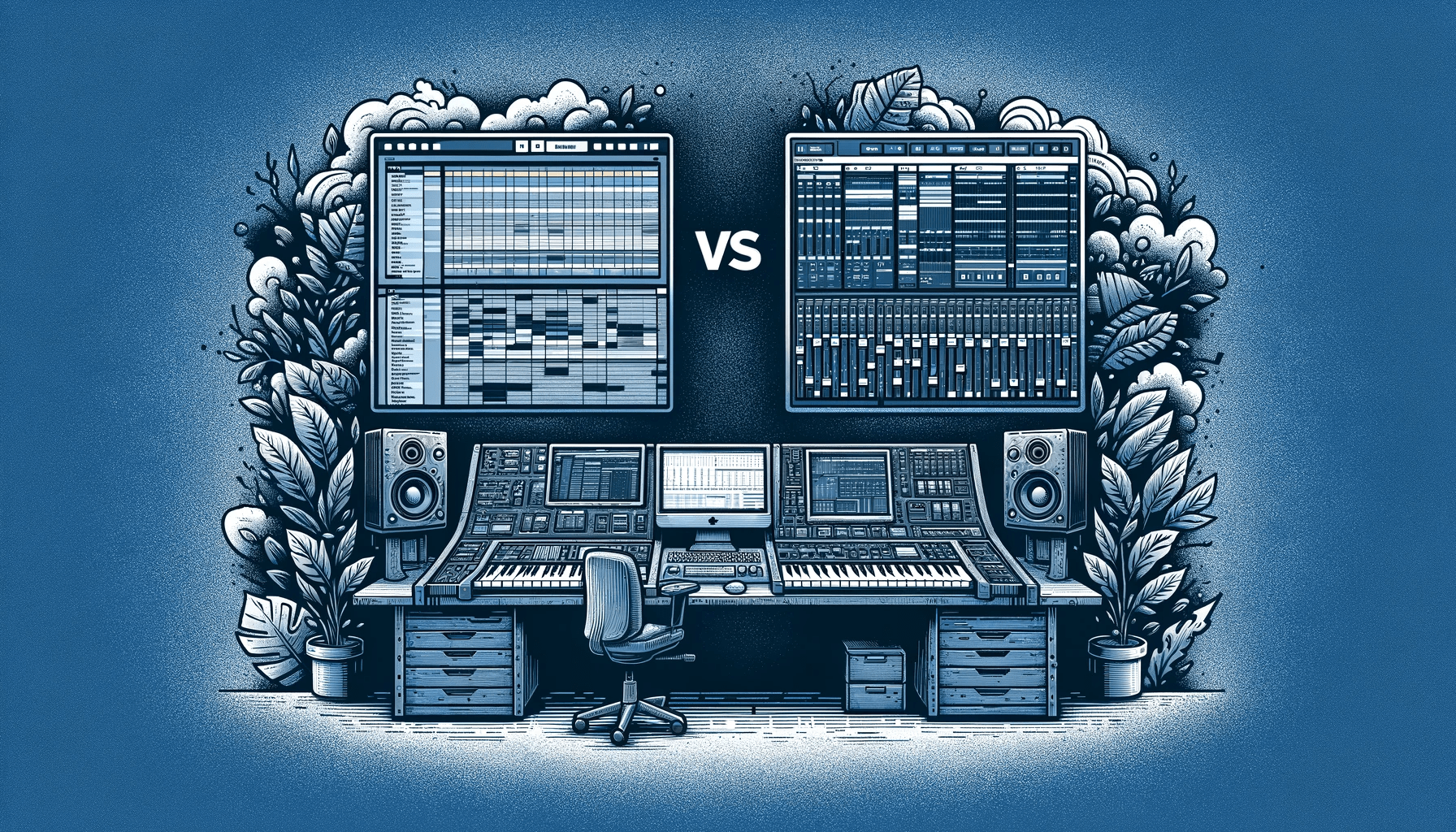
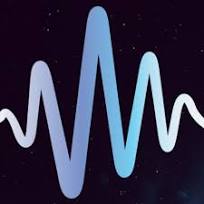

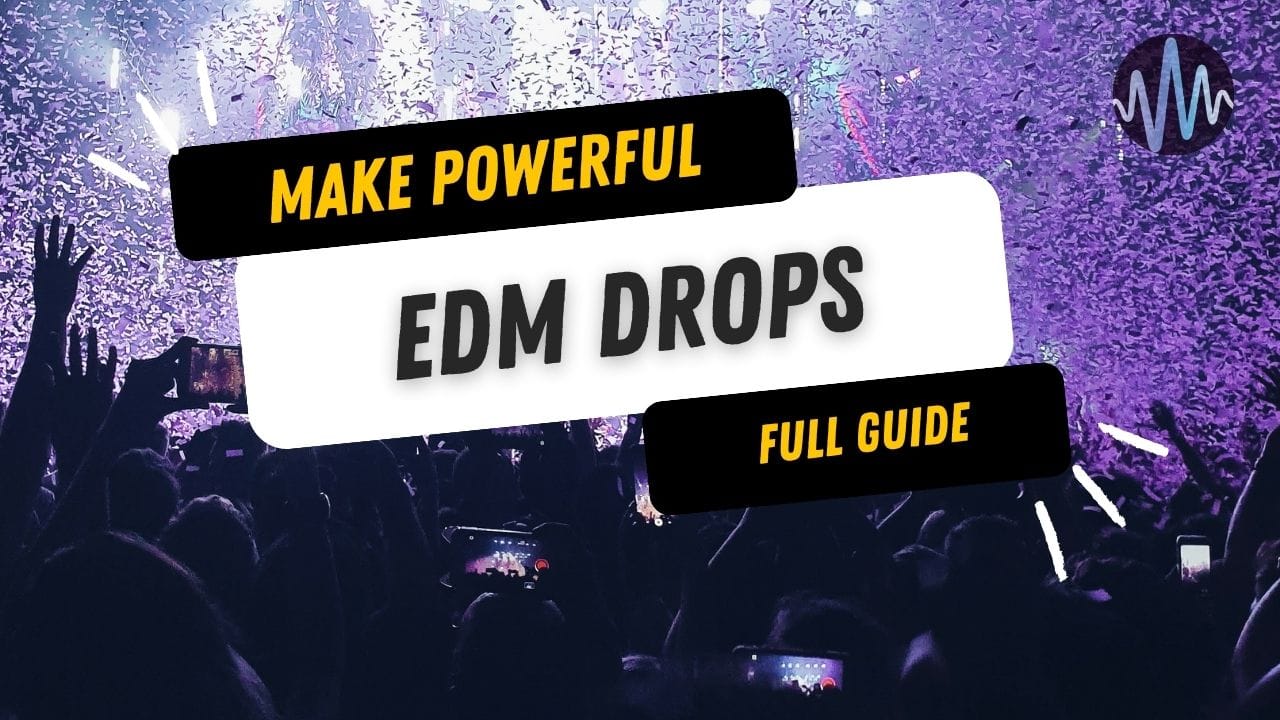


Comments