
The Art of Sampling in Ableton Live
Sampling is about transforming loops into your unique sounds. With Ableton Live, the possibilities are endless, thanks to its sampling tools. Let's explore 10 tips that can improve your sampling process in Ableton Live.
Tip 1: Mastering the Simpler for Dynamic Sampling
Ableton's Simpler is a versatile sampling instrument that allows for quick and creative sound manipulation. Dive into its features, from classic mode for pitch-shifted playback to slicing mode for rhythmical sample triggering, to unlock its full potential.
Tip 2: Exploring the Granular Synthesis with Granulator II
Granulator II, a Max for Live device, offers a unique approach to sampling in Ableton. By breaking down samples into tiny grains, it lets you craft ambient textures and evolving soundscapes, adding depth to your tracks.
Tip 3: Efficient Sample Management with Drum Racks
Ableton's Drum Racks provide an organized platform for handling multiple samples. By mapping different samples to individual pads, you can trigger, process, and layer sounds with ease, ensuring a fluid sampling experience.
Tip 4: Warp Modes for Time-Stretching Precision
Ableton's warp modes, from Beats to Complex Pro, offer varied time-stretching algorithms. By understanding the nuances of each mode, you can manipulate sample playback with precision, ensuring the right groove and texture for your track.
Tip 5: Delving into Vintage Vibes with Vinyl Distortion
Recreate the warmth and character of vintage records with Ableton's Vinyl Distortion effect. By adding subtle crackles and drive, you can infuse your samples with a nostalgic charm, making them stand out.
Tip 6: Layering with Instrument Racks for Sonic Depth
Ableton's Instrument Racks allow for intricate layering of samples. By stacking different tones and textures, you can craft a sound that's both rich and immersive, adding a new dimension to your tracks.
Tip 7: Harnessing the Power of Max for Live Devices
Max for Live offers a plethora of devices tailored for advanced sampling. From granular synthesis to spectral processing, these devices open up a world of creative possibilities, letting you push the boundaries of conventional sampling.
Tip 8: Crafting Evolving Textures with Field Recordings
Integrate field recordings into your sampling process in Ableton. By capturing ambient sounds from the environment, you can craft evolving textures and atmospheres, adding a touch of realism to your tracks.
Tip 9: Quick Sampling with Ableton's Capture Mode
Ableton's Capture Mode is a gem for spontaneous sampling. By constantly listening to your MIDI input, it lets you record an idea post-performance, ensuring you never miss a moment of inspiration.
Tip 10: Creative Resampling for Sound Design
Ableton's resampling feature lets you record the output of one track into another, offering endless sound design possibilities. From creating drones to intricate soundscapes, resampling can transform your samples into sonic wonders.
Final Words: Elevating Your Sampling Game in Ableton Live
Ableton Live offers a vast playground for sampling enthusiasts. With these 10 tips, you can navigate its intricate features, crafting samples that resonate with originality and flair. Whether you're just starting out or are a seasoned producer, Ableton Live promises a sampling experience like no other.
FAQ:
How can I refine my sampling process in Ableton Live?
By mastering tools like Simpler, Drum Racks, and Granulator II, and exploring features like warp modes and Vinyl Distortion, you can elevate your sampling process in Ableton Live.
What are some unique sampling features in Ableton Live?
Ableton Live boasts unique features like Granulator II for granular synthesis, Vinyl Distortion for vintage vibes, and Capture Mode for spontaneous sampling.
Are there advanced sampling tools in Ableton Live?
Absolutely! Max for Live offers a range of advanced devices tailored for sampling, from spectral processors to granular synthesizers, enhancing your sampling capabilities.
How can I craft distinctive samples in Ableton Live?
By delving deep into Ableton's tools, experimenting with its features, and applying creative techniques, you can craft samples that are both distinctive and musically engaging.

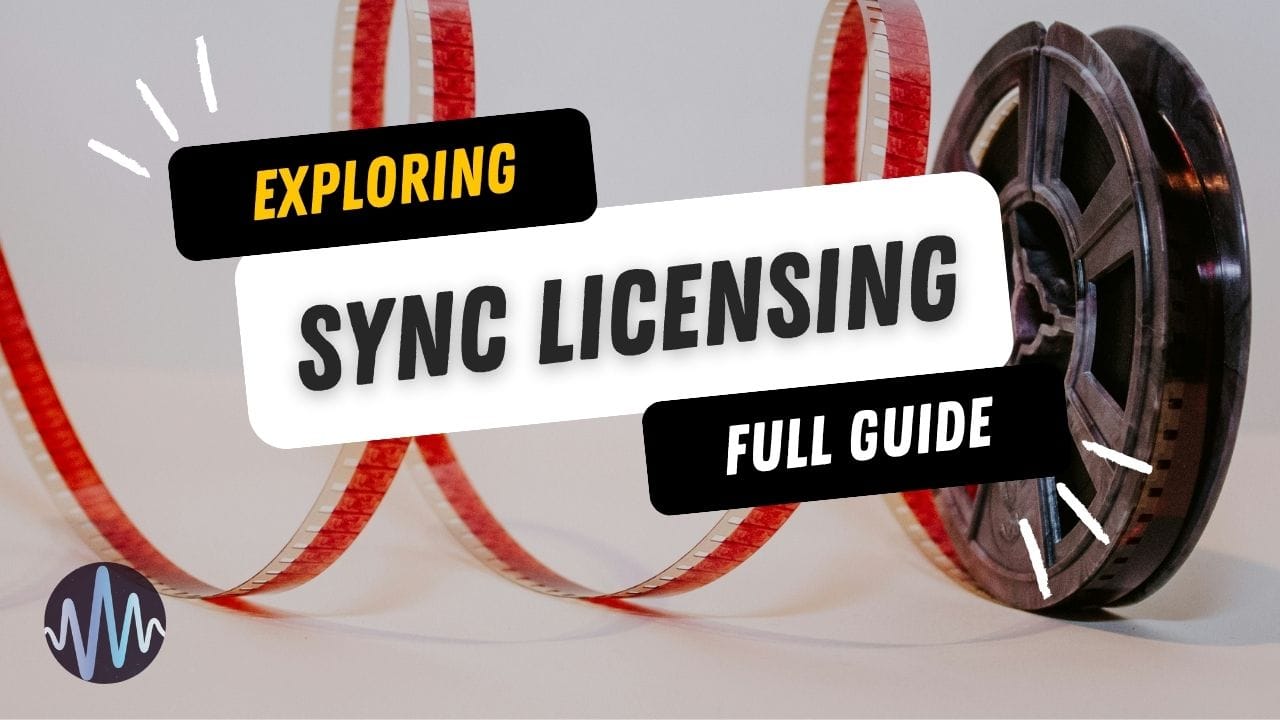

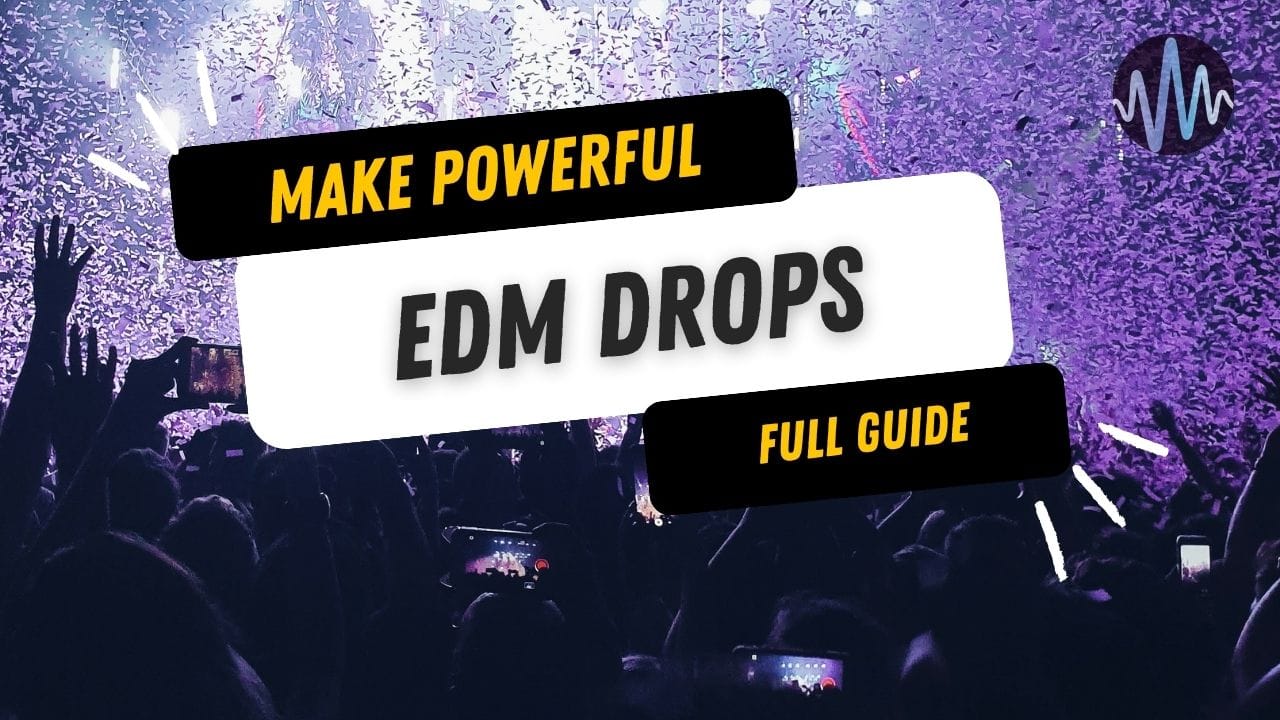

Comments