How much do you know about Reese Bass? Fun fact you might actually know but aren't aware. It’s named after Kevin Saunderson, also known as Reese. In this tutorial, we will learn how to create a simple Reese Bass in Ableton Live. Named after the techno pioneer, the Reese Bass is a staple in techno tracks and electronic music in general.
Watch the full video tutorial for a more detailed walkthrough and additional tips: Watch on YouTube.
Let's jump right in.
Follow these steps, and you'll have a powerful, rich bass sound that can enhance any track. Follow along as we use the Analog synth in Ableton Live to shape the sound with dual oscillators, fine-tune the EQ, add distortion, and apply reverb for depth.

Step-by-Step Guide
1. Choose Your Synth
We'll be using Analog in Ableton Live, but you can use any synthesizer that has at least two oscillators. Start by letting your pattern loop so you can work on the sound in real-time.
2. Set Up the First Oscillator
Begin with just one oscillator. Set it to a sawtooth wave. Raise the sustain and decrease the release to ensure a steady, continuous sound.
3. Add the Second Oscillator
Set the second oscillator to a sawtooth wave as well. Detune the second oscillator to around 50 cents. Slowly increase its volume until you achieve a satisfying blend of both oscillators. This detuning creates the characteristic phasing effect of the Reese Bass.
4. Apply EQ Adjustments
Add an EQ to your bass track. Remove some of the muddy mid frequencies and boost the lows around 100 Hz to give the bass more punch and clarity. This step is crucial to ensure the bass sits well in the mix.
5. Add Distortion
For added grit and presence, apply a bass amp with a small amount of distortion. Follow this with an overdrive effect to further enhance the harmonic content. Adjust the settings to taste, ensuring the bass remains powerful but not overly distorted.
6. Re-EQ the Bass
After adding distortion, EQ the bass again to shape the frequencies. This second EQ pass helps to control any new harmonics introduced by the distortion, ensuring the bass sounds balanced and polished.
7. Optional Enhancements
- Reverb: Adding a touch of reverb on a return channel can give the bass some space and depth. Be cautious with the amount to avoid muddying the sound.
- LFO Movement: For added movement, use an LFO to modulate the filter cutoff. This can create a dynamic, evolving bass sound that adds interest to your track.

Final Touches
After you've crafted your Reese Bass, you can further process it according to the needs of your track. Depending on your genre and style, you might want to add additional effects or adjustments. Need some drums to go with it? Learn to make a drum beat feel more bouncy and less static.

Final Words
Creating a Reese Bass in Ableton Live is straightforward once you understand the basics. By following these steps, you can achieve a rich, dynamic bass sound. Experiment with different settings and effects to find the perfect sound for your tracks.

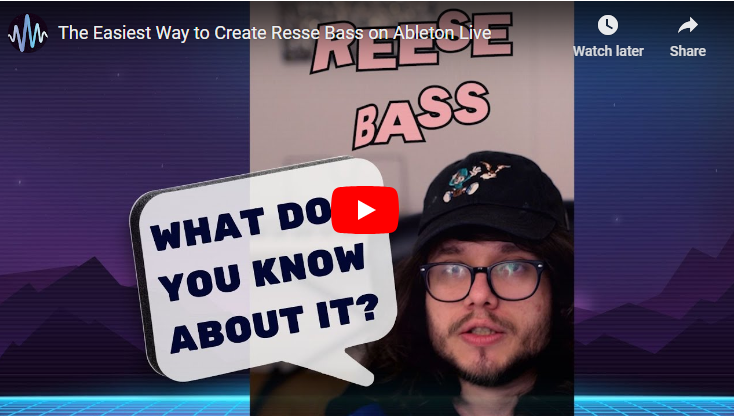
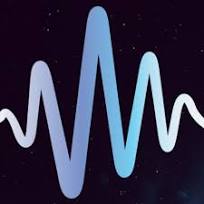



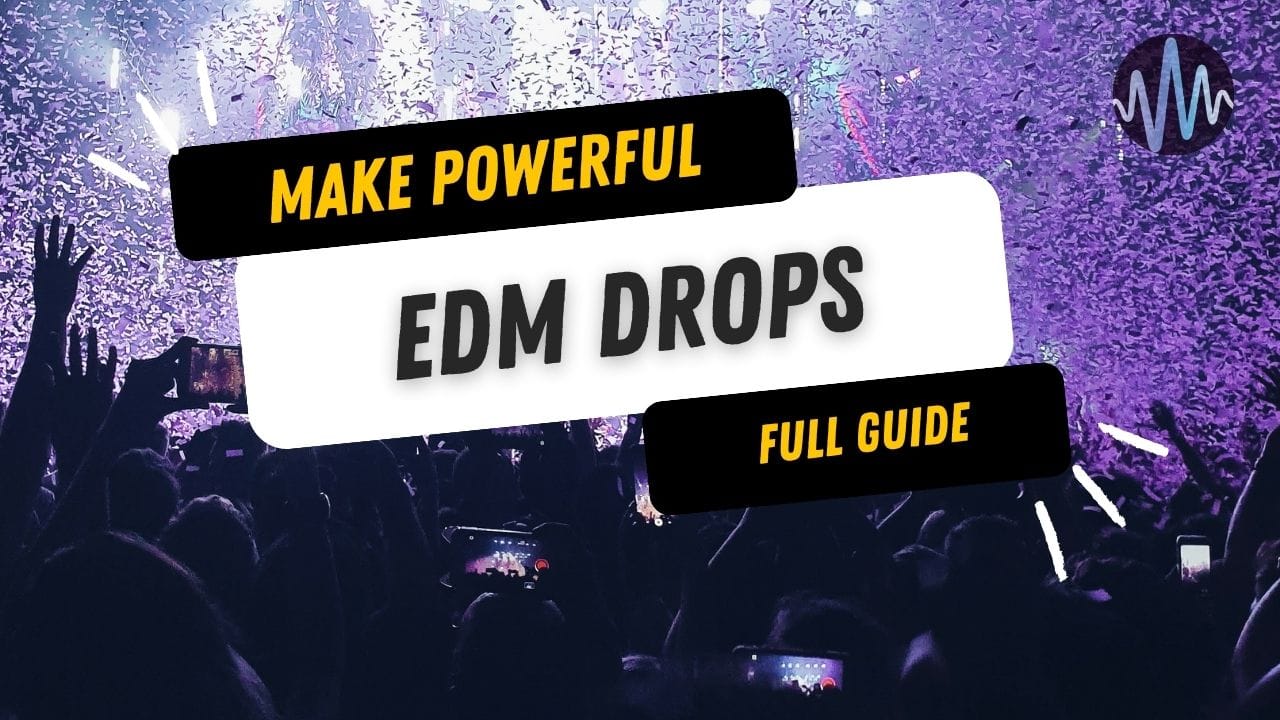


Comments