Here's a cool way to get your drum beats feeling less like a rigid metronome and more like a laid-back groove. Whether you're working in Ableton Live, FL Studio, Logic, or any other DAW, these tricks will help bring your drums to life.
Let's get to it.
Set Your Samples Straight
First things first, if you’re not working with the right samples, even the best techniques won’t save your track from sounding a bit off. That’s where Sample Focus helps with samples that can help build your bouncy beats.

Get Those Drums Bouncing
Want to learn to make a drum beat feel less static and more laid back & bouncy?
- Kick Off: Begin by nudging your kick drums just a smidge to the right on your DAW's timeline. This tiny delay is your first step to creating that chill vibe. It's all about feeling, so adjust until it grooves just right for you.
- Snares: Now, let's tweak those snares. I like to have mine hit a tad early—each one slightly different from the last. This variability gives it a human touch, like a drummer who’s grooving right in the pocket.

Hi-Hats and Percussion
- Hi-Hat Groove: Shift your hi-hats right, mirroring the kick. This keeps everything in sync, adding to that swingy, cohesive feel.
- Play with Dynamics: Lower the volume of every second hi-hat hit. It's a subtle change that adds a compelling texture to your rhythm.
- Layering Magic: Add a snap or a clap just before your snare hits. This pre-snare trick can create a snapping effect that really makes your beat pop.
.gif?1654437549)
Looping and Refining
Once you’ve laid down your basic loop, duplicate it and tweak the second iteration to keep things interesting. Subtle changes can prevent your track from sounding repetitive.
Take a Listen
Always, always take a moment to step back and listen. From your first simple beat to the final bouncy rhythm, it’s all about refining those details.
Recap
- Choose Quality Samples: Start with high-quality samples from Sample Focus for the best results.
- Adjust Kicks and Snares: Slightly offset kicks and vary snare timings for a laid-back groove.
- Hi-Hat Tweaks: Shift hi-hats to match the rhythm of the kicks, enhancing the swing.
- Dynamic Changes: Alter the volume of certain drum hits to add texture and depth.
- Loop and Refine: Duplicate loops and modify them to maintain interest and authenticity in your track.
Final Words
So there you have it! With a few simple tweaks and some creative layering, you can transform your rigid drum beats into a smooth, groovy rhythm that will make your tracks come alive. So, grab your favorite DAW, load up some quality samples, and start experimenting.


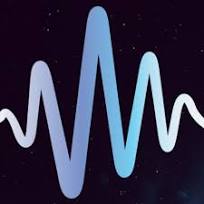

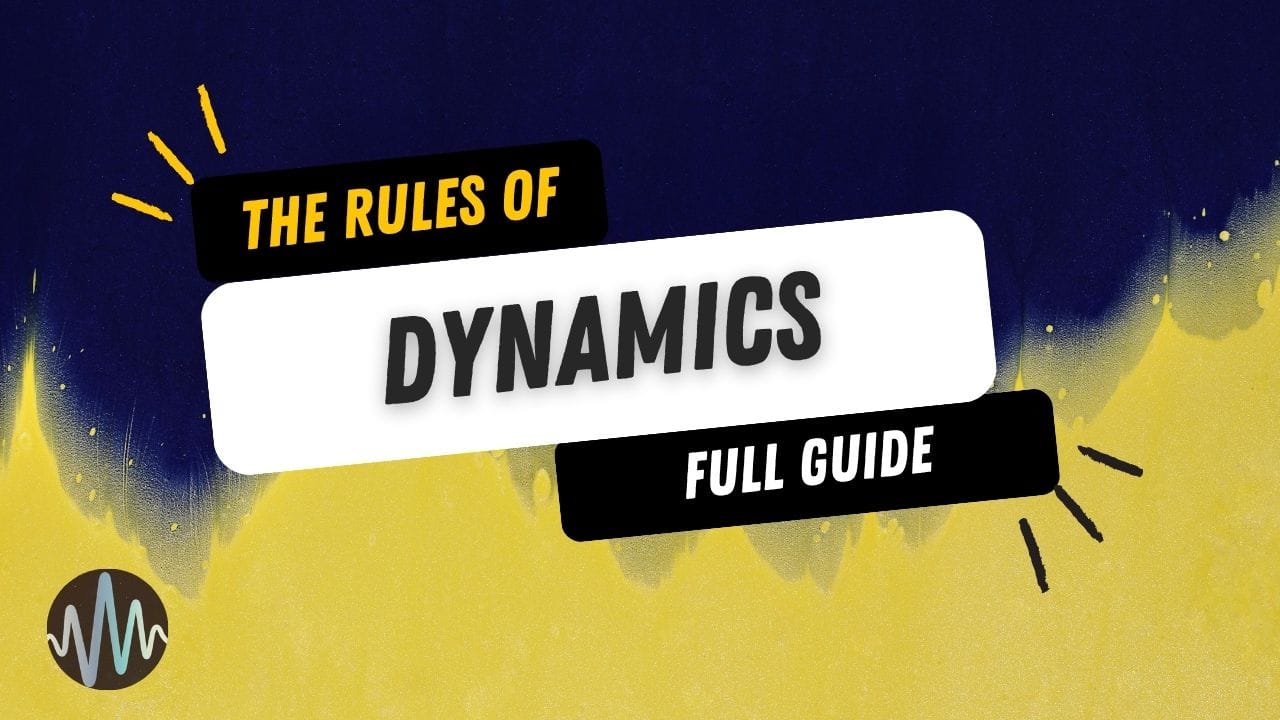
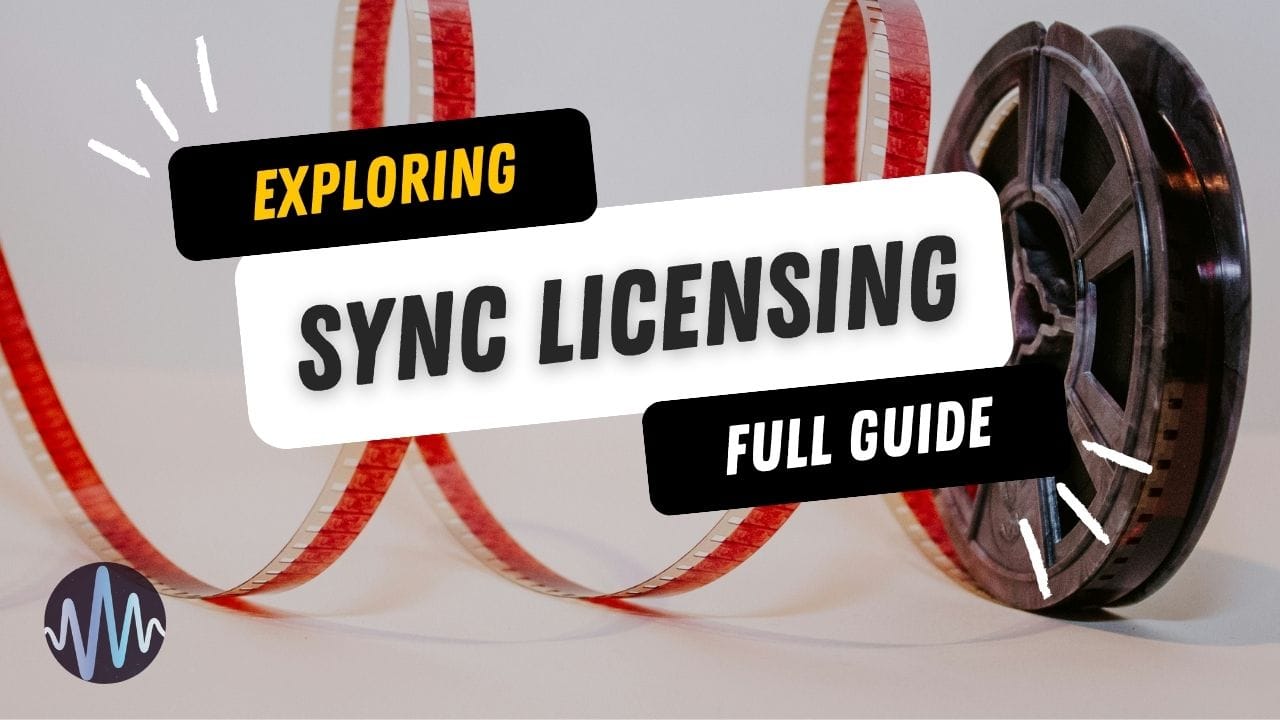

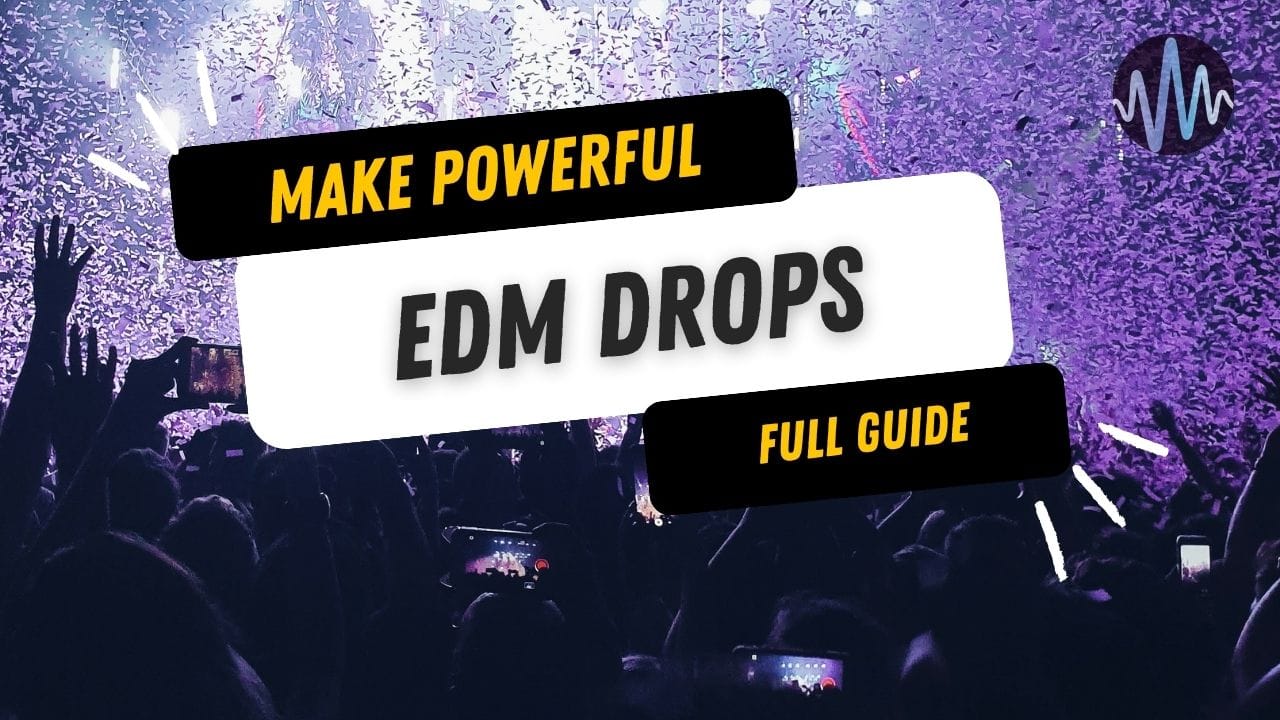
Comments