This post is for FL Studio users wanting to make Brazilian Phonk music. We'll help you create that unique sound by focusing on strong beats and deep bass lines.
Let’s get started.
What's in this post?
1. Brazilian Phonk Revisited
2. Setting Up FL Studio for Phonk Production
3. Crafting the Perfect Brazilian Phonk Drum Kit
4. Programming Phonk Beats in FL Studio
5. Designing the Signature Brazilian Phonk Bass
6. Incorporating Brazilian Samples and Melodies
7. Adding Lyrics and Vocal Chops
8. Mixing and Mastering Your Brazilian Phonk Track
9. Top 5 Brazilian Phonk Songs for Inspiration
Brazilian Phonk Revisited
We've covered Brazilian Phonk in previous blog posts and explained what it is all about. In short, it's a subgenre of trap music that merges Brazilian funk, Memphis rap, and lo-fi aesthetics. It features heavy bass, distorted samples, and a raw, gritty sound. Before starting, it's important you check our blogs first and listen to popular Brazilian Phonk tracks to familiarize yourself with the genre.
Get your FL Studio set up for Phonk
To begin, set up FL Studio for Phonk beat making:
- Adjust your project tempo to between 130-150 BPM.
- Create separate mixer tracks for drums, bass, samples, and vocals.
- Load essential VST plugins such as Fruity Parametric EQ 2, Fruity Limiter, and Fruity Compressor.
.gif?1622729990)
How to Make a Brazilian Phonk Drum Kit
You definitely neeed a strong drum kit for Brazilian Phonk. Here’s how to make one:
- Punchy Kick Drum:
Use a deep, sub-heavy kick. Add EQ at 60-80 Hz and layer with a distorted 808 for punch. - Layered Snares:
Combine sharp snares with claps or rimshots. Use EQ to carve space for each layer. - Lo-fi Hi-Hats and Cymbals:
Apply bit-crushing for grit. Add reverb and vary hi-hat velocities for a human feel. - Brazilian Percussion:
Incorporate tambourine or agogo bells with swing. Pan percussion for stereo depth. - FL Studio Channel Rack:
Organize samples and use the step sequencer for complex rhythms. Route samples through Mixer for processing.
.gif?1665411018)
FL Studio Step Sequencer for Phonk Rhythm
Now, let’s create that signature Phonk rhythm:
- Use Step Sequencer:
Program your main beat using FL Studio’s Step Sequencer for precision. - Hard-Hitting Pattern:
Start with a simple kick, snare, and hi-hat pattern for a solid foundation. - Add Syncopated rhythm and variations:
Introduce off-beat rhythms to make the groove more dynamic and engaging. - Experiment in Piano Roll:
Use FL Studio’s Piano Roll for more intricate and complex drum patterns.
DO THIS in FL STUDIO for the Brazilian Phonk Signature Bass
The bass is a key element of Brazilian Phonk. Here’s how to get that sound using FL Studio:
Choose 3x Osc or FLEX:
- Select 3x Osc for a fully customizable synth, or FLEX for preset manipulation.
- Start with a clean, low-frequency sine wave for that classic sub-bass.
Simple Sine Wave:
- Set one oscillator to a pure sine wave at a low octave (C1-C2) to generate deep bass frequencies.
- Use additional oscillators sparingly to avoid muddiness.
Add Distortion and Saturation:
- Apply soft clipping or tube saturation to add harmonic richness.
- Use FL Studio's Fruity Fast Dist or Blood Overdrive for subtle distortion that enhances warmth without overpowering the mix.
Shape with ADSR Envelope:
- Use the ADSR envelope in Fruity Envelope Controller to fine-tune the attack for punch, adjust decay and sustain to control the note length.
- Set a quick release to avoid muddying the low end.
Sidechain Compression:
- Apply sidechain compression using Fruity Limiter or Gross Beat, ducking the bass under the kick.
- Adjust the threshold and ratio to create a rhythmic pumping effect, ensuring the kick and bass work in harmony without clashing frequencies.
Add Brazilian Samples and Melodies
Make sure to add authentic Brazilian sounds and loops to your track:
- Fruity Slicer for Samples:
Chop Brazilian loops in Fruity Slicer and rearrange for new rhythms. - Pitch-Shifting & Time-Stretching:
Use Pitcher and Edison to adjust pitch and stretch for creative effects. - Layer Melodic Elements:
Add guitar or berimbau samples, blending them with EQ and reverb. - Gross Beat for Effects:
Apply Gross Beat for stutter and glitch effects on samples and percussion.
.jpg?1671374884)
Phonk Lyrics and Vocal Chops
Vocals can enhance your Brazilian Phonk track:
- Record or Import Vocals:
Bring in vocal samples or record directly into FL Studio. - Chop with Fruity Slicer or SliceX:
Use Fruity Slicer or SliceX to chop and rearrange vocals for rhythmic effects. - Apply Reverb and Delay:
Add reverb and delay to create depth and atmosphere around the vocals. - Experiment with Pitch-Shifting:
Use pitch-shifting to craft unique vocal textures and harmonics.
Mix Your Brazilian Phonk Track
Effective mixing is essential for a professional sound:
- Use FL Studio's Mixer to balance levels.
- Apply EQ to create space for each element.
- Use compression to manage dynamics.
- Add saturation for warmth and grit.
- Finalize your track with FL Studio's Maximus for mastering.
BONUS: Top 5 Brazilian Phonk Songs for Inspiration
MC Kevin O Chris, Dulce María - Ela Tá Movimentando
DJ Chap feat. Cesrv - Baile Furioso
"Drip" by Slowboy
"Phonky Town" by PlayaPhonk
"Murder in My Mind" by Kordhell
Final Words
Now you're ready to make authentic Brazilian Phonk tracks in FL Studio. Check out the Sample Focus library for sounds, samples, and loops.
Don't forget:
- Rhythmic Complexity: Brazilian Phonk often incorporates intricate rhythms. Experiment with syncopation and polyrhythms to capture the genre's essence.
- Sound Selection: Utilize a mix of traditional Brazilian instruments and modern electronic sounds to create a unique sonic palette.
- Sampling Techniques: Learn to use samples effectively, whether from classic tracks or field recordings, to add authenticity and depth to your music.
- Production Techniques: Explore layering, effects processing, and sound design to enhance your tracks and develop your signature style.
Beat Makers Guide to Brazilian Phonk
Get all the samples, tricks & expert tips you need
Read it here

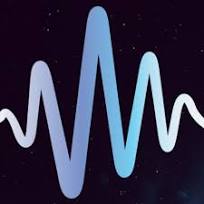


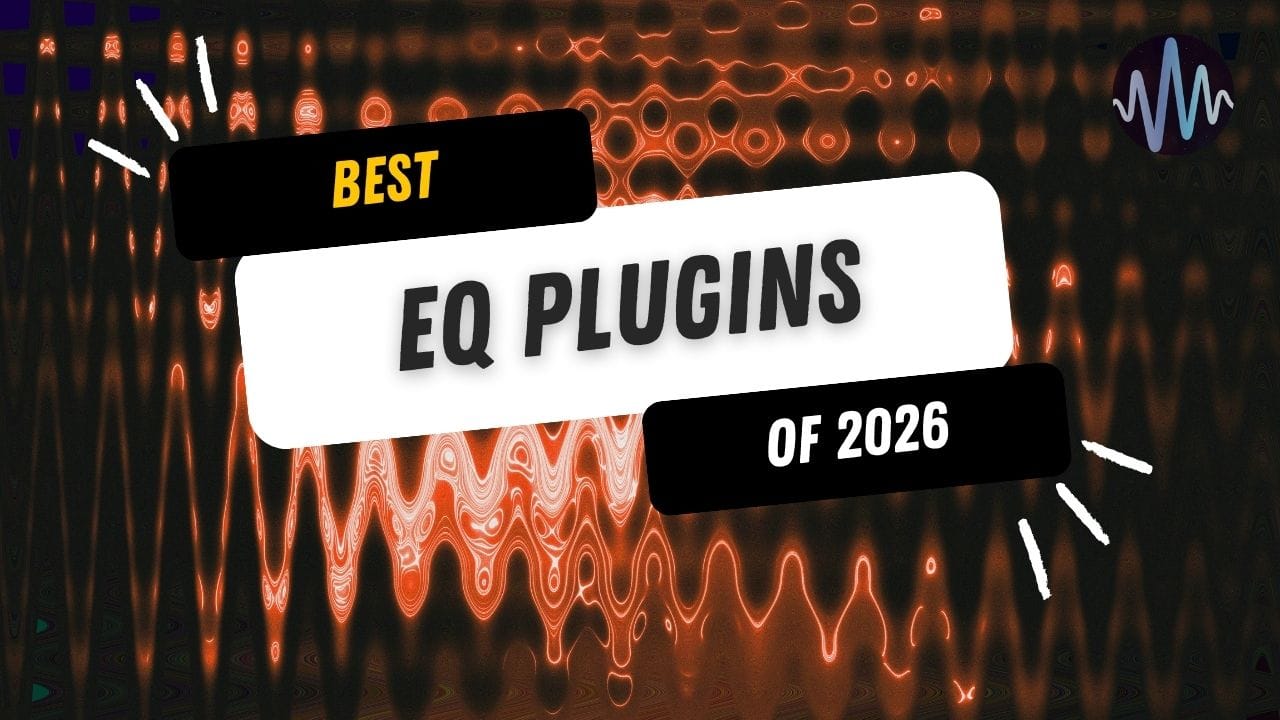
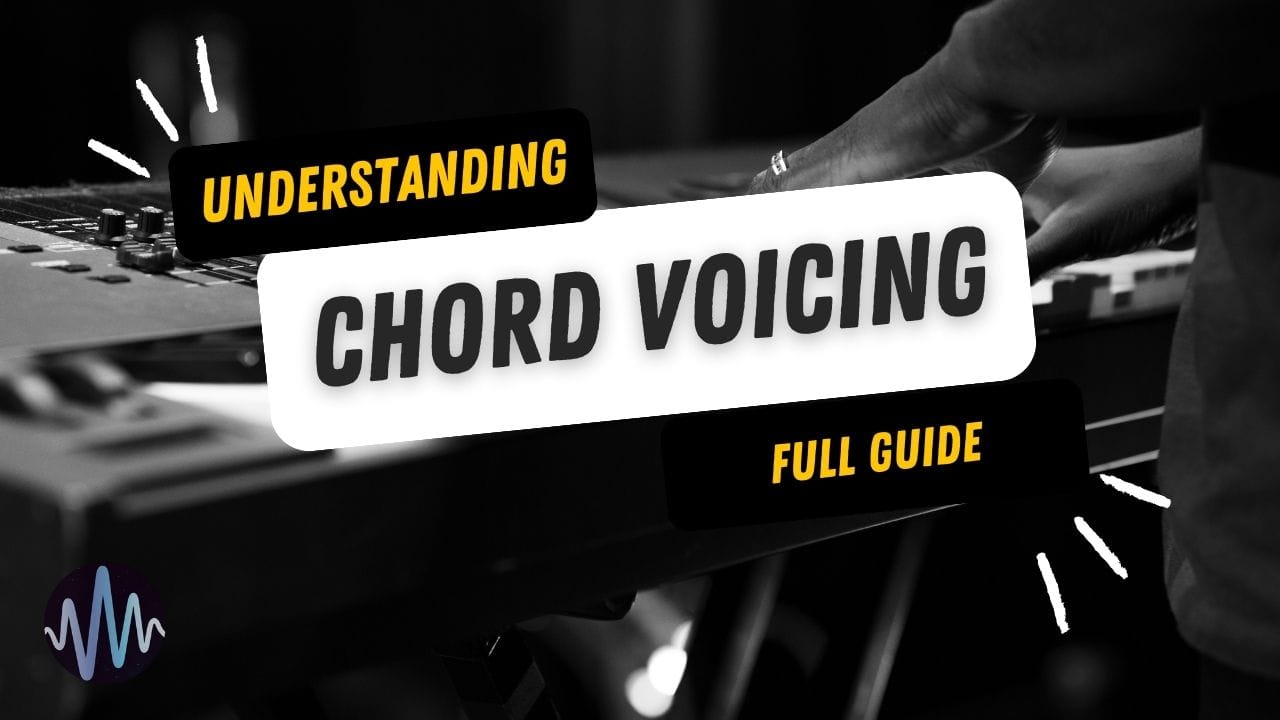

Comments