Mastering is the final step in music production. It can make or break a track. A key factor to get that impactful sound is dynamic range. This post will show you how to balance dynamic range to ensure your track sounds professional.
Now, let's see what dynamic range is, why it's so important in mastering, and how you can incorporate it into your beat making.
What is Dynamic Range?
What’s the deal with dynamic range? Imagine your favorite song – those moments where it’s super quiet and then, it’s loud and powerful. That difference in volume is the dynamic range, measured in decibels (dB). A wide dynamic range means big contrasts between soft and loud parts, making the music more expressive. A narrow dynamic range, on the other hand, keeps things more consistent in volume.
Why Dynamic Range Matters
It matters for 3 (important) reasons – impact, clarity, and adaptability.
Impact
- Wide Dynamic Range: Think about a classical symphony. It goes from a gentle whisper to a thunderous roar, pulling you through a rollercoaster of emotions. That’s the magic of a wide dynamic range – it adds depth and intensity to your music.
- Narrow Dynamic Range: Now, picture a catchy pop tune. It stays pretty steady in volume, keeping the energy up throughout. This consistency is perfect for casual listening and keeps listeners hooked.
Clarity
Dynamic range is key to making sure every instrument in your mix shines. In genres like jazz or orchestral music, where the interplay between instruments is crucial, a clear dynamic range helps each element stand out without getting lost.
Adaptability
- Wide Dynamic Range: These tracks can be tricky in noisy environments. The quiet parts might get drowned out by background noise. So, if your listeners are often in busy places, you might need to narrow the dynamic range a bit.
- Narrow Dynamic Range: Perfect for listening in the car or on a busy street. Everything stays audible, even with lots of background noise.
The Loudness Wars
The term "loudness wars" refers to the trend of making tracks as loud as possible by compressing dynamic range. Sure, it makes a song stand out initially, but it can also lead to listener fatigue and strip away the music's natural dynamics.
Platform Requirements
Different platforms have their own quirks when it comes to dynamic range. For instance, streaming services normalize loudness, so overly compressed tracks might lose their punch. Vinyl and CDs, on the other hand, can handle a wider dynamic range, giving you more room to play with.
Tools for Managing Dynamic Range
- Compression: This tool helps control the volume of the loudest parts while boosting the quieter sections. But beware – too much compression can squash the life out of your music.
- Limiting: Use this to prevent your track from going over a certain volume threshold. It’s a great way to avoid distortion and keep things clean.
- Metering Tools: Visualize your dynamic range with these plugins. They’ll help you see if your track is hitting the sweet spot for your intended platform and audience.
Dynamic Range in Different Music Genres
- Classical Music: Often has a wide dynamic range to capture the full emotional spectrum of the orchestra.
- Jazz: Needs a balanced range to highlight the interaction between instruments.
- Pop and Rock: Typically has a narrower range to keep the energy level high and consistent.
- EDM and Hip-Hop: Often heavily compressed to create a loud, punchy sound.
Improving Dynamic Range in Your Audio
- For Musicians and Producers: Use high-quality recording gear to capture the full range of your performance. Be mindful with compression – use it to enhance, not flatten, your music.
- Recommended Gear: Invest in top-notch monitors and headphones to get an accurate picture of your dynamic range. Use dynamic range meters and mastering tools to keep everything in check.
Dynamic Range in the Studio
Here's a technical overview of what to consider when applying dynamic range in a studio environment.
1. Understand Your Tools
- Compressors:
- Function: Control the dynamic range by reducing the volume of the loudest parts and raising the quieter sections.
- Settings:
- Ratio: Start with a 4:1 ratio.
- Threshold: Adjust until the loud and quiet parts are balanced.
- Attack and Release: Fine-tune to maintain the natural dynamics of the performance.
- Limiters:
- Function: Prevent peaks from exceeding a specified threshold to avoid distortion.
- Settings: Typically set the threshold to -0.1 dB, especially in the final mastering stage.
- Expanders:
- Function: Increase the dynamic range by reducing the volume of quieter sections, enhancing punch and clarity.
- Usage: Use with care to avoid making the mix too sparse.
2. Use Metering Tools
- Peak Meters:
- Purpose: Ensure audio does not clip.
- Target: Keep peaks below -3 dB during mixing and -0.1 dB during mastering.
- RMS Meters:
- Purpose: Gauge the perceived loudness of your track.
- Target: Maintain a consistent volume level that aligns with industry standards.
- LUFS Meters:
- Purpose: Measure loudness in LUFS to comply with streaming platform standards.
- Target: Aim for an integrated loudness of around -14 LUFS for streaming services.
3. Apply Multiband Compression
- Function: Control the dynamic range of specific frequency ranges independently.
- Settings:
- Crossover Points: Set based on the frequency distribution of your track.
- Compression: Adjust settings for each band to achieve a balanced mix.
- Benefit: Achieve a more polished and balanced sound across all frequency ranges.
4. Create Automation
- Function: Manually adjust levels of individual tracks throughout the song.
- Technique:
- Use volume automation to emphasize certain elements without over-compressing.
- Adjust automation to maintain natural dynamics and highlight key parts of the mix.
5. Reference Professional Mixes
- Purpose: Ensure your mix meets professional standards.
- Technique:
- Compare your mix with professionally mastered tracks in the same genre.
- Focus on dynamic range, loudness, and overall balance.
- Use these references to guide your mixing and mastering decisions.
6. Monitor in Different Environments
- Purpose: Ensure your mix translates well across various playback systems.
- Technique:
- Listen on studio monitors, headphones, and consumer-grade speakers.
- Adjust the mix to ensure all elements are clear and the dynamic range is suitable for different environments.
BONUS: How to manage Dynamic Range in Ableton Live

First, load your track into Ableton and take a look at the waveform in the arrangement view. The peaks and troughs visually indicate the dynamic range. To balance these variations, start by applying a compressor.
Set the threshold to catch the louder peaks and adjust the ratio to bring them down. This evens out the volume without squashing the track's natural dynamics. Tweak the attack and release settings to maintain the track's punch and flow.
Use a limiter to cap the maximum volume, preventing distortion and clipping. The FabFilter Pro-L allows you to set a ceiling that ensures no part of the track exceeds this level. This is important when preparing your track for streaming platforms, where loudness normalization is a factor.
Tools like the LFO Tool can add rhythmic modulation to parameters like volume, creating a sense of movement and maintaining listener interest. Combining these techniques ensures your track has a balanced dynamic range.
Final Words
You want to use compression and expansion to control peaks and enhance dynamic contrast, and apply limiting at -0.1 dB to prevent clipping. Utilize metering tools like peak meters, RMS meters, and LUFS meters to monitor levels, and employ multiband compression for balanced mixes. Adjust volume automation manually and reference professional mixes. Finally, test on playback systems to ensure you get dynamic range.

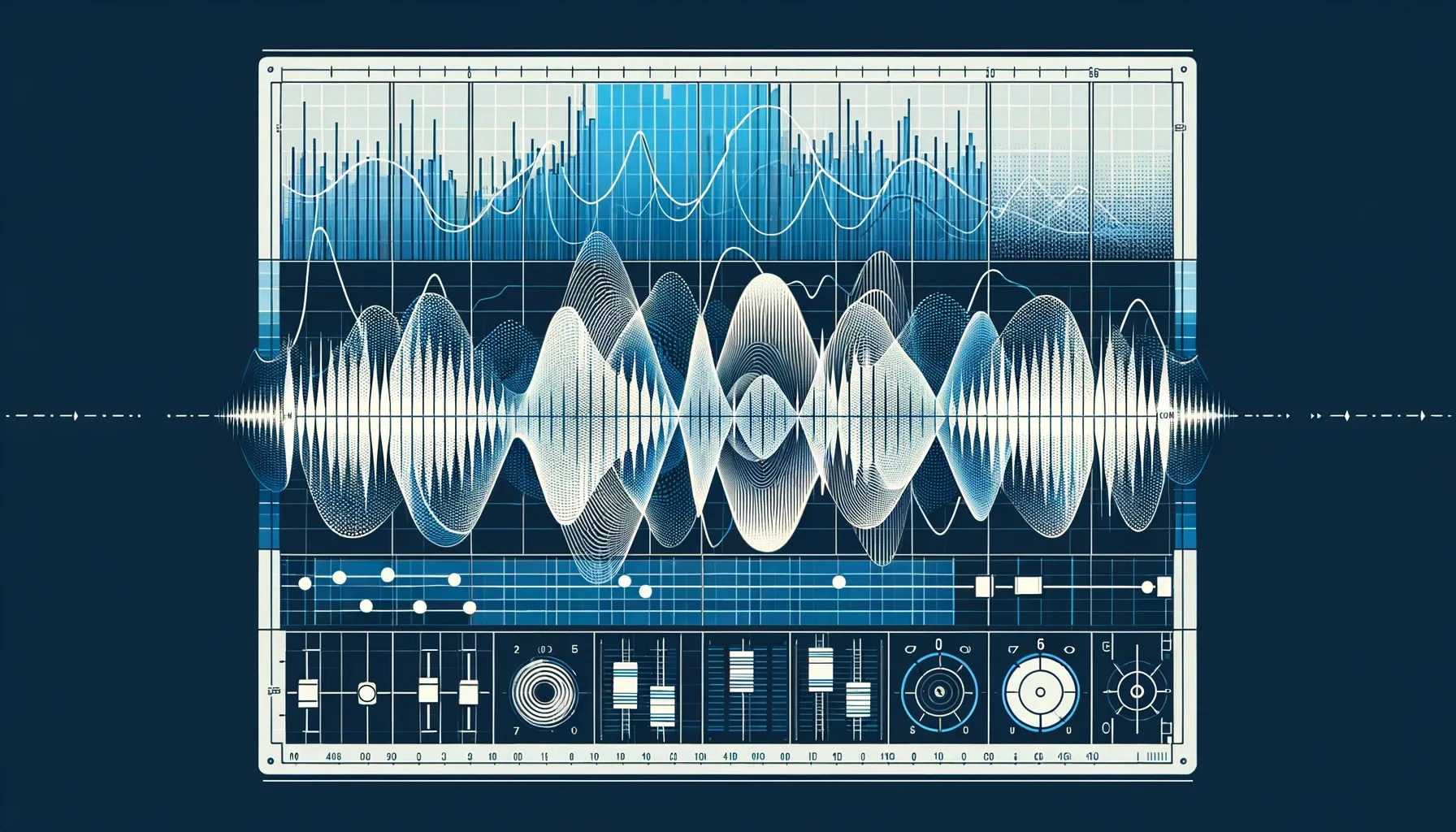
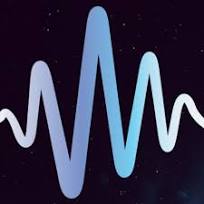

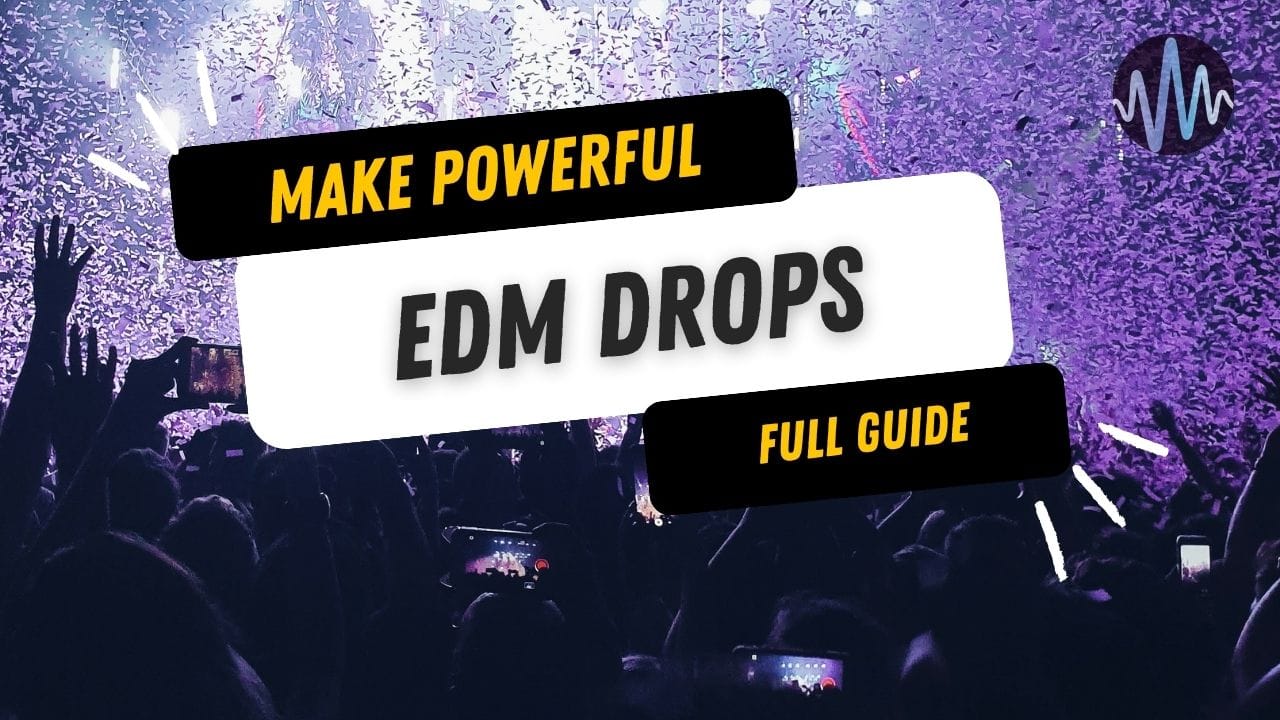


Comments