Tuning samples correctly is very important in music production to ensure that your track maintains harmonic consistency. Here’s how to integrate any sample into your mix by adjusting its pitch in Ableton Live.
What You Will Learn:
- The Critical Role of Sample Tuning: Understand why tuning samples is essential for maintaining the harmonic consistency of your tracks, and how it contributes to a cohesive and engaging mix.
- Identifying the Original Key of Your Sample: Learn how to use Ableton Live's tuner plugin or device to determine the actual note of your sample, ensuring accurate pitch adjustment.
- Adjusting the Sample's Pitch to Fit Your Track: Master the process of transposing samples to match the key of your project, including practical examples of how to do this effectively in Ableton Live.
- Verifying Sample Tuning: Discover the importance of rechecking your sample's tuning with Ableton Live's tools to confirm it aligns perfectly with your project's key.
- Incorporating Tuned Samples into Your Music: Gain insights into creating melodies, harmonies, and other musical elements with your newly tuned samples, enhancing the overall quality of your music.
The Importance of Sample Tuning
When you introduce a sample into your project, ensuring it's in the correct key is crucial for the overall harmony of your track. A sample that's out of tune can clash with other elements, leading to a mix that feels disjointed. Tuning samples is not just about the pitch; it's about aligning your music's tonal center, enhancing the cohesion and flow of your track.
Step-by-Step Sample Tuning in Ableton Live
Identifying the Sample's Original Key
- Begin by isolating the section of the sample you wish to use. Playing it alongside a tuner plugin or device within Ableton Live will reveal its actual note. For example, if you press C on your MIDI controller but the tuner detects a G, your sample is out of tune with your intended key.
Adjusting the Sample's Pitch
- Once you’ve identified the discrepancy, you need to transpose the sample to match the key of your project. In the case mentioned, where pressing C results in a G, you would transpose the sample up by five semitones to align it with C when C is played.
Verifying the Tuning
- After adjusting the pitch, recheck the sample with your tuner to ensure it now plays the correct note when you press C on your MIDI controller. This step confirms that your sample is properly tuned to your project's key.
Incorporating the Tuned Sample into Your Project
- With the sample tuned, you can confidently create melodies, harmonies, and other musical elements, knowing they will be in harmony with the rest of your track.
Practical Tips for Effective Sample Tuning
- Use High-Quality Samples: Starting with high-quality samples from reputable sources can make the tuning process easier and ensure better results.
- Leverage Ableton Live’s Tools: Utilize Ableton Live’s built-in tuner and MIDI effects to simplify the tuning process.
- Trust Your Ears: While tools and devices are helpful, always use your ears to verify that the sample fits musically within your track.
Recap
- Harmonic Consistency through Sample Tuning: Emphasizes the importance of tuning samples for achieving a harmonious and cohesive mix, highlighting the role of pitch alignment in music production.
- Key Identification and Adjustment Techniques: Reviews the step-by-step guide on identifying and adjusting the pitch of samples in Ableton Live, ensuring they match the project's intended key.
- The Value of Verification: Highlights the necessity of verifying the tuning of samples to guarantee harmonic alignment, showcasing Ableton Live's efficacy in this process.
- Practical Tips and Tools Utilization: Summarizes practical tips for effective sample tuning, including the use of high-quality samples and leveraging Ableton Live’s built-in tuner and MIDI effects.
Final Words
Tuning samples is a fundamental skill in music production that can significantly impact the quality of your tracks. By ensuring that every element is in the correct key, you create a harmonious and cohesive mix. Ableton Live offers an intuitive platform for tuning samples, making it accessible for producers to achieve professional-sounding results.

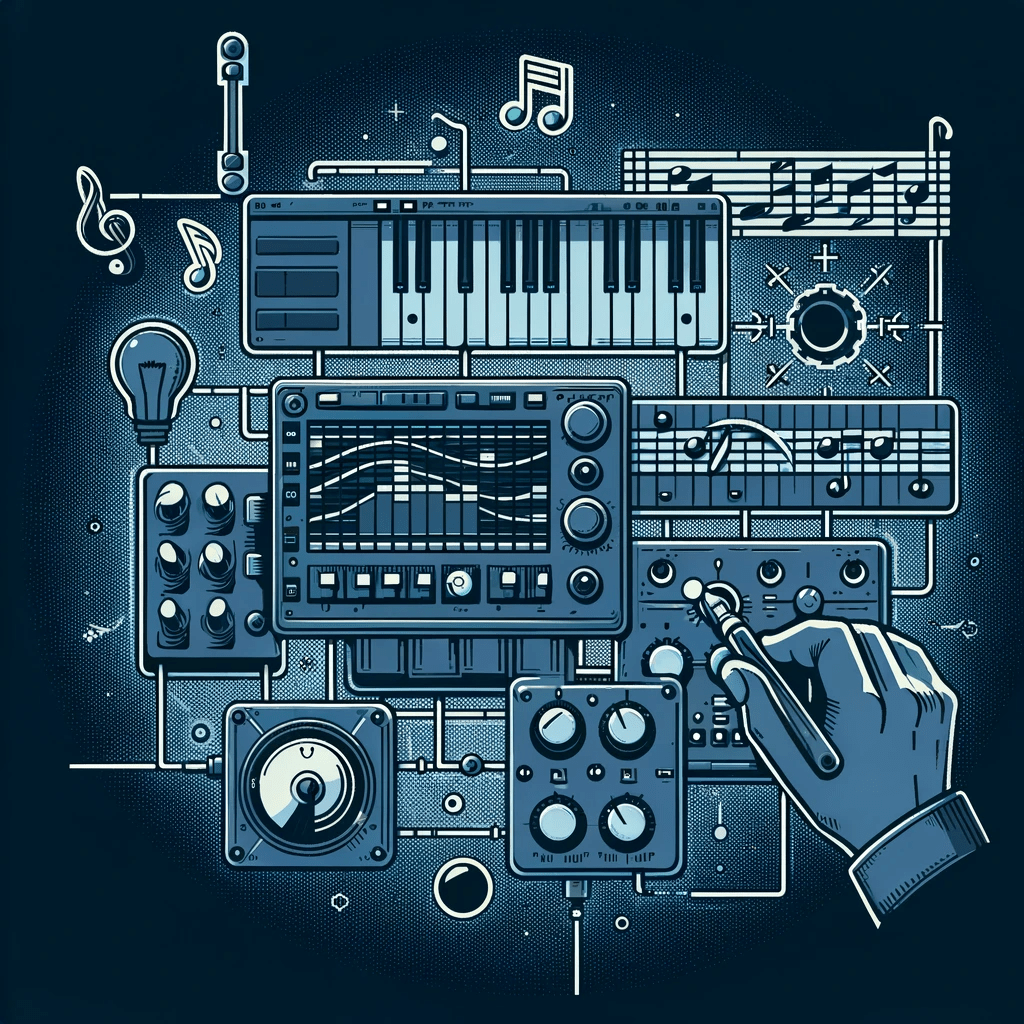
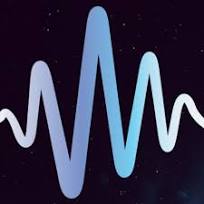
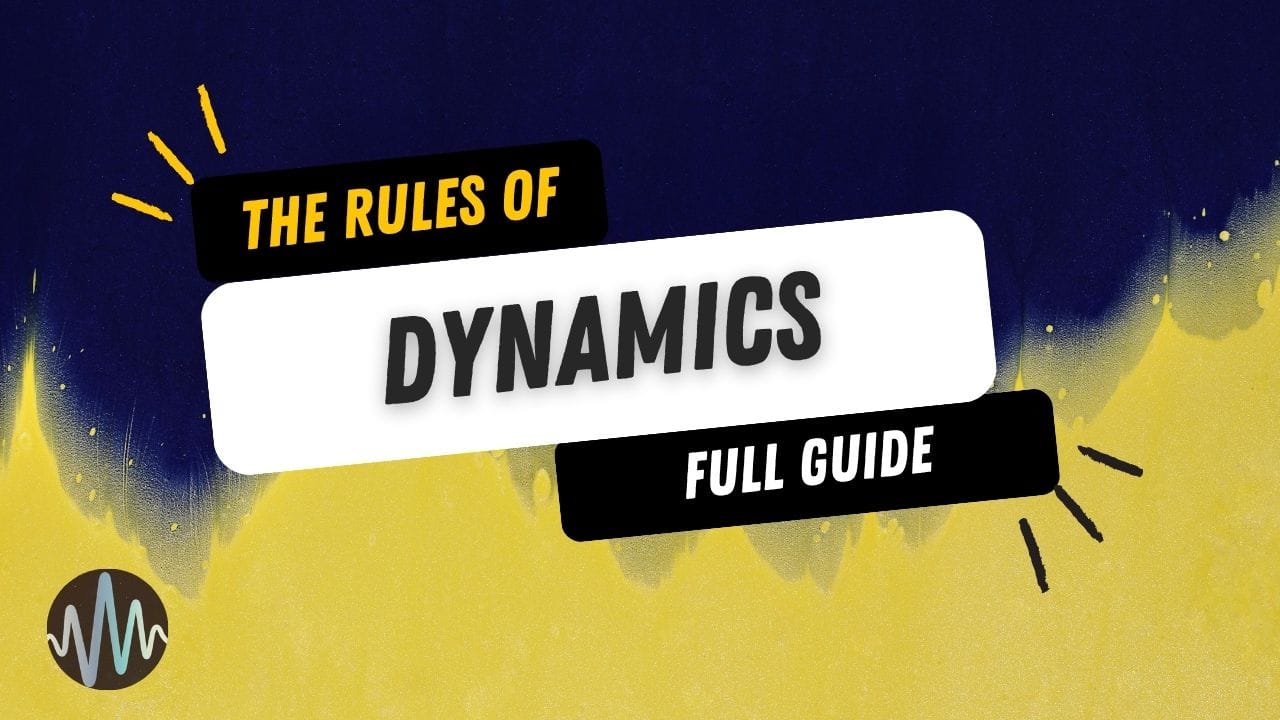
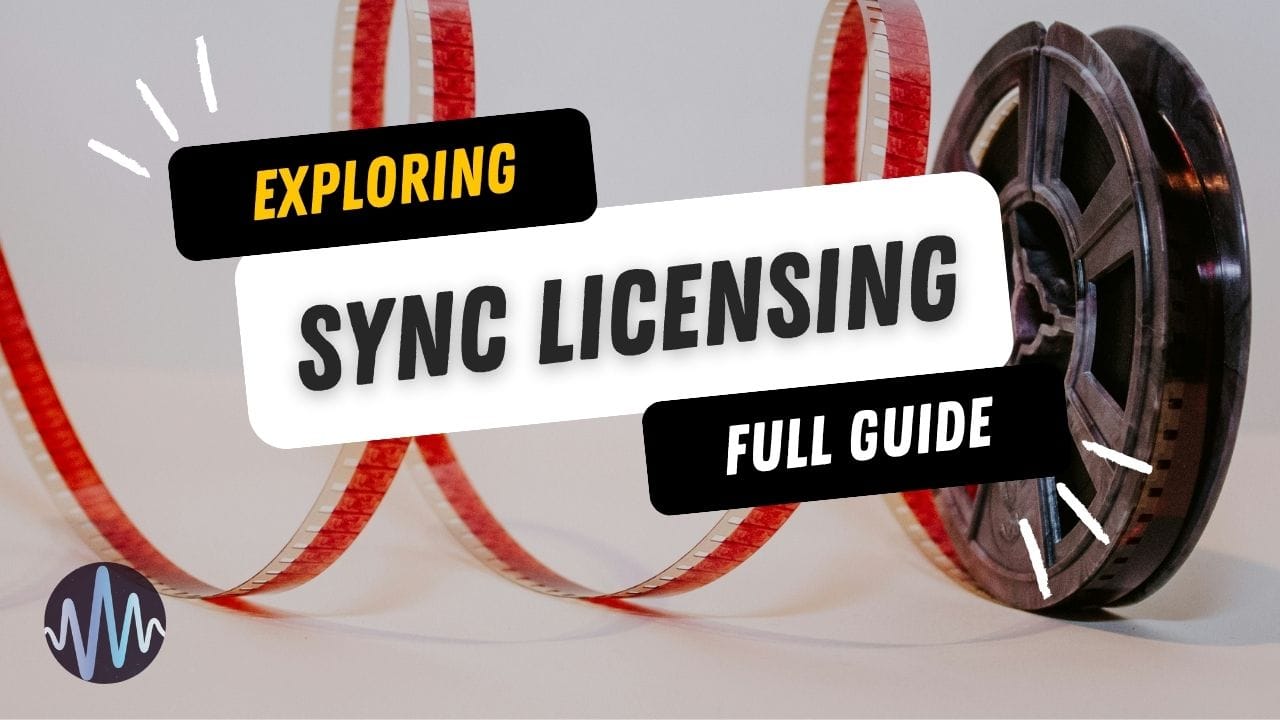

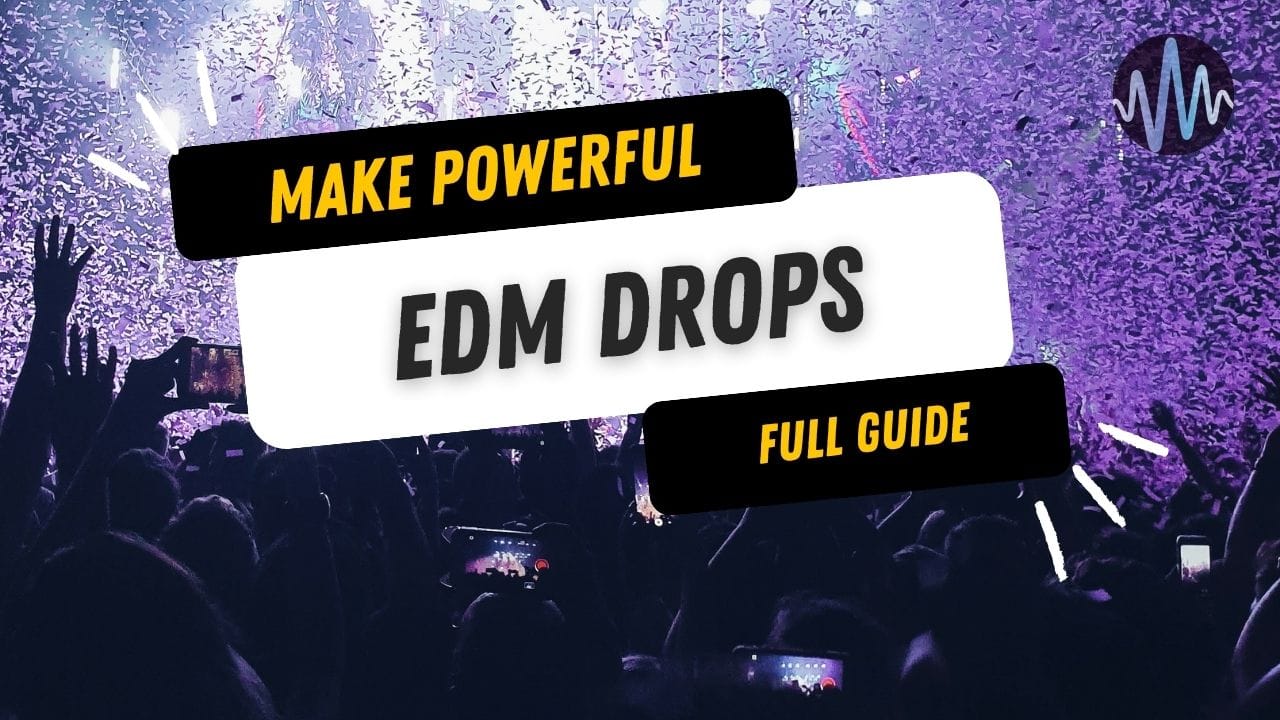
Comments