Want to give your tracks a full-bodied sound? Enter the supersaw. This synth staple is a mainstay in genres like trance and hyperpop, instantly adding depth to your music.
Key points
- Supersaw Basics: A supersaw is created by playing multiple sawtooth waves together, detuned slightly, to produce a thick, chorus-like effect, popular in genres like trance and hyperpop.
- Ableton Setup: Use Ableton's Analog synth to create supersaws by loading sawtooth waveforms, increasing the number of voices, and applying slight detuning for the signature sound.
- Step-by-Step Guide: Load Analog on a MIDI track, select a sawtooth waveform, increase voices (at least 3), and fine-tune detuning to achieve the desired shimmer and width.
- Enhancement Tips: Elevate supersaws with effects like unison for added weight, chorus for depth, panning for a wider stereo image, and sidechain compression for rhythmic effects.
- Sample Libraries: Utilize high-quality samples, such as those from Sample Focus, to enhance your supersaw productions and achieve professional-grade sound.
What Exactly is a Supersaw?
It's the sound of multiple sawtooth waves playing together, each slightly detuned. This creates a thick, chorus-like effect.
Creating Supersaws in Ableton: Your Guide
Ableton's Analog synth is your best friend here. It comes pre-loaded with excellent sawtooth waveforms, ready for that supersaw magic.
- Stack: Start by increasing the number of voices. More voices equal a bigger sound.
- Detune: Slightly detune the voices against each other. This creates the signature supersaw shimmer and width.
Here's a step by step guide:
- Load Up Analog: Open a new MIDI track and load an instance of Analog.
- Choose Your Saw: Select one of Analog's built-in sawtooth waveforms.
- Voice Power: Increase the number of voices. Aim for at least 3, but feel free to experiment. More voices mean a bigger, fuller sound.
- Detune is Key: This is where the magic happens. Slightly detune each voice. Start with subtle adjustments, listening carefully to how the sound evolves. This detuning creates the signature supersaw shimmer and width.
Enhance Your Supersaw: Pro Tips
A raw supersaw is great, but effects can elevate it to new heights. Here are some go-to choices:
- Unison: Adds weight and power by doubling the signal, making it sound even bigger.
- Chorus: Infuses movement and depth, creating a swirling, ethereal effect.
- Panning: Pan the left and right channels slightly to create a wider stereo image.
- Sidechain Compression: Use a gated sidechain triggered by a kick drum for a pumping, rhythmic effect.
Final Words
Don't forget about sample libraries! High-quality samples can take your productions to new heights. Check out Sample Focus for some free, professional-grade samples to complement your super saw creations.

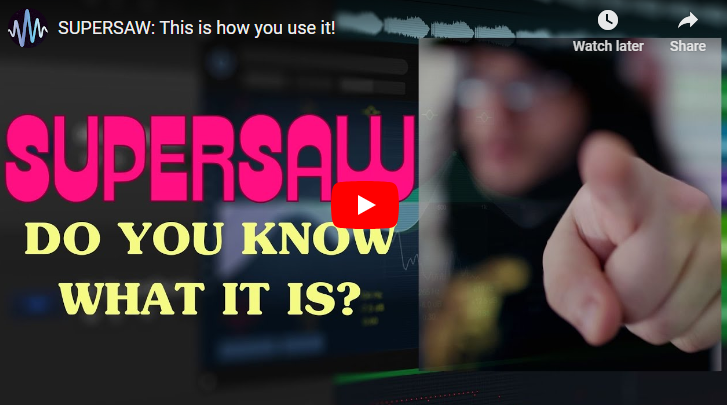
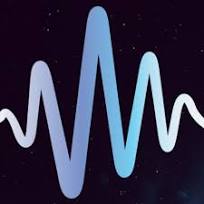

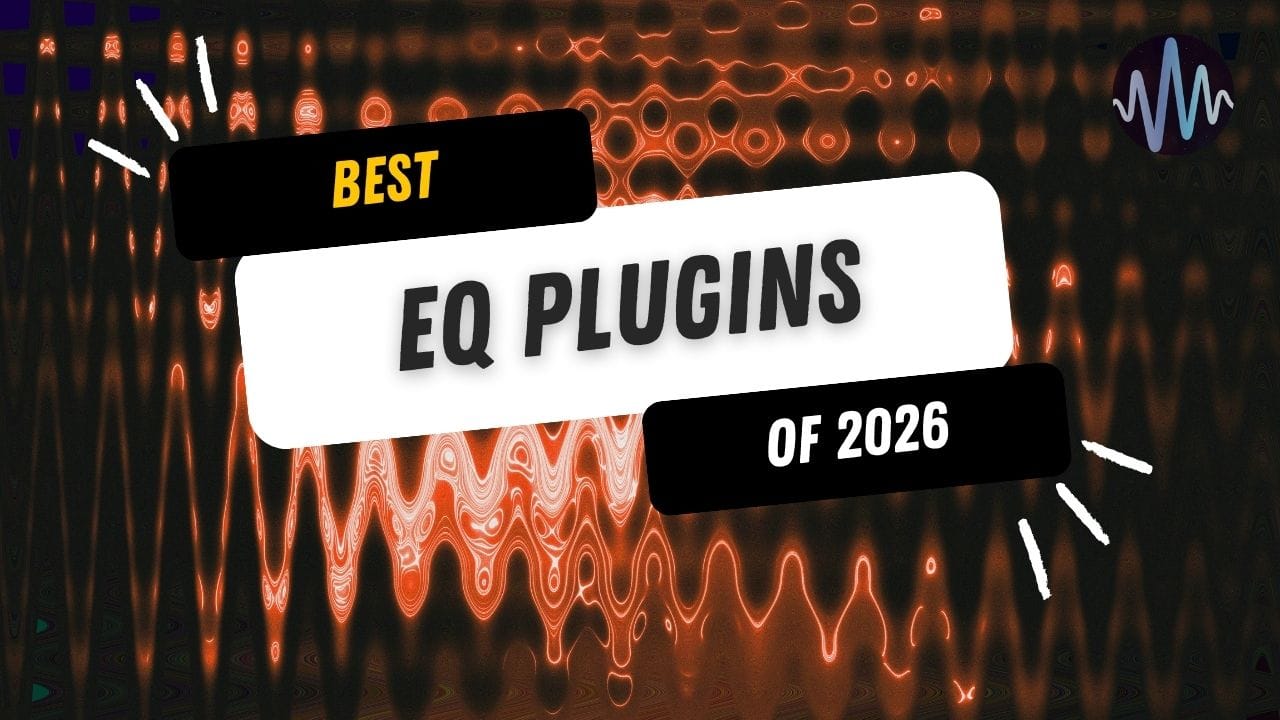
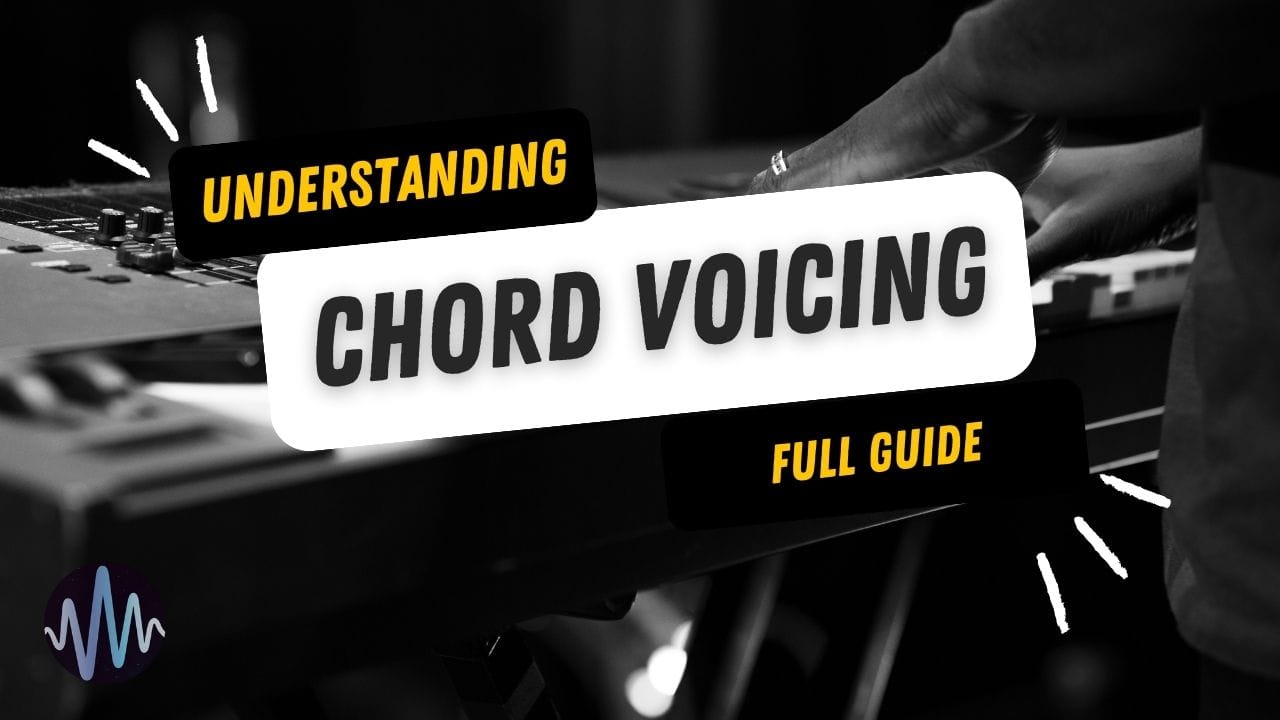

Comments