Overthinking happens to all of us when making music. Mental blocks are part of the process... unfortunately many times these blocks transform a burst of inspiration into a cycle of endless tweaks and doubts.
Good news is that by taking a step back and noticing what to change, you can break the paralysis and finally get that track done.
This guide presents strategies and insights designed to help you stop overthinking and bring your musical ideas to life.
Recognize the Signs of Overthinking
First, recognize when you're overthinking. This means:
- Constantly tweaking mixes without real improvement.
- Hesitating to make decisive creative choices.
- Spending more time worrying about your track than working on it.
Strategic Countermeasures
Setting a clear vision for your track is crucial.
Use a mood board for your track.
Collect images, songs, or any form of media that captures the essence of what you're trying to achieve sonically. This not only sets a clear goal but also serves as a tangible reference to maintain your focus.
Challenging Creative Constraints
Challenge yourself with creative constraints. For instance, limit your track to using only four instruments or plugins. This forces you to explore the full potential of each element, fostering creativity within boundaries and significantly reducing decision fatigue.
The 'Two-Hour Rule' for Creativity
Dedicating specific blocks of time solely to creative decisions can drastically reduce second-guessing. This focused approach allows for bold choices to be made without the interference of mixing or sound design tasks.

Iterative Mixing Approach
Adopting a phased approach to mixing—starting with broad strokes and refining in subsequent sessions—can keep your perspective fresh and prevent burnout, ensuring a cohesive mix.
General Workflow Tips
Here are some practical tips and shortcuts that can streamline your process and help maintain focus on completing tracks:
- Template Creation: Build templates that include your standard track setup, effects chains, and instruments. This saves time and lets you dive into the creative process immediately.
- Bounce to Audio: Convert MIDI tracks to audio as soon as you're happy with the performance. This not only saves CPU but also prevents you from endlessly tweaking MIDI.
- Color Coding and Labeling: Use color coding and proper labeling for your tracks and regions. This visual organization helps you navigate your project more intuitively.
- Commit to Sounds Early: Decide on your sounds early in the process. Constantly changing instruments or samples can lead to decision fatigue and stall your progress.
- Use Track Versions or Playlists: Many DAWs allow for multiple versions of a track or playlists. Use these to try out different ideas without losing your original work.
Keyboard Shortcuts
- Ableton Live:
- Duplicate:
Ctrl/Cmd + D - Consolidate:
Ctrl/Cmd + J - Create Audio Track:
Ctrl/Cmd + T - Create MIDI Track:
Shift + Ctrl/Cmd + T - Rename:
Ctrl/Cmd + R
- Duplicate:
- Logic Pro:
- Toggle Cycle Mode:
C - Record:
R - Zoom:
Command + Arrow Keys - Split Regions at Playhead:
Command + T - Merge Regions:
Command + J
- Toggle Cycle Mode:
- FL Studio:
- Slice Pattern Clip:
Shift + S - Quick Quantize:
Ctrl + Q - Clone Channels:
Ctrl + C, thenCtrl + V - Open Piano Roll:
F7 - Open Mixer:
F9
- Slice Pattern Clip:
- Pro Tools:
- Split Clip at Selection:
B - Quick Punch:
Ctrl/Cmd + Shift + P - Create New Track:
Shift + Ctrl/Cmd + N - Zoom In/Out:
Ctrl/Cmd + [ or ] - Consolidate Clip:
Shift + Alt/Option + 3
- Split Clip at Selection:
Advanced Tips
- Macro Controls: Many DAWs allow you to map multiple parameters to a single macro control. Use this for creative effects that can evolve over time.
- Sidechain Shortcuts: Set up a default sidechain routing that you can quickly apply to any track. This is especially useful for achieving that pumping effect without having to set it up from scratch each time.
- Templates for Different Genres: If you work across multiple genres, create a template for each. This might include specific instruments, drum kits, or effect chains that you find yourself using frequently within that genre.
- Keyboard Shortcuts for Plugins: Some DAWs allow you to create keyboard shortcuts for opening your most-used plugins. This can save a considerable amount of time over the course of a project.
Quick Decisions and Rigorous Versioning
Employing a 'five-minute rule' for minor decisions and thorough versioning of projects can free you to experiment boldly. Knowing you can always revert to a previous version offers the liberty to explore new arrangements or sound designs fearlessly.
Curate a Personal Sound Library
Having a collection of go-to sounds that resonate with your musical style can expedite the creative process. This eliminates the overwhelm of choice and enables a more focused and efficient workflow.
Overcoming Perfectionism
Embracing a 'release and learn' mindset is essential.
Understanding that no track will ever be perfect and recognizing the value in completing and releasing music. Each finished project represents a learning opportunity and a step forward.
Final Words
Overcoming overthinking in music production is a delicate balance of mindset, strategy, and technical expertise. By setting clear goals, embracing limitations, and utilizing a structured approach to creativity and mixing, you can finally get that track done and enjoy the process.


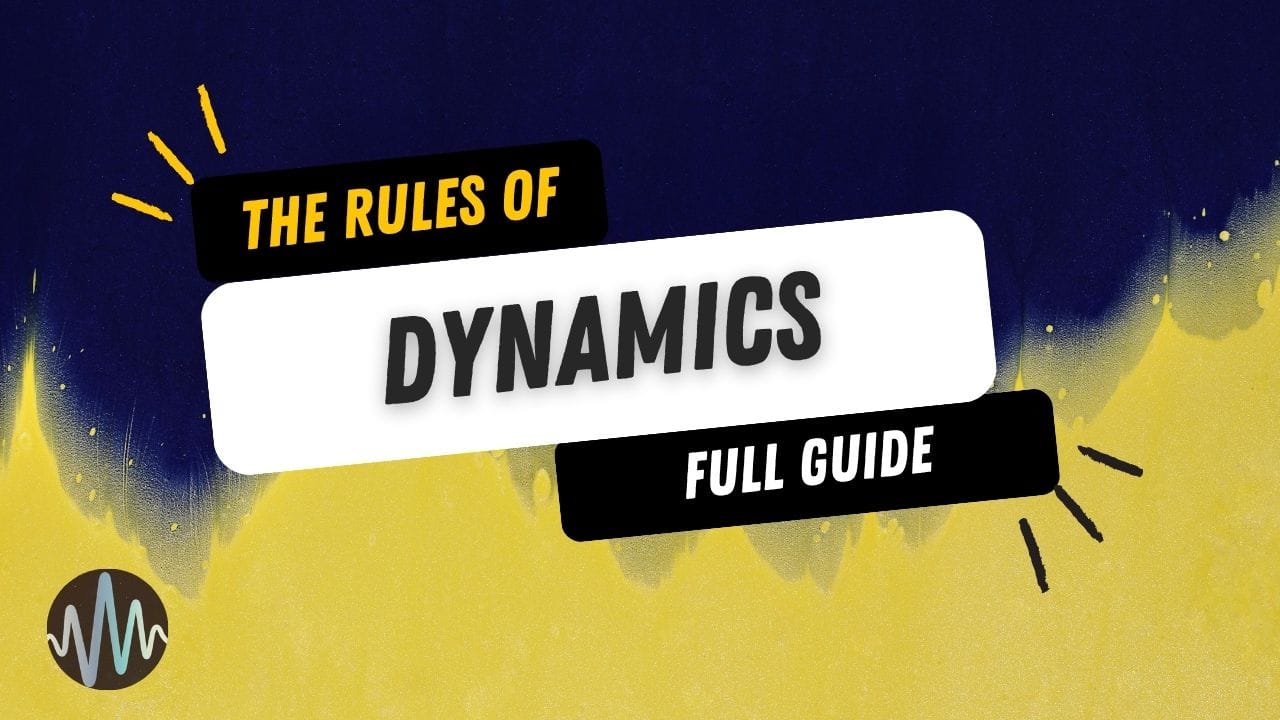
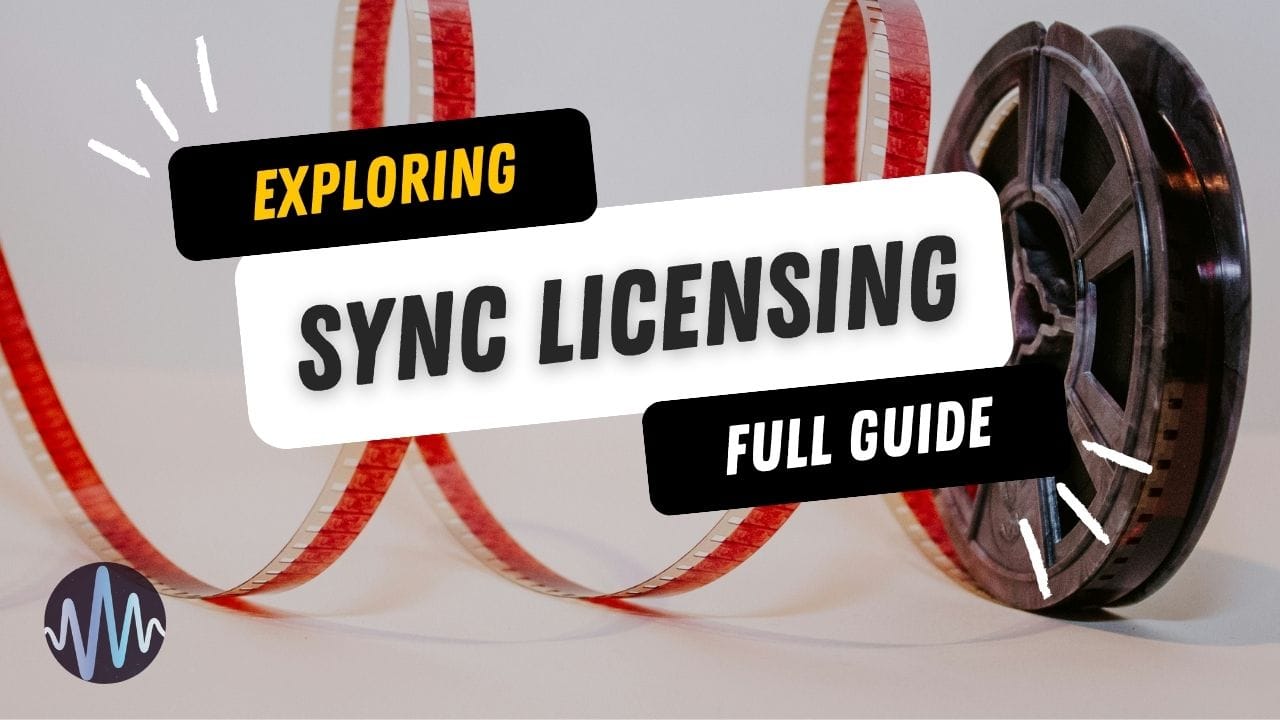

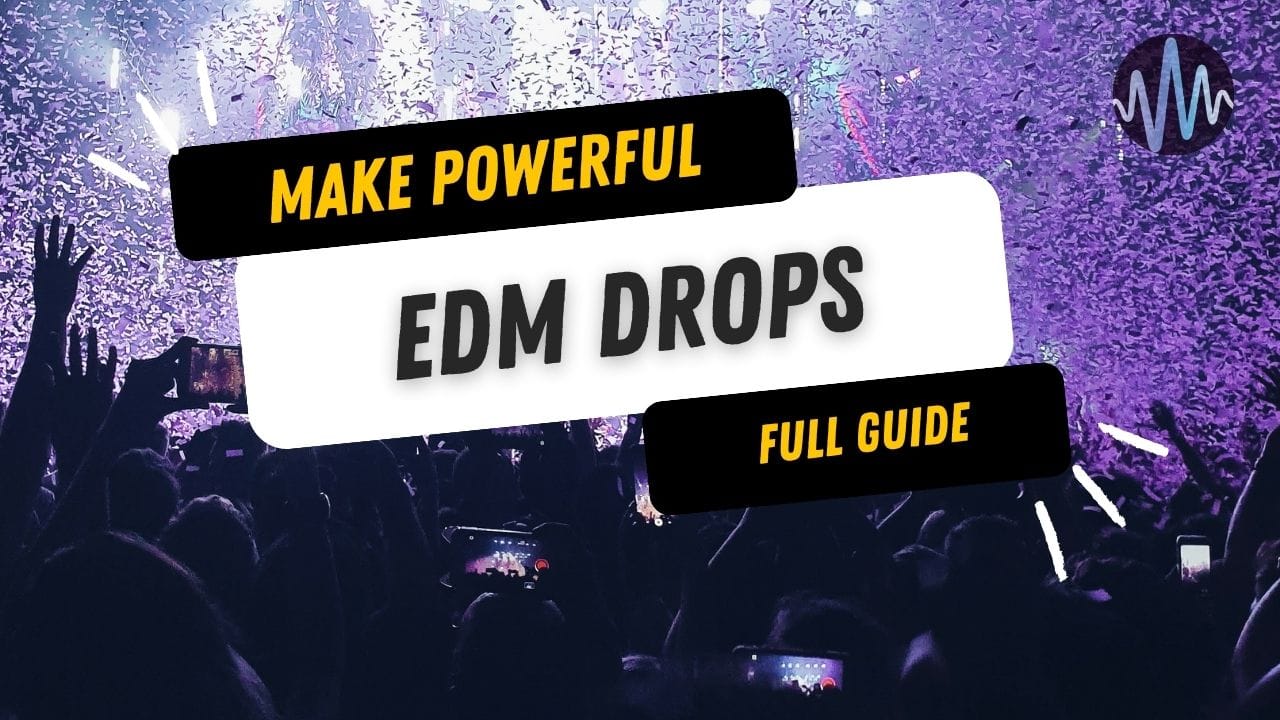
Comments