
This happens in every trade. Every tool you use is either too simple or too complicated. We struggle to make them quite hit the mark. You can imagine how this was at the beginning dealing with complex sound design.
Then Serum happened—and it changed everything.
Why?
Serum was just right and it was not too much a synth. It was easy to use but very strong, and easy to use and you can do anything. It made it easier for people to make sounds without being too hard. It was not a struggle with the software.
That's why.
And that's also why Serum by Xfer Records continues to be the go to choice for music producers in 2025. Its wavetable synthesis, integration with FL Studio, and constant updates make it essential for making modern sounds. It doesn't matter if it's EDM, trap, lo-fi, or cinematic soundscapes – Serum offers great versatility.
Let's check out how to maximize Serum in FL Studio. The newest tips for sound design, and where to find updated free presets.
Let’s Maximize Serum in FL Studio
You Will Learn
- Why Serum remains a top synth for modern music production.
- How to install and use Serum efficiently in FL Studio.
- Pro tips for creating dynamic, evolving sounds with Serum.
- Where to find the best free Serum presets for 2025.
- Techniques to optimize Serum for CPU-friendly workflows.
Free presets, free presets, free presets, so where do I get them, and I'm looking for free presets for Serum. Many sites offer free Serum presets in 2024, because they provide a wide range of options for music producers. BVKER has packs for different genres, like hip-hop 808s and synthwave, and Hip Hop Makers has over 2,000 presets and wavetables.
Why Serum Remains a Must-Have Synth
Serum is still the favorite synth of many for the following reasons:
- Wavetables are amazing and you can create your own or drag in audio. It's incredibly easy to use because the interface is so intuitive.
- Sounds super clean, and no matter what you do to it, it stays clean and professional.
- It's really easy to use, and the UI is very visual and easy to understand, therefore making it accessible to users of all levels.


This is why Serum stood the test of time:
- Advanced Wavetable Design: Intuitive tools to build custom waveforms from scratch or import audio.
- High-Quality Sound: Crystal-clear tones without distortion, even with extreme modulation.
- User-Centric Workflow: A visually driven interface that simplifies sound design.
- Extensive Modulation Options: Assign LFOs, envelopes, and macros to multiple parameters for rich, evolving soundscapes.
- Expanding Ecosystem: A growing library of presets and third-party add-ons keeps it relevant.
How to Use Serum in FL Studio
- Installation:
- Get Serum from Xfer Records and install it.
- Use FL Studio’s Plugin Manager to scan and add Serum to your library.
- Setup:
- Open the Channel Rack, click the "+" button, and select Serum.
- Exploration:
- Start with preset browsing to understand Serum’s potential. Categories like bass, leads, and pads can inspire your next track.
- Design:
- Use oscillators, filters, and modulation to build custom sounds. FL Studio’s seamless automation tools allow for detailed parameter control.
Pro Tips for Serum in 2025
- AI-Enhanced Workflow: Use plugins like Scaler 2 to get scale and chord suggestions that integrate perfectly with Serum.
- Embrace Emerging Genres: New presets for hardstyle, hyperpop, and Afrobeat are on the rise.
- Explore MPE: Pair Serum with FL Studio’s MIDI Polyphonic Expression for expressive, nuanced performances.
- CPU Optimization: Serum can be heavy on resources; leverage FL Studio’s rendering features or SerumFX to lighten the load.
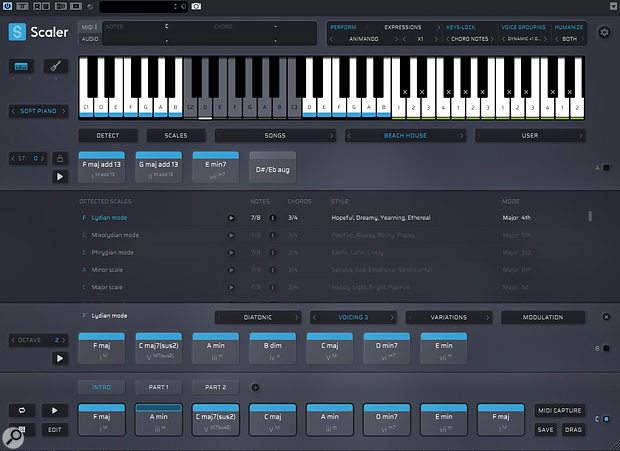
Top Free Serum Preset Sources (2025 Update)
- Sample Focus: Offers genre-specific packs like trap and dubstep, with high-quality presets to refine your sound.
- Reddit’s r/edmproduction: Regular community shares of free presets and production tips
Recap
- Serum excels in wavetable synthesis and user-friendly modulation.
- FL Studio’s integration with Serum enhances creative possibilities.
- AI tools like Scaler 2 complement Serum for faster workflow.
- Free resources like Sample Focus and Reddit offer quality presets.
- Xfer Records’ rent-to-own option makes Serum affordable for all.
So the Serum wavetable synthesizer – the sounds it creates are really good, and here are some tips to help you get the most out of it:
- Use its wavetables to their full potential, so layer some oscillators.
- Modulate the filter cutoff, because this will help since the Serum FX rack is really powerful.
- Stacking effects is a good idea, therefore modulate creatively, and work with LFOs, because they're so versatile.
Create your own wavetables, or use Hybridize to create wavetables. Why? Because this will give you more options, and create a new wavetable. So you want to use the Noise Oscillator, which is like an additional third oscillator.
Map Serum controls to MIDI, and automate parameters in FL Studio – this will make your workflow smoother and creative, therefore for free presets.
Final Words
Serum rocks at wavetable synthesis and offers super intuitive modulation options. Its flawless integration with FL Studio opens up endless creative possibilities. With tools like Scaler 2 enhancing your workflow and an abundance of rare samples from sources like Sample Focus. Finally, Serum stays affordable and ahead of the curve with Xfer Records’ rent-to-own plan.
Frequently Asked Questions
Can I Use Serum on a Budget?
Yes. Xfer Records offers a rent-to-own plan for Serum, making it accessible without upfront costs.
Is Serum Still Relevant in 2025?
Absolutely. With continuous updates and a massive community creating presets, Serum is one of the most versatile synths for modern producers.
Is Serum Beginner-Friendly?
Absolutely. Serum's intuitive interface and clear visual layout make it a great choice for beginners. Tons of tutorials and a supportive community are also available to help you quickly get up to speed.
Can I Use Serum with Other DAWs Besides FL Studio?
Yes, Serum is a versatile VST that works seamlessly with most major DAWs, including Ableton Live, Logic Pro, and others. It adapts well to any studio setup that supports VST plugins, ensuring you can innovate no matter which platform you use.


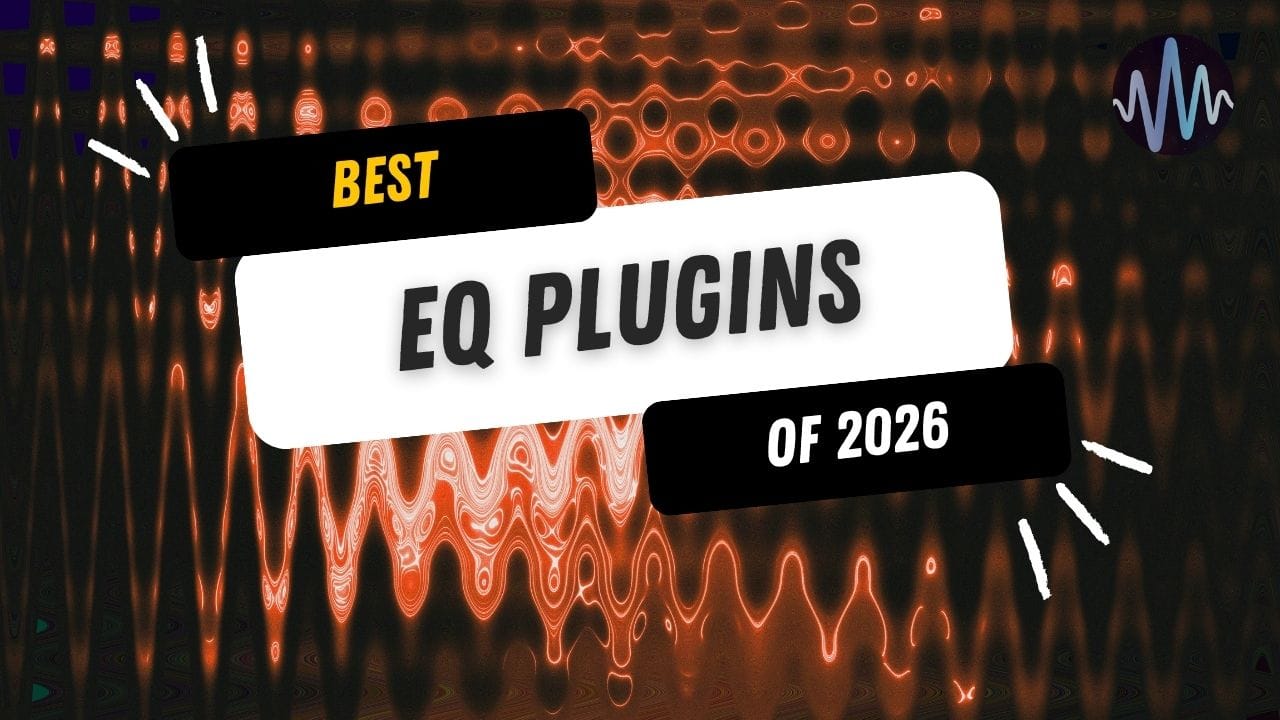
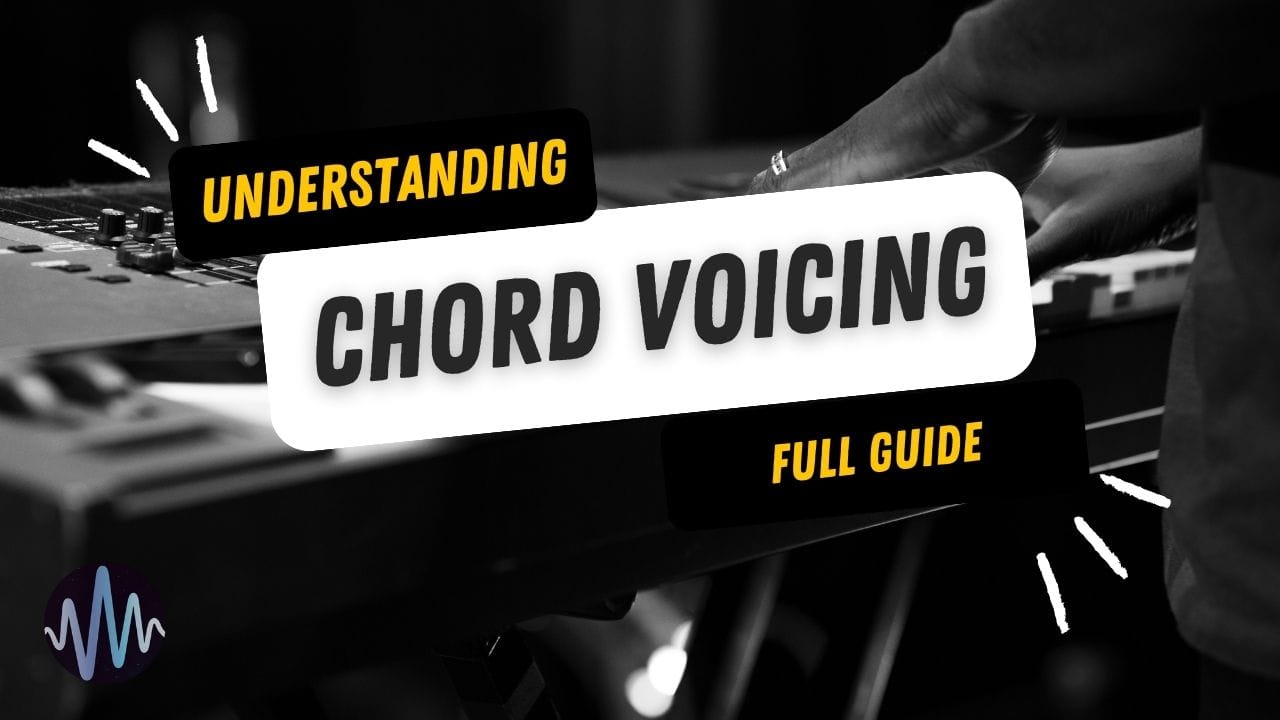

Comments