Logic Pro X offers an unmatched suite of tools designed to meet a wide array of sampling and creative demands.
From layering complex drum patterns to rich vocal textures into your tracks this software is great for projects of any kind. We'll explore some techniques and insights for working with and layering samples in Logic Pro X, aiming to enrich your workflow.
Let's dive in.
You will learn:
- Efficient Sampling: Discover efficient methods for importing and organizing samples in Logic Pro X.
- Sample Creation and Refinement: Learn how to capture and refine audio recordings with precision.
- Advanced Sample Playback: Explore advanced techniques for manipulating samples using Logic's Sampler.
- Strategic Layering: Master the art of enhancing tracks through strategic sample layering.
- Vocal Layering Mastery: Gain expertise in harmonious vocal layering techniques and effects application in Logic Pro X.
Getting Started with Samples in Logic Pro X
Importing and Organizing Samples:
- Importing: Easily drag and drop audio files into the track area or utilize the media browser (found in the top right corner) to seamlessly import samples from your extensive library.
- Using the Browser: Navigate Logic's vast library to audition and select samples, dragging your choices directly into your project for instant use.
Creating and Refining Samples:
- Recording: Leverage Logic’s robust recording features to capture pristine sounds from microphones, instruments, or any conceivable external source, ensuring the highest quality for your base material.
- Editing: Employ Logic's Audio Editor for precise trimming, splitting, and manipulation, enabling you to sculpt your recordings into perfectly tailored samples.
Advanced Sample Playback with Logic’s Sampler
Utilizing Logic’s Sampler (formerly EXS24):
- Loading Samples: Initiate Sampler, create a new instrument, and intuitively drag your samples into the edit window, setting the stage for intricate playback manipulation.
- Mapping and Modulation: Assign samples across the keyboard spectrum, fine-tuning parameters such as pitch, envelope, and loop settings to achieve the desired playback characteristics.
Advanced Techniques for Sample Layering
Enhancing Tracks through Strategic Layering:
- Stacking Tracks: By placing samples on distinct tracks and playing them in unison, you can adjust volume and pan settings to achieve a harmonious blend, enriching the sonic palette of your project.
- Utilizing Track Stacks: Consolidate multiple tracks into a Summing Stack for integrated processing and mixing, streamlining the layering process.
Vocal Layering Mastery in Logic Pro X:
- Harmonic and Textural Layering: Combine multiple vocal takes, panning and adjusting levels to enrich the track's sound. Apply diverse effects such as reverb, delay, or modulation to individual layers for added depth and texture.
Exploring the Q Sampler in Logic Pro X
Quick Sampling and Dynamic Editing:
- Instant Instrument Creation: Drag any audio file onto the Q Sampler to instantly transform it into a fully playable instrument, ready for real-time manipulation and integration into your project.
- Comprehensive Editing: Slice, map, and tweak your samples with the built-in editor. Employ modulation effects to breathe life into your creations, making each sample dynamically respond to your touch.
Tips for Mastering Sample Layering
- Organization and Preparation: Keep your samples meticulously organized within Logic’s library or your custom folders, ensuring quick and efficient access during creative sessions.
- Creative Experimentation: Embrace the trial-and-error process, mixing and matching samples to discover unique sonic combinations that elevate your music.
- Effect Processing: Skillfully apply effects to both individual layers and the group bus, enhancing cohesion among layers while imbuing your track with distinctive flair.
Recap
- Efficient Sampling: Import and organize audio samples effortlessly using drag-and-drop or Logic's media browser.
- Sample Creation and Refinement: Capture and edit audio recordings with precision, ensuring the highest quality for your base material.
- Advanced Sample Playback: Use Logic's Sampler to load and manipulate samples with customized playback settings.
- Strategic Layering: Enhance your tracks by stacking samples on distinct tracks and utilizing track stacks for integrated processing.
- Vocal Layering Mastery: Combine multiple vocal takes, adjust levels, and apply effects for richer, textured tracks in Logic Pro X.
Final Words
Sample layering in Logic Pro X unlocks a universe of auditory possibilities, granting you the power to craft sounds of unparalleled richness and complexity. With a deep understanding of sample manipulation and a willingness to explore advanced layering techniques, your music production can transcend traditional boundaries. Remember, the essence of mastery in Logic Pro X's sample manipulation lies in relentless experimentation and unbridled creativity. Let this guide serve as your foundational platform for sonic exploration, and may your musical ventures reach unprecedented heights.

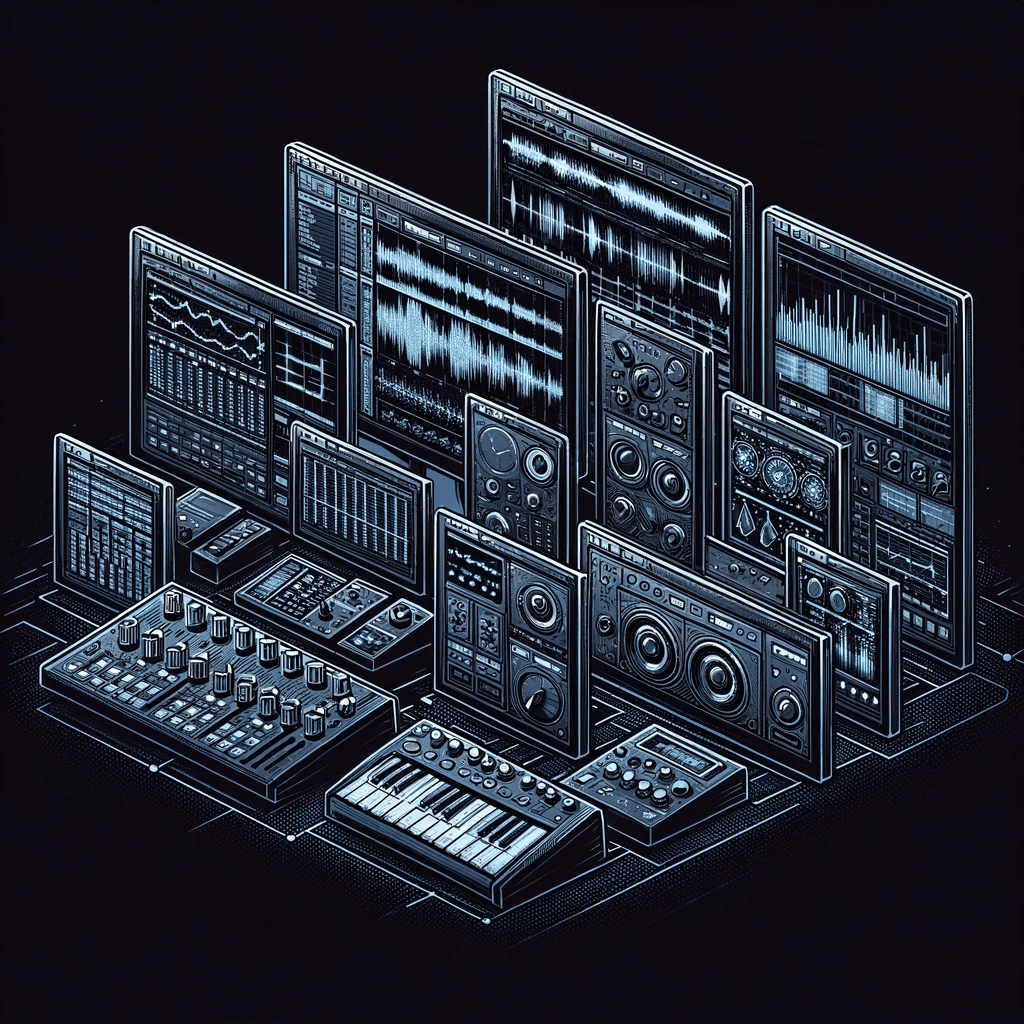

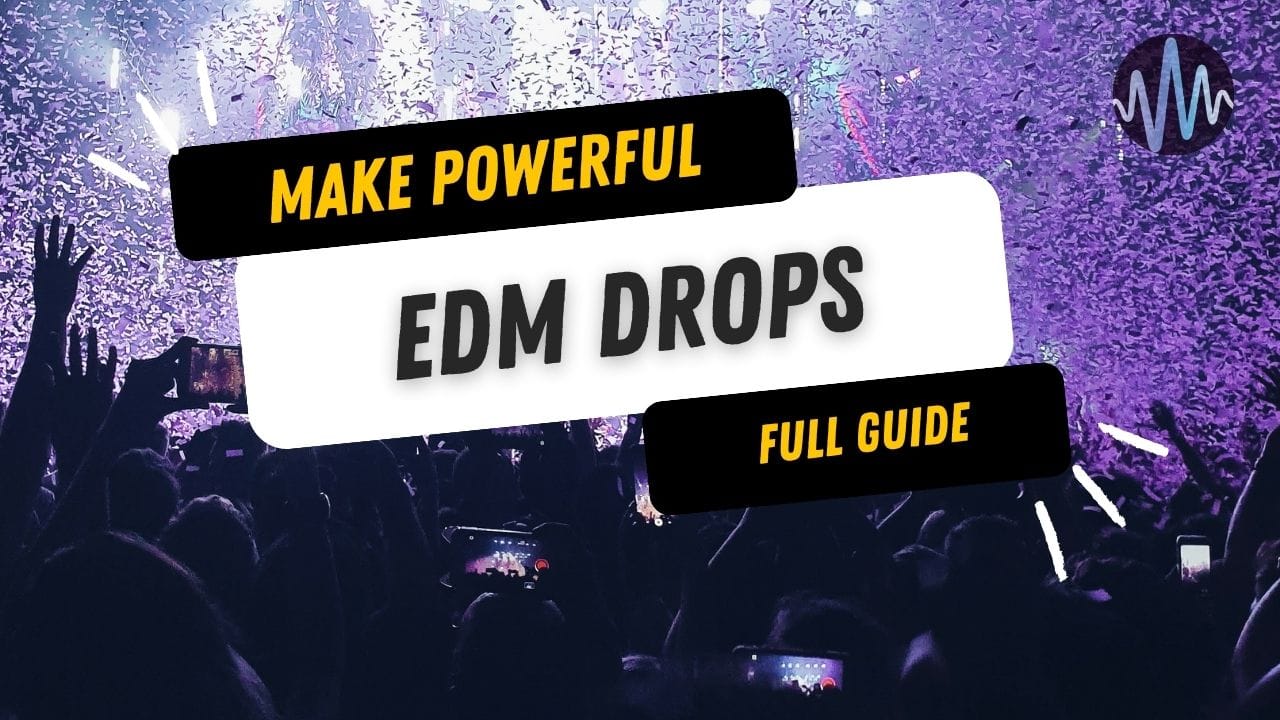


Comments