IDM has really carved a niche for itself over recent years. The genre is characterized by its intricate beats, elaborate textures, and a penchant for the avant-garde. As sample-based music continues to evolve, an intriguing question arises: Can one create IDM using samples alone? The answer is yes, and in this post, we'll explore the details of using samples to create IDM sounds.
Utilizing Samples for Unique IDM Sounds
At the heart of IDM lies the spirit of experimentation, where samples are not just used but transformed. The journey begins with the meticulous selection of your samples. Think beyond conventional drum loops and melodic hooks; IDM thrives on the unique. Field recordings, glitchy digital noises, and obscure instrumental fragments serve as the ideal starting point.
Granular Synthesis: Your Secret Weapon
Granular synthesis is key when it comes to IDM music production. This technique allows you to dissect a sample into tiny grains and manipulate them to create ethereal textures or pulsating rhythms. By controlling parameters such as grain size, pitch, and density, you can morph a simple field recording into a complex, moving soundscape. Software like Granulator II or Padshop excels in this domain, offering you a playground of sonic possibilities.
Creative Sample Manipulation
Chopping and slicing are just the beginning. IDM calls for a deeper level of manipulation:
- Pitch Shifting and Time Stretching: Altering the pitch and duration of your samples can lead to fascinating results. Use pitch shifting to create harmonies or dissonances that challenge the listener's expectations. Time stretching, on the other hand, can warp a sample to fit your track's tempo or to create a drawn-out, atmospheric effect.
- Layering: Combine samples of different timbres and origins. A background ambient noise layered with a chopped vocal snippet can create a haunting melody line, while layering various percussion samples can result in complex, polyrhythmic beats.
Sequencing Glitchy IDM Beats
IDM's rhythmical structure often defies the usual four-to-the-floor pattern found in other electronic music genres. To sequence glitchy IDM beats:
- Beat Slicing and Resampling: Slice your drum loops into individual hits and rearrange them in a non-linear fashion. Resampling your sequence after applying effects like bit crushing or reverse can introduce an additional layer of complexity.
- Generative Sequencing: Utilize tools that allow for generative sequences, such as Ableton Live's follow actions or Max for Live devices. Setting up a chain of actions where clips trigger each other in random or pre-defined ways can result in serendipitous rhythmic patterns emblematic of IDM.
Tips for Glitchy Soundscapes
- Glitch Plugins and Effects: Leverage plugins designed for creating glitches and stutters. Experimenting with software like Tornado, Stutter Edit, or Glitch2 can quickly turn a mundane loop into a glitchy rhythm.
- Automation and Modulation: Automate parameters like filter cutoff, effect wet/dry, or sample start time to add movement and unpredictability to your tracks.
What are some tips for sequencing glitchy IDM beats?
To sequence glitchy IDM beats, you can use a combination of techniques and tools to achieve the desired effect. Here are some tips based on the search results:
- Sample Manipulation and Sequencing:
- Looping and Sample Manipulation: Experiment with looping samples, adjusting loop points, and using LFOs on sample slots to create glitchy effects.
- Beat Slicing and Resampling: Utilize beat slicing, resampling, and glitching audio clips to create controlled randomization and glitchy sequences
- Generative Techniques:
- Generative Music and Follow Actions: Explore generative music techniques and follow actions to create unique and glitchy sequences without any plugins.
- Drum Programming:
- Structuring Beats: Start by structuring the kicks and snares to be groovy, then build additional snares as ghost notes, and fill in the rest of the sequence3.
- Ratcheting: Use ratcheting, which is a trigger that launches a timed burst of other triggers, to create glitchy effects in the sequence.
- Experimentation and Creativity:
- Use of Plugins and Hardware: Experiment with glitch plugins, resampling, and the use of generative plugins to create glitchy sequences.
- Embrace Chaos and Accidents: Embrace chaos sources, unexpected glitches, and accidents to create interesting and unique results.
Experimentation and Creativity
- Weird Ways to Manipulate Samples: Experiment with unconventional methods such as using vocal plugins, ring modulation, and extreme compression and EQ
- Embrace Accidents: Welcome unexpected glitches and sonic artifacts, as they can become the foundation of unique ideas.
By combining these techniques and tools, you can effectively manipulate samples to create the glitchy, experimental sounds characteristic of IDM music.
Final Words: Embrace Experimentation
Creating IDM with samples is an exercise in creativity and technical prowess. It challenges producers to look beyond conventional uses of samples and to instead see them as clay to be molded into something entirely new. Remember, the essence of IDM lies not in the complexity of your beats or the obscurity of your samples but in your ability to be creative and innovate.

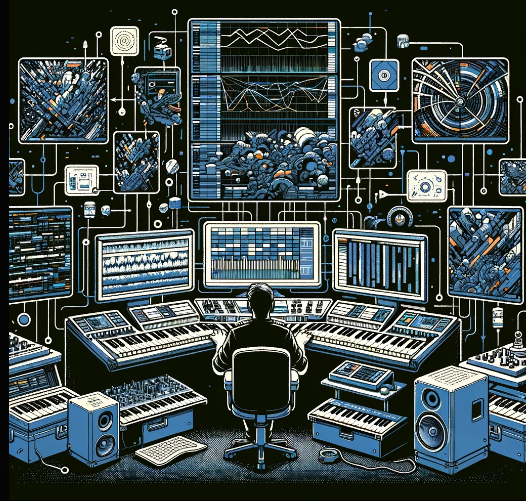
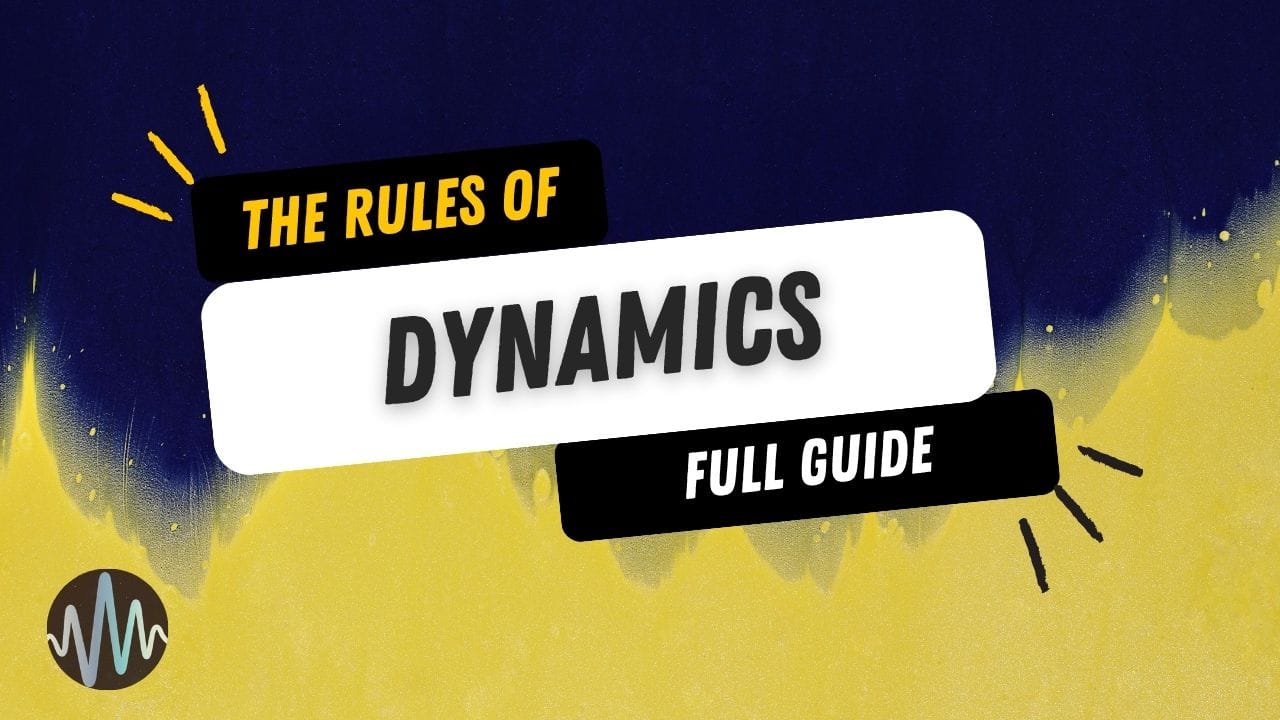
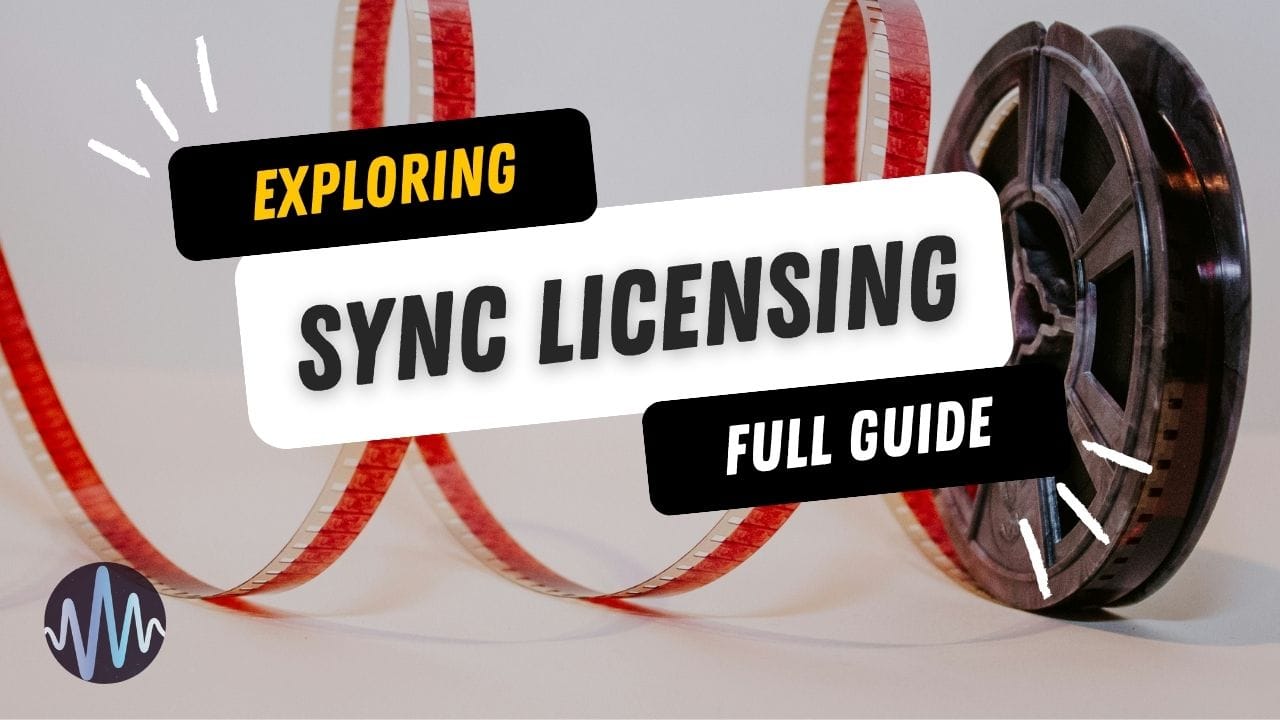

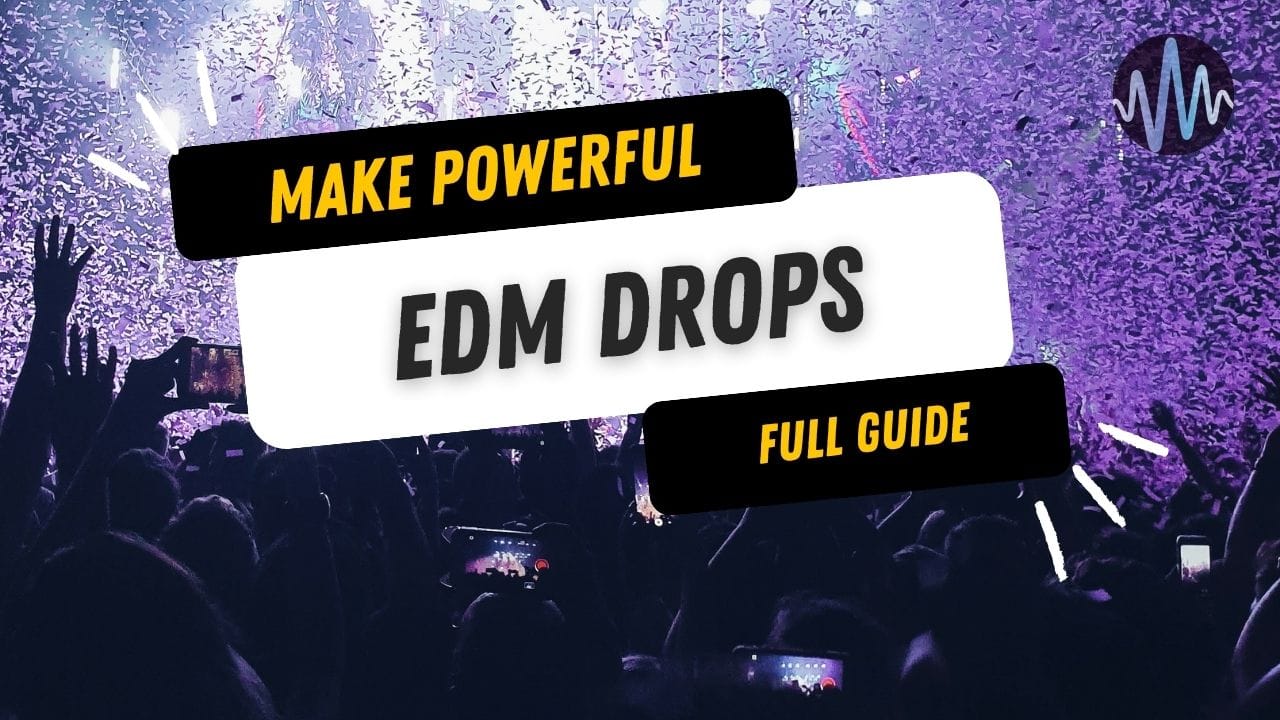
Comments