Earlier this week we wrote a guide comparing Cubase vs Ableton to make Afrobeat. We don't want to leave out FL Studio users, so decided to write a follow up and show you how to recreate Afro beat instrumentals and sounds using FL Studio.
You will learn to:
- Uncover the ideal groove for Afrobeat
- Create vibrant drums and basslines that drive energy
- Layer rhythmic keys and bold brass for depth
- Design complex percussion patterns for texture
- Mixing clear vocal elements for an authentic sound
1. Set the Tempo
Afrobeat typically sits between 90-120 BPM, but the sweet spot for most tracks is around 110 BPM. This gives you the right balance of energy and groove. Start by setting your project tempo to 110 BPM in FL Studio. You can always adjust it later if needed.
2. The Drums
The rhythm is the heart and soul of Afrobeat. Here's a simple guide to creating that Afrobeat groove in FL Studio:
- Kick: Start with a punchy kick on beats 1 and 3 of each bar. This gives the track a solid foundation.
- Snare: Place your snare on beats 2 and 4 to give it that classic backbeat feel.
- Hi-hats: Program a steady 16th note hi-hat pattern for a driving, fast-paced rhythm.
- Shakers or Maracas: Layer in some shakers or maracas to add extra groove and texture to your drums.

💡 Pro Tip: Use FL Studio’s Step Sequencer for precise drum programming. This allows you to tweak the timing and feel of your rhythm, ensuring everything locks together tightly.

3. Craft a Groovy Bassline
A syncopated bassline is essential for Afrobeat. You want something funky, simple, and tight. Try using FL Studio's 3x Osc or FLEX to create your bass sounds. Sync your bassline with the kick drum for that locked-in, danceable groove. Keep it groovy but don’t overcomplicate it—Afrobeat basslines thrive on simplicity and movement.

4. Add Rhythmic Keys
In Afrobeat, rhythmic keyboard parts are essential for driving the song’s groove and adding harmonic depth. These parts often feature short, staccato chords that interlock with the rhythmic pulse of the drums and percussion. Here's how to build them in FL Studio:
Choose Your Sound: Use FL Keys for a simple electric piano or third-party VSTs like Keyscape or Arturia Stage-73 for better sounds. Afrobeat often uses electric pianos like Rhodes or Wurlitzer for a warm feel.
Chord Patterns: Use 2 to 4 repeating chords, often in a pentatonic scale or with dominant 7th chords. Keep chords tight and rhythmic without long notes.
Rhythm Focus: Keys should have a syncopated rhythm, hitting on "off-beats" for a bouncy sound. Use MIDI quantization in FL Studio to place notes correctly but keep a natural groove.
Layering Sounds: Combine different sounds for depth, like adding a bell-like synth over the electric piano. Use FL Studio’s Layer Channel to play multiple instruments from one MIDI input.
💡 Pro Tip: Use FL Studio’s Arpeggiator for subtle rhythmic variations. Set it to low velocities and slow rates, so it adds movement without overpowering the core rhythm.

5. Bring in the Brass
Brass is a defining feature in Afrobeat, adding power and excitement to the mix. These sections can be used for accentuating key moments or driving melodic lines. Here’s how to nail that iconic Afrobeat brass sound:
Choosing the Right Sound: Use FLEX in FL Studio or third-party VSTs like Session Horns for realistic Afrobeat brass with trumpets, trombones, and saxophones.
Creating Stabs: Play short, accented chords on the "off-beats" and adjust in the Piano Roll for precision.
Harmonic Layering: Harmonize brass in thirds or fourths and layer different instruments for richness.
Melodic Lines: Use short riffs with syncopation and apply automation clips for dynamic volume and effects adjustments.
💡 Pro Tip: Apply a small amount of reverb or delay to brass stabs to add some space and presence, but avoid heavy effects that might muddy the mix.
6. Layer the Percussion: Building the Rhythmic Texture
Afrobeat is rich in percussion, with layers of different instruments interacting to form complex, grooving textures. The key to great Afrobeat percussion is polyrhythms, where multiple rhythms interlock but don’t necessarily match up with the primary groove.

How you layer percussion in FL Studio:
Selecting Sounds: Use traditional Afrobeat percussion instruments like congas, bongos, shakers, talking drums, and shekeres, and organize them with FL Studio's FPC.
Layering: Begin with a simple conga pattern on every 2nd or 4th beat, then add shakers or hand drums with syncopated patterns for depth. Aim for a natural feel rather than a robotic sound.
Panning and Spacing: Create a wide stereo image by panning percussive elements in FL Studio’s Mixer, allowing each instrument to stand out without frequency conflicts.
Use Groove Templates: Utilize FL Studio’s groove templates for a more natural swing, enhancing the organic feel of your percussion.
💡 Pro Tip: Use sidechain compression on your percussion layers, ducking the volume slightly when the kick hits, to keep the low end clear and focused.

7.Choppy Guitar Samples and Loops
The guitar in Afrobeat is often rhythmic and repetitive, creating a driving, choppy pattern that locks in with the drums and percussion. This serves as both a rhythmic and harmonic element, adding energy and movement to the track.
You can easily find good guitar samples in our library, but here's how to do it in FL Studio:
Guitar Tone: Use FL Slayer, Ample Sound AGT, or Native Instruments’ Guitar Rig for realistic, clean, or slightly muted tones with minimal effects.
Strumming Patterns: In Afrobeat, employ muted, staccato strums for a percussive "chop." In FL Studio, use short MIDI notes or real guitar recordings with gating to shorten note durations.
Syncopation: Create off-beats or syncopated patterns for Afrobeat’s bounce. Program this in the Piano Roll and apply the swing feature in FL Studio.
Layering with Effects: Enhance rhythm with effects. Add a light chorus for warmth and width, and a short delay for rhythmic complexity.
💡 Pro Tip: If you don’t have access to a guitar VST, try using a plucked synth sound or even a marimba for a similar rhythmic effect. Afrobeat is flexible, and the key is to keep the rhythmic pulse driving forward.

8. Arrange Your Track
When arranging your track, focus on creating variation. Afrobeat thrives on energy, so keep things interesting by bringing different elements in and out throughout the track. Try to avoid having all the instruments play at once for too long—create space and movement by alternating between the different sounds you’ve layered.
The Soul of Afro Beat and Sampling
At the core of Afro Beat is it's groove. Check the 5-beat pattern (Kpanlogo): This core rhythmic structure is essential to authentic Afrobeat. Listen for it in tracks like "Wetin Dey" from 1999.
- Look for samples with rich percussion, especially talking drums or congas
- Seek out tracks with brass sections for those iconic horn stabs
- Don't overlook the importance of guitar samples – those choppy, rhythmic patterns are pure to Afrobeat.
Tools Comparison:
Let's take a quick look and compare three key FL Studio tools for Afrobeat sampling:
- Edison:
Pros: Precise editing, built-in effects, seamless integration with FL Studio
Cons: Can be overwhelming for beginners - Slicex:
Pros: Powerful slicing capabilities, great for complex rhythms
Cons: Steeper learning curve - Fruity Slicer:
Pros: User-friendly, quick results
Cons: Less advanced features compared to Slicex
9. Mixing
Afrobeat music needs clarity—each instrument should have its own space in the mix. When mixing your track, make sure that the drums, bass, keys, and other instruments aren’t competing for the same frequencies. Use EQ to carve out room for each element, and apply panning to spread your sounds across the stereo field.
💡 Pro Tip: Use FL Studio’s effects like reverb and delay sparingly. These effects add depth but can also muddy up the mix if overdone. A touch of saturation can help bring out the warmth and character of your track without overpowering it.
10.Final Touches
To make your track truly authentic, consider adding vocal chants, spoken word, or ad-libs. Afrobeat often incorporates call-and-response style vocals or group chants that elevate the energy. Use FL Studio’s Edison to record or edit vocal samples, and layer them into the mix to bring that extra flair.
Recap
- Set the perfect tempo for Afrobeat tracks.
- Create punchy drums and syncopated basslines.
- Rhythmic keys and layering brass for depth.
- Build complex percussion layers for rich textures.
- Mix for clarity and add vocal elements for authenticity.
Final Words
To recreate Afrobeat in FL Studio focus on punchy drums, syncopated basslines, and rhythmic keys. Incorporate brass stabs and layered percussion for added depth, while ensuring clarity in the mix through effective EQ and panning. Finally, enhance your track with vocal elements to maintain the well known energy this genre has.


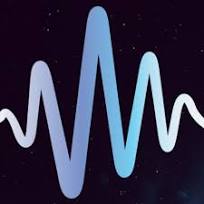

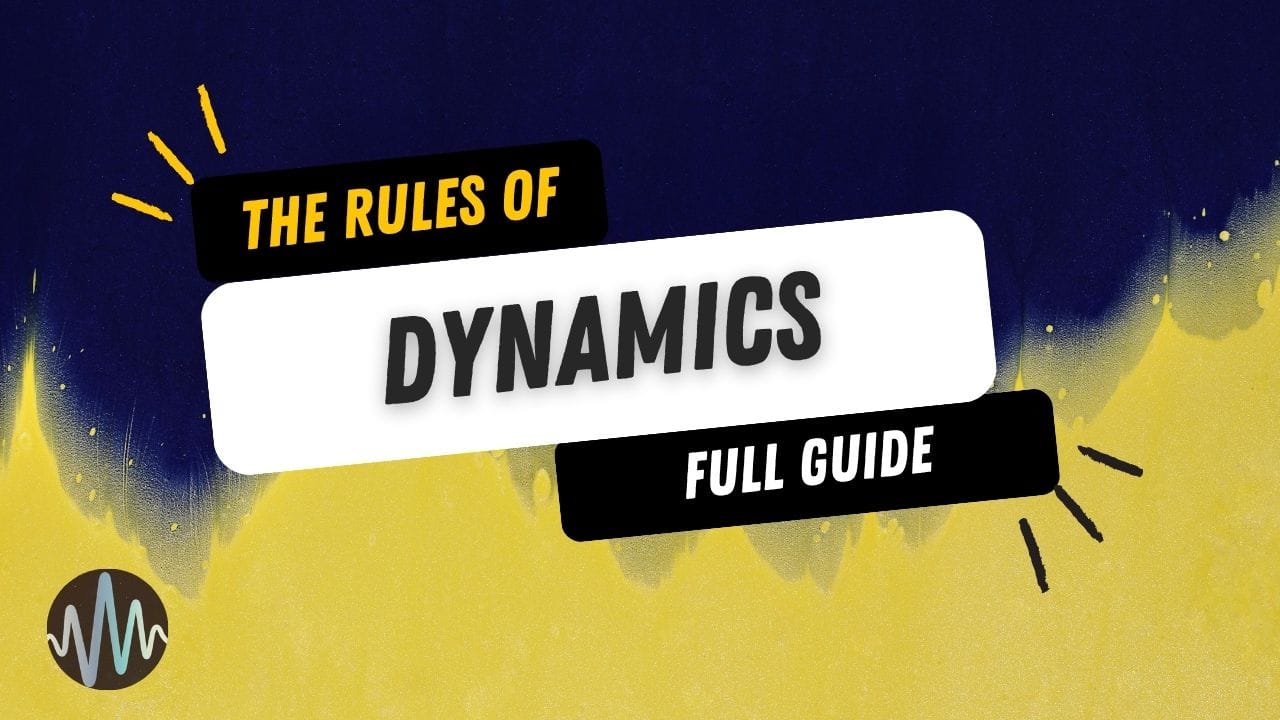
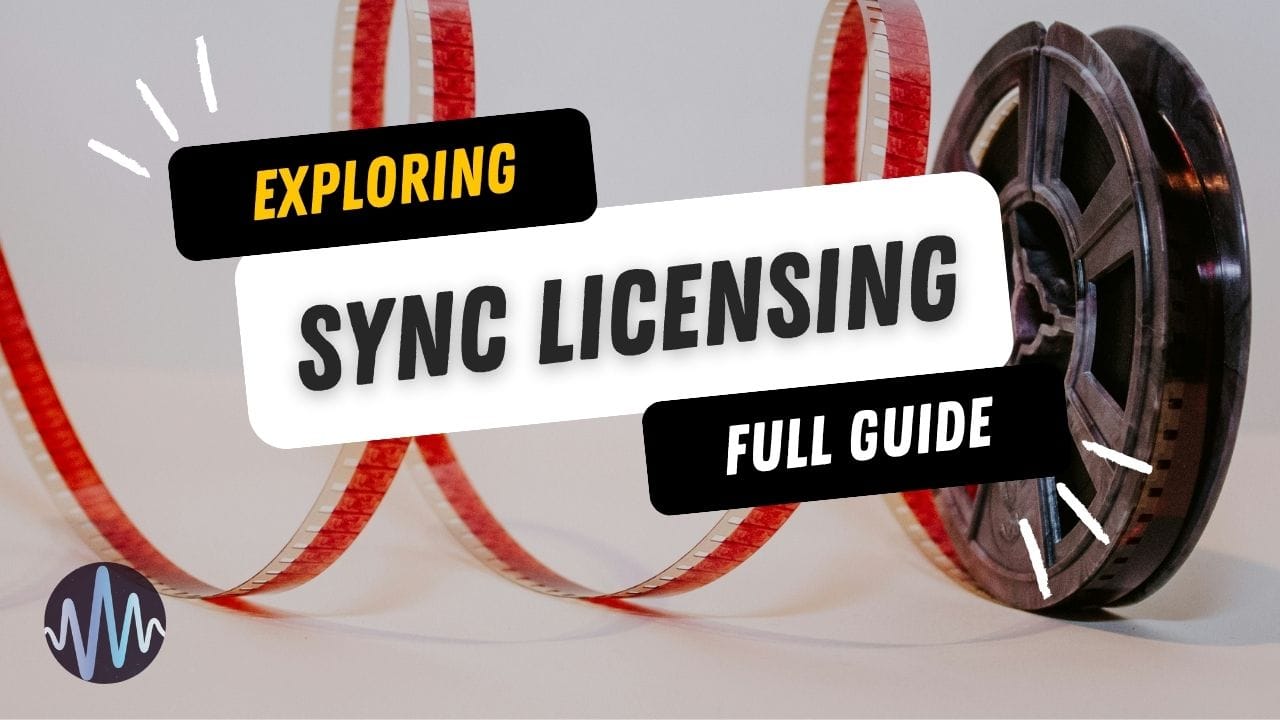

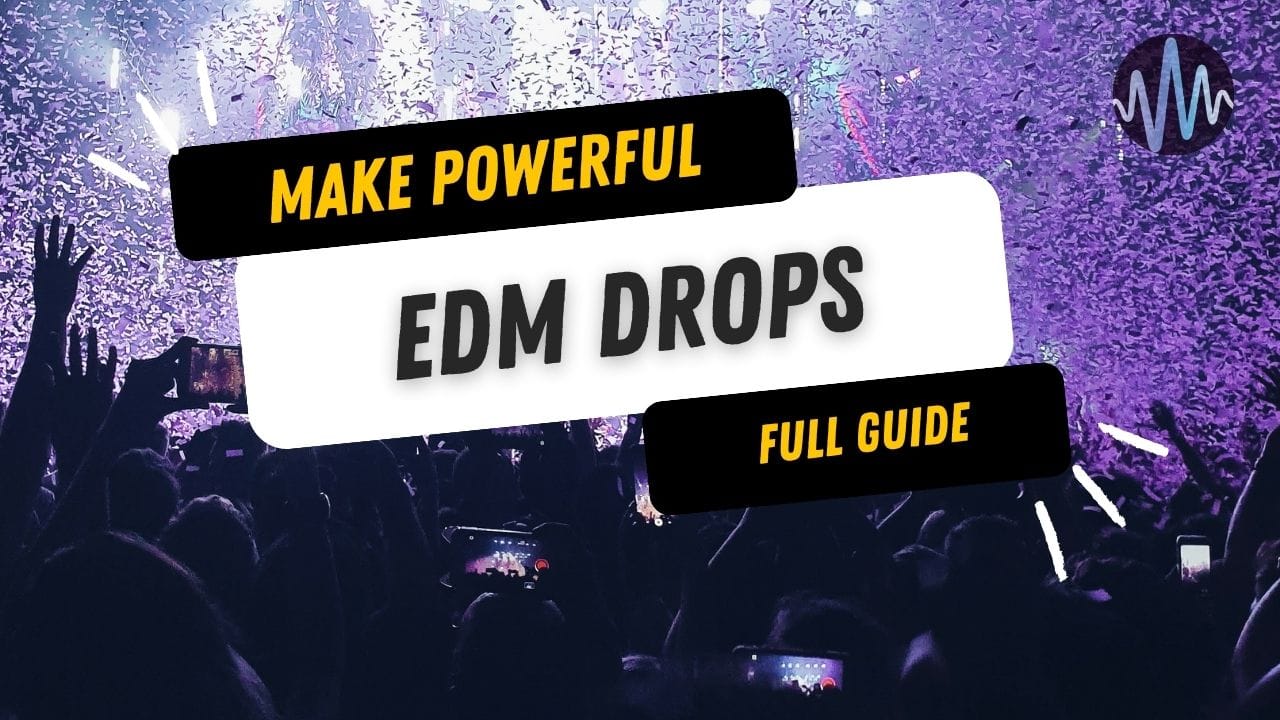
Comments