Lo-fi music, characterized by its nostalgic and atmospheric sound, has seen a resurgence in popularity. When combined with the rhythmic and melodic elements of house music, it creates a unique subgenre known as lo-fi house. In this guide, we'll explore how to use the Ableton Push 2 in conjunction with samples from Sample Focus to craft your own lo-fi house tracks.
Why Lo-Fi Music And What Is It?
Lo-fi house combines the gritty, vintage sound of lo-fi with the rhythmic beats of house music. It's a genre that evokes nostalgia while still being danceable, making it perfect for both relaxed listening and club settings.
It captures the warmth of analog recordings in a digital age, offering a refreshing contrast to overly polished tracks. Its imperfections create an intimate atmosphere that resonates with listeners. By blending the soulful textures of lo-fi with the pulsating rhythms of house, it bridges the gap between reflective ambience and energetic dance beats.
Ableton Push 2 and Lo-Fi Music Samples
The Ableton Push 2 is designed to integrate with Ableton Live, offers an intuitive approach to beat-making, sample manipulation, and track arrangement.
Its interface, combined with lo-fi samples, will boost your music production experience. Let's explore its capabilities for your lo-fi music sampling.
Beat and Melody Creation with Push 2
Ableton Push 2's 64 velocity-sensitive pads are your primary tools for beats and melodies:
- Step Sequencing: Transform the pads into a step sequencer for intuitive beat-making. Input beats, adjust velocities, and introduce off-grid grooves for that lo-fi feel.
- Scales Mode: Dive into melodies without the need for classical training. Play in any key or scale, ensuring your melodies resonate with the lo-fi house vibe.
- Chord Progressions: Craft harmonies effortlessly. Hold multiple pads to create chords, and with scale mode, you're always in tune.
Manipulating Lo-Fi Samples
The true power of Push 2 shines when manipulating samples:
- Waveform View: The RGB display shows detailed waveforms. You can zoom in, set start and end points, loop sections, and more.
- Warping: Just like in Ableton Live, you can warp samples directly from Push 2, adjusting their tempo and pitch in real-time.
- Slicing: For those classic chopped lo-fi vibes, the slicing mode allows you to divide a sample into multiple playable slices, which can then be played, sequenced, or further manipulated.
Sourcing Your Lo-Fi Music Samples
Before diving into production, you'll need some quality samples. Sample Focus offers a vast collection, and for our lo-fi house track, we'll start with these:
- Foundational Bass: The Sub Bass - "Pressing" offers a punchy, analog synth bass that can provide the foundational low-end in a lo-fi house track.

- Rhythmic Diversity: Introduce some percussive elements with the Loud Phonk - Single Cowbell Shot to add rhythmic diversity to your track.
- Emotional Touch: The Classical Piano - Elegant Melody provides a melancholic piano melody that can be used as a lead or background element.
- Rhythmic Backbone: The Boom Bap Drums - Fat Long Loop is a breakbeat drum loop that can serve as the rhythmic backbone of your track.

- Atmospheric Intros: The Echoing Piano - Energetic Loop is a piano loop with an echoing effect, perfect for intros or breakdowns.
- Tension Builder: The EDM Synth - Melodic Riser is a riser that can be used to build tension before a drop or transition.
- Rhythmic Diversity: Dive into the Groovy Breaks Loops collection. These breaks can be chopped, rearranged, or used as-is for added rhythmic diversity.

Lo-Fi House Samples with Ableton Push 2
With your samples sourced, it's time to get started. Ableton Push 2 is not just a controller but an instrument in its own right, designed to make your workflow smoother and more intuitive.
- Beat Creation: Start by laying down a rhythmic foundation. Use the Boom Bap Drums - Fat Long Loop as your primary drum loop. With Push 2, you can easily slice this loop, assign individual hits to pads, and play them live, creating variations on the fly.
- Bass Layering: Introduce the Sub Bass - "Pressing" to give your track a solid low-end. Use the Push 2's touch-sensitive encoders to adjust the sample's start/end points or add modulation for dynamic movement.
- Melodic Elements: The Classical Piano - Elegant Melody can be your lead. Play around with its pitch, reverse sections, or loop specific parts using the Push 2's grid layout.
- Adding Texture: Introduce atmospheric elements like the Echoing Piano - Energetic Loop. Manipulate its playback rate, add granular effects, or use it as a background layer to fill out your track's sonic space.
Adding the Lo-Fi Aesthetic
Lo-fi is all about embracing imperfections, giving tracks a warm, nostalgic feel.
- Bit Reduction & Sample Rate: Use Ableton's Redux effect to reduce bit depth and sample rate. This introduces a gritty, digital distortion reminiscent of old hardware samplers.
- Vinyl Crackle & Ambient Noise: Add layers of vinyl crackle or ambient noise for that classic lo-fi warmth. These subtle background noises can make your track sound like it's being played on an old record player or cassette deck.
- Tape Saturation: Emulate the sound of tape machines using saturation plugins. This adds harmonic distortion, making your track sound warmer and more analog.
- Wobbly Pitch Effects: Simulate the pitch fluctuations of old tape machines or vinyl records. This can be achieved with plugins that introduce subtle pitch modulation, giving your track a nostalgic, unstable feel.
Finalizing Your Lo-Fi Track
After the main elements and adding the lo-fi aesthetic, it's time to polish your track.
- Arrangement: Think about the structure. Start with an intro, build up to a drop or chorus, then introduce a breakdown, and finally, conclude with an outro. Use the Push 2 to duplicate sections, move parts around, or even introduce live-recorded automation for dynamic changes.
- Mixing: Balance is key. Ensure each element has its own space in the mix. Use EQ to carve out frequencies, panning to create a stereo image, and volume faders to set levels. Remember, in lo-fi, it's okay for things to be a bit rough around the edges.
- Mastering: This is the final touch. Use compression to glue your mix together, EQ for any last-minute adjustments, and a limiter to ensure your track is at a consistent volume level. The goal is to make your track sound cohesive and ready for any sound system.
Final Words
In crafting lo-fi house tracks, the Ableton Push 2 is an invaluable tool. Its capabilities, from step sequencing to sample slicing, streamline the production process. Remember to utilize lo-fi samples like "Pressing" for bass and "Elegant Melody" for emotive leads. Embrace the lo-fi aesthetic with techniques like bit reduction and tape saturation. When arranging, prioritize balance in the mix, and during mastering, aim for cohesion. With these technical insights, you're equipped to produce standout lo-fi tracks with a vintage touch.
- Utilize Ableton Push 2 for its step sequencing, sample slicing, and intuitive beat-making.
- Incorporate lo-fi samples, such as "Pressing" for foundational bass and "Elegant Melody" for melodic depth.
- Achieve the lo-fi aesthetic using bit reduction, tape saturation, and vinyl crackle effects.
- Ensure a balanced mix by carving out distinct spaces for each element.
- During mastering, focus on cohesion, using compression and EQ for a polished finish.
- Embrace the technicalities to produce authentic lo-fi tracks with a modern touch.

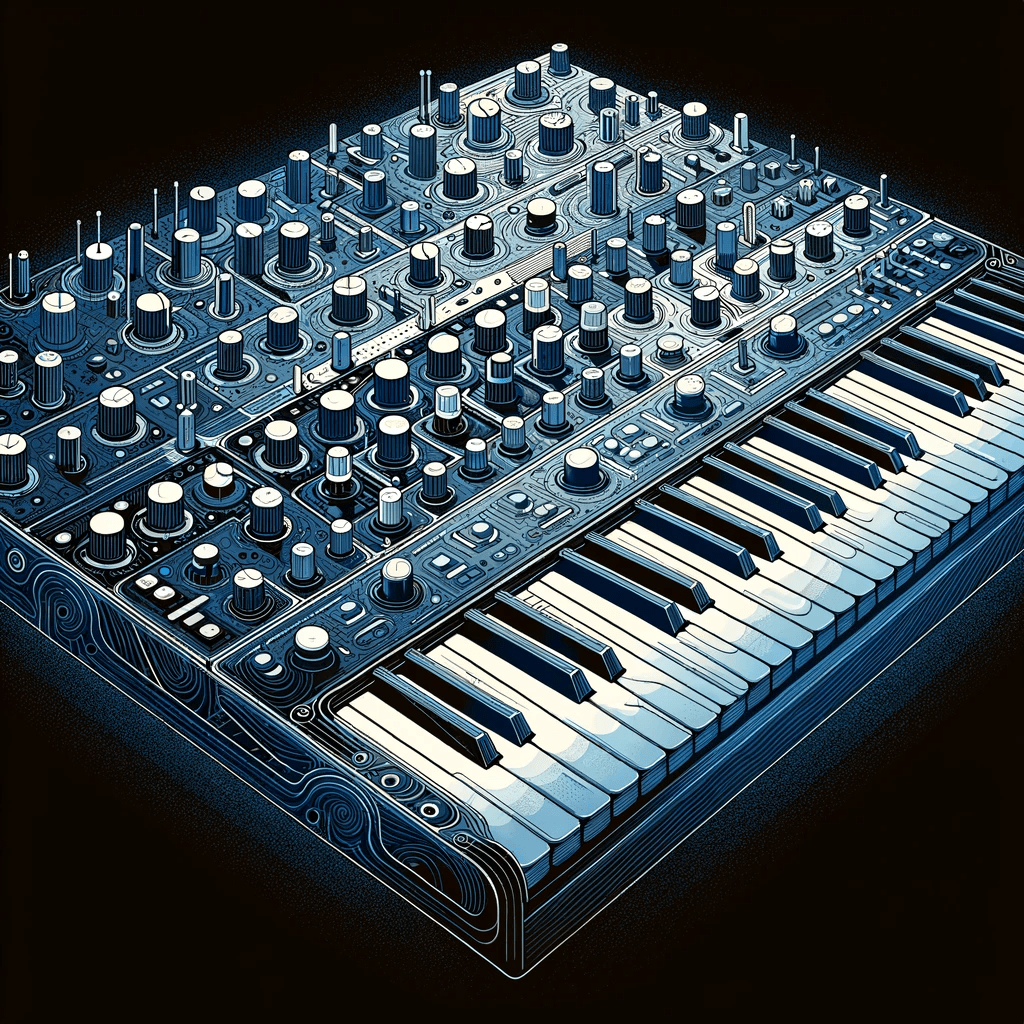

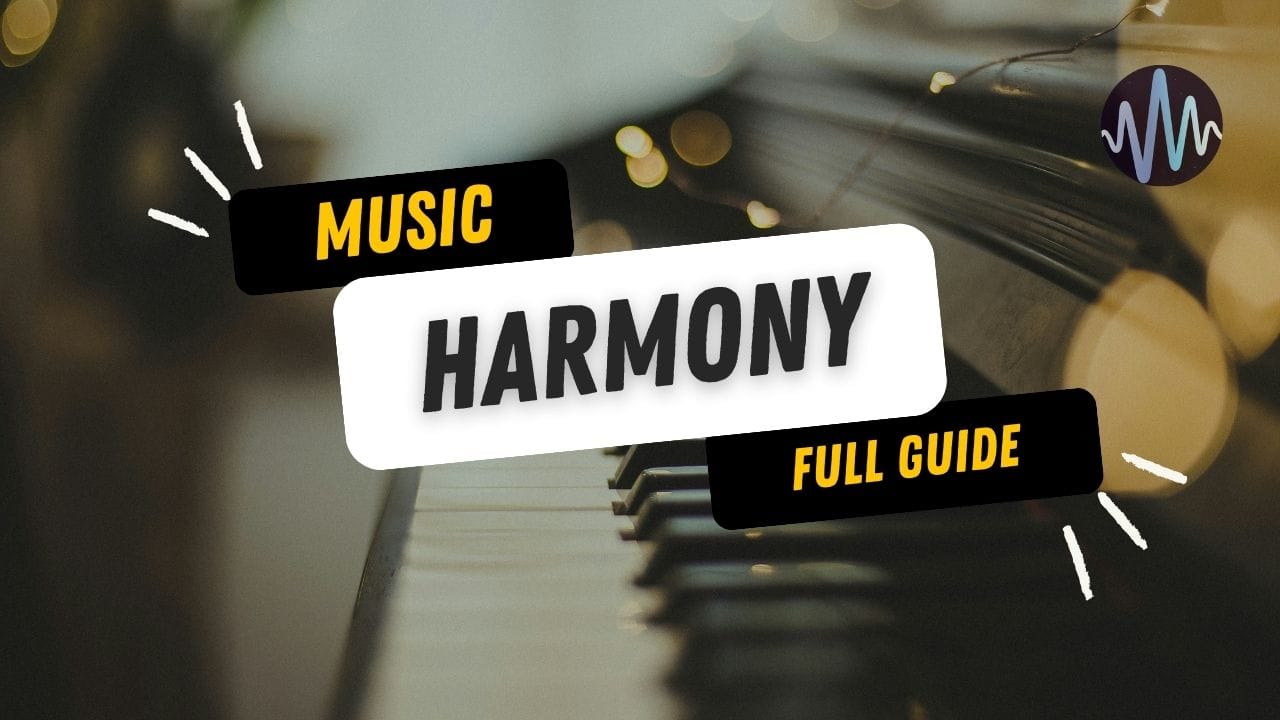
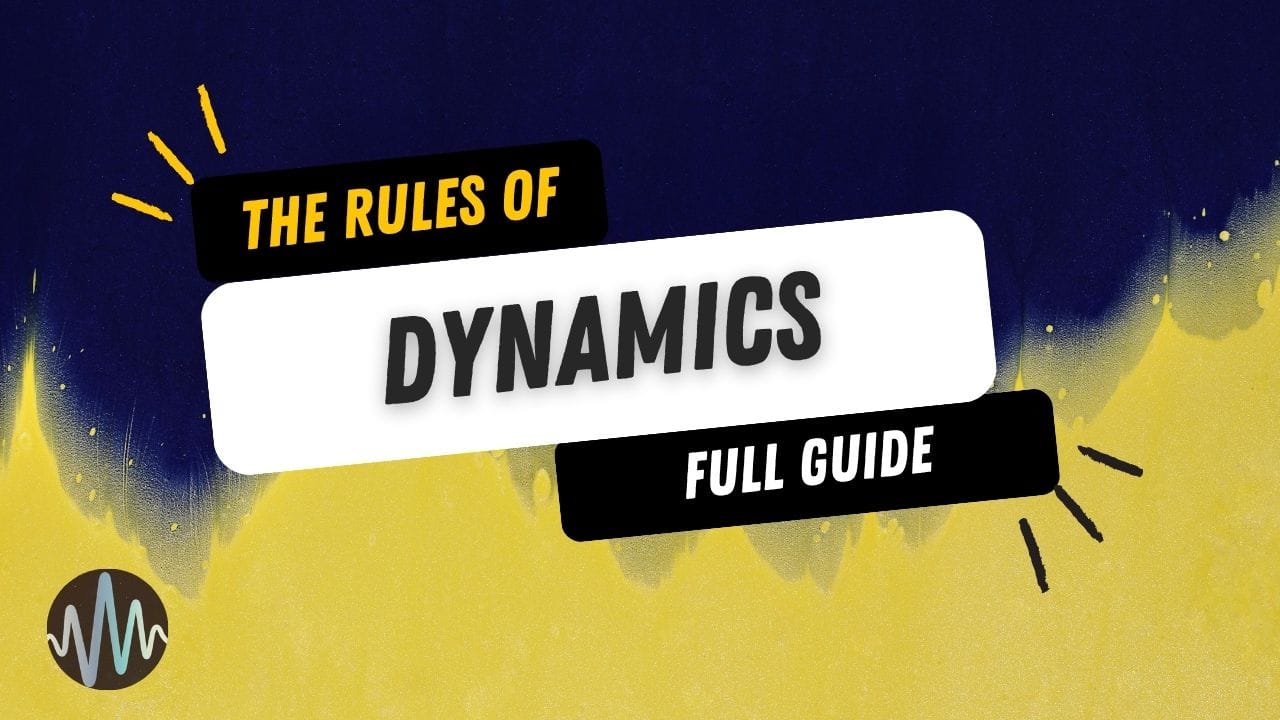
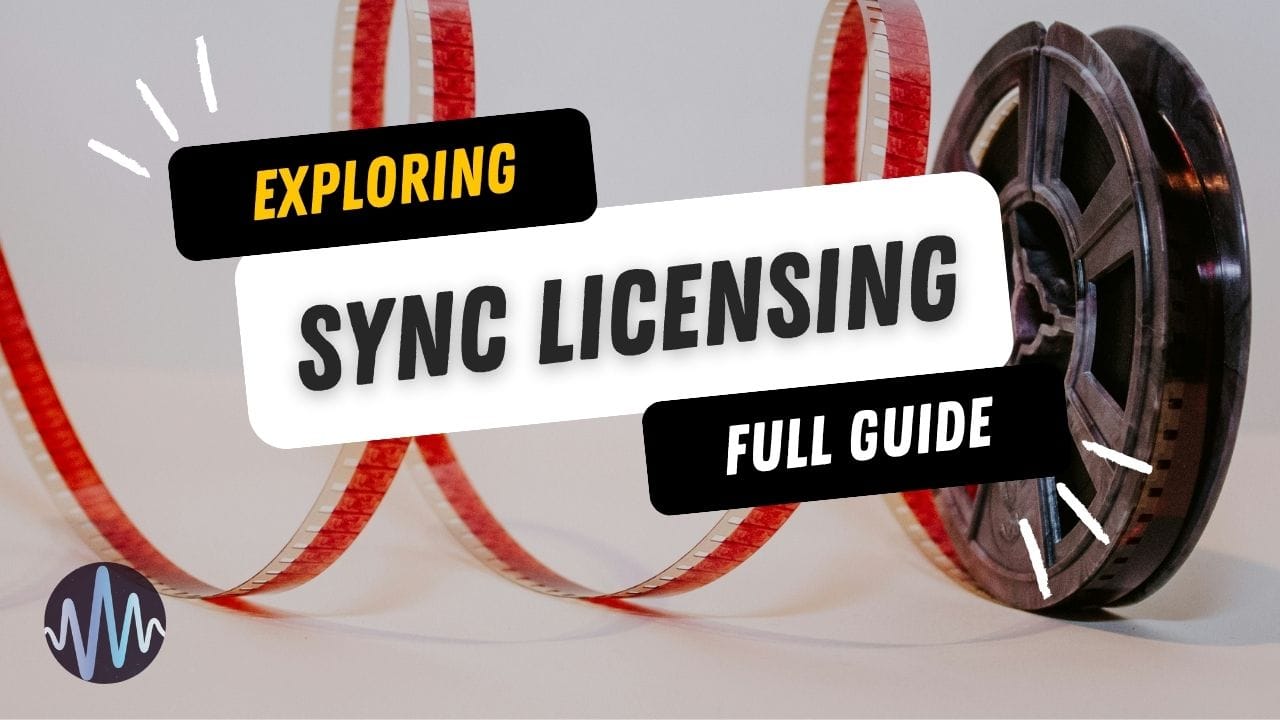

Comments