
There are many things an artist should get right in order to skyrocket their career. One of the most important, if not the most important, is to get their music featured in one of Spotify’s most popular playlists.
Getting into one of those sought-after playlists can result in a multitude of positive effects: more visibility, new fans, and an opportunity to create a reliable form of revenue while you work on your next albums.
Knowing how, when, and to whom artists should pitch their music is a critical aspect of the modern industry, so let's take a look at how to do it professionally, and give your music the visibility it deserves.
A Word of Caution
Before you get started, there are a couple of things you should be aware of that will determine how successful your pitching is.
Planning is Essential
Getting featured in one of these playlists is usually a long-term game that requires planning, consistency, and resilience. If you think you’ll get featured just because you’re a music genius, I’m afraid you’re setting yourself up for a big disappointment.
Yes, of course you might release your first ever track and be featured on Today's Top Hits and get millions of streams. But that, at least in my experience, doesn’t happen to anybody.
Chances are you’ll need to have a set of releases ready for publication, a selection of songs you think might be suitable for the playlists, and have carefully-organized timelines to ensure you pitch them at the right time to be considered and build momentum.
Payola is a no-go
There are professionals and online services out there that offer guaranteed playlist positioning for a fee. Not only is that an illegal practice, but if spotted by Spotify, you might end up having your track deleted from the platform and your artist's profile removed. That's a big risk, and definitely not worth it if you’re trying to create a long-term career in the industry!
That said, let’s go over the process of pitching a song on Spotify, step by step.
First Step: Artist Profile Optimization
One of the most critical steps that artists often neglect is keeping their profile updated and interesting. Spotify really likes artists who engage with their audience and have a professional-looking presence on the platform.
You might hear or read about Spotify’s “good citizens”, one of the many boring terms that entered the world of art and creativity but is nonetheless crucial if you’re playing the Spotify-pitching game. It basically means to show that you’re using the platform the way it’s intended to be used, spending some time curating your profile and make you look and sound professional.
You can achieve that by:
1) Uploading 2 or 3 professional pictures.
2) Writing a great bio. Now, we could talk for days about what makes a bio interesting, but it’s ultimately up to you, the genre you work in, and your audience. So take your time to find a way to describe yourself and your art in the most suitable way. No one knows how to do it better than you.
3) Linking to your social media profiles you’re actually active in. For instance, Instagram and Spotify are a perfect match: you can use tracks to accompany Instagram posts, reels and stories, and add links to your music in your bio.
4) Using the “Artist Pick” feature to highlight your latest single or playlist. In this way you can encourage the audience to listen to a certain single or album you want to promote.
5) Regularly updating your own playlists. We’ll talk more about your playlists later, but for now, just know that updating your playlist is a sign that you a) care about your presence on Spotify; b) are interested in the genre you work in; and 3) use the platform to connect with other artists and their music.
This alone shows Spotify that you're invested in your presence on their platform, and builds credibility with curators and fans. Plus, it’ll positively affect your Spotify Popularity Score.
Wait, what?
Spotify Popularity Score
The Spotify Popularity Score is a score (not visible to the public) ranging from 0 to 100 that quantifies how popular a track or artist is on Spotify compared to others on the platform. The higher the score, the greater the popularity.
Your popularity score shows how much people are enjoying your music. It’s based on things like how often they listen to your music, if they save your songs, and whether they add them to their playlists. Good interactions help boost your score, while skips or little engagement can bring it down.
This score builds up over time. The first couple of days after you release a song are crucial, but you can keep improving it by staying connected with your fans and regularly sharing new music.
Timing Is Everything
Spotify rewards regular activity and consistency. They recommend releasing something (either a track or an EP) every 6–8 weeks, which is why it’s so important to plan in advance and have a handful of tracks ready for release.
Make sure you submit your music to your distributor at least 30 days before your release date. That’s usually how long Spotify needs to consider your song for editorial playlists. Meanwhile, use this window to prepare your videos, photos, and stories, and build some hype on social media.
Editorial vs. Algorithmic vs. User-Made Playlists
Not all playlists are the same on Spotify. We can divide playlists into three different categories:
Editorial Playlists: Curated by Spotify staff, these are the big playlists like Fresh Finds or most genre-related playlists. You must submit your track via Spotify for Artists at least 7 days before release to be eligible; the earlier, the better. We'll talk more about how to do this later on.
Algorithmic Playlists: These are personalized playlists that include Discover Weekly, Release Radar, and On Repeat, and are driven by the listener’s behavior on Spotify: their streams, skips, saves, playlist adds, and follows. As an artist, the more you drive engagement early on, the better your shot at being featured in those playlists.
User-Made Playlists: These playlists can be curated by anyone: companies, influencers, tastemakers, small blogs, and individuals. Usually not as influential as the editorial or algorithmic playlists, they can still help you build momentum and get your music heard by thousands of listeners.
Pitching an Unreleased Track: A Timeline
Now, let’s go through the process of pitching a track using Spotify for Artists.
Pre-release Strategy
Pitch your tune well in advance of your release date, to give the editorial team or the playlist manager the time to review your track. As mentioned earlier, submit your song four to five weeks before it drops.
Remember, you can only have one active pitch at a time, so choose wisely and plan accordingly.
Select Your Track
When you access your Spotify for Artists account and go to the "Upcoming" section, click on "Pitch a Song."
If you're featuring a single from an album or EP, choose one track to pitch. The selected song is also the one that will appear on your followers' Release Radar when the album is out.
Define Your Genre
Next, you’ll need to select up to three genres that best represent your music. This is super important because it’ll help the platform find the most suitable audience for you and avoid harmful skips.
Pick the closest fit you can find. It might not be a perfect match, and remember that listeners might see your genre a little differently, so make sure you avoid any kind of confusion when choosing. The goal is to get your music in front of people who’ll love it, so focus on the option that best represents your sound.
Music Cultures & Instruments
Spotify has specific playlists tailored for different cultures, moods and styles, so highlighting whether you fit into any of these categories can improve your chances of being selected. If none apply, simply choose "none of these."
Next, you will need to specify the instruments in your track: bass guitar, drums, electric guitar, a synth, or samples. You can also include whether your song was recorded in a studio setting or performed live.
Next comes Language; if your song is in English, click on that option, and if it’s multilingual, you can choose up to three languages.
How To Write a Spotify Editorial Pitch
If you’re submitting your music to an editorial playlist, this is the most critical part of your submission.
My recommendation is to break your pitch into three key categories, in this order:
Song Description: What your song sounds like, the target audience, and what it’s about. Be clear and concise.
Credentials: Highlight any achievements that can prove your credibility and potential, such as opening for a big artist, past awards, or noteworthy sales/streaming figures.
Marketing Strategy: I’d recommend you explain how you plan to promote the song outside of playlist pitching. Spotify won’t be doing the heavy lifting for you, so share details about your creative process and any marketing efforts in place, like social media marketing, or upcoming interviews or official videos. This shows Spotify that you’re committed.
Review and Submit
After completing your pitch, double-check your information. Once you’re happy with your entries, click “Pitch” to submit. And you’re done!
Post-Release Strategies
More work awaits you after your track is live!
Pitch to User-Curated Playlists: The good thing about these playlists is that you can reach out to their curators directly, since you can see their names on the playlist’s description. Alternatively, you can also use platforms like SubmitHub, PlaylistSupply, SpotOnTrack, and Playlist Push to find the right playlists for your needs.
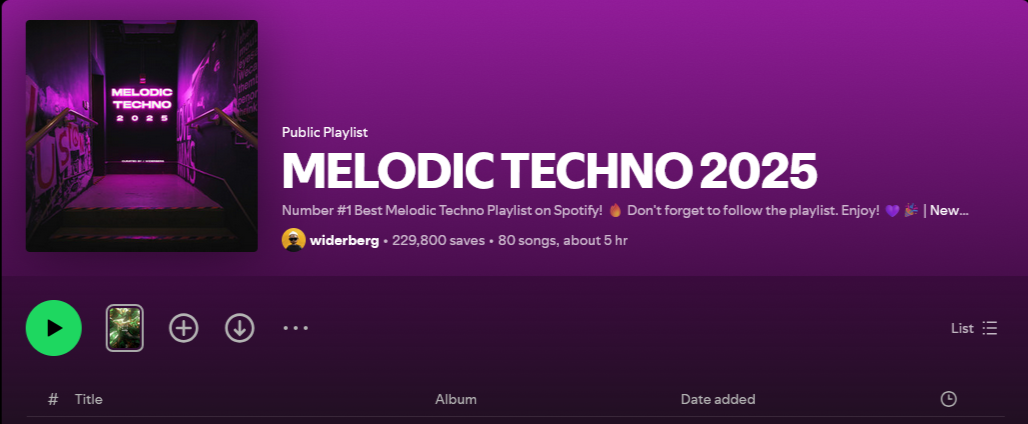
Once again, don’t pay to get on a playlist! This can backfire big time, and your track might be removed from the other playlists it was featured in if you’re spotted.
Curate Your Own Playlists: This is a very effective practice that many artists neglect. Build playlists that include your music and tracks from other small artists in your niche. Update them regularly and tag the featured artists on social media to grow your network; there are countless playlists curated by musicians, big and small, so it’s a great opportunity to connect with them.
Share outside of Spotify: Spotify really likes when you're encouraging people to use the platform, so use your social media channels to attract people to your profile, by sharing that your music was featured in well-known playlists, giving shout-outs to other like-minded artists for cross-promotion, and so on.
Final Thoughts
I hope this guide will help you make the most of Spotify! Remember that this is just one of the many practices that can help you reach a new audience and generate revenues. Nevertheless, being featured on a big Spotify playlist can truly skyrocket your career, so plan it well, be consistent, and don’t give up.
Good luck, and stay creative!



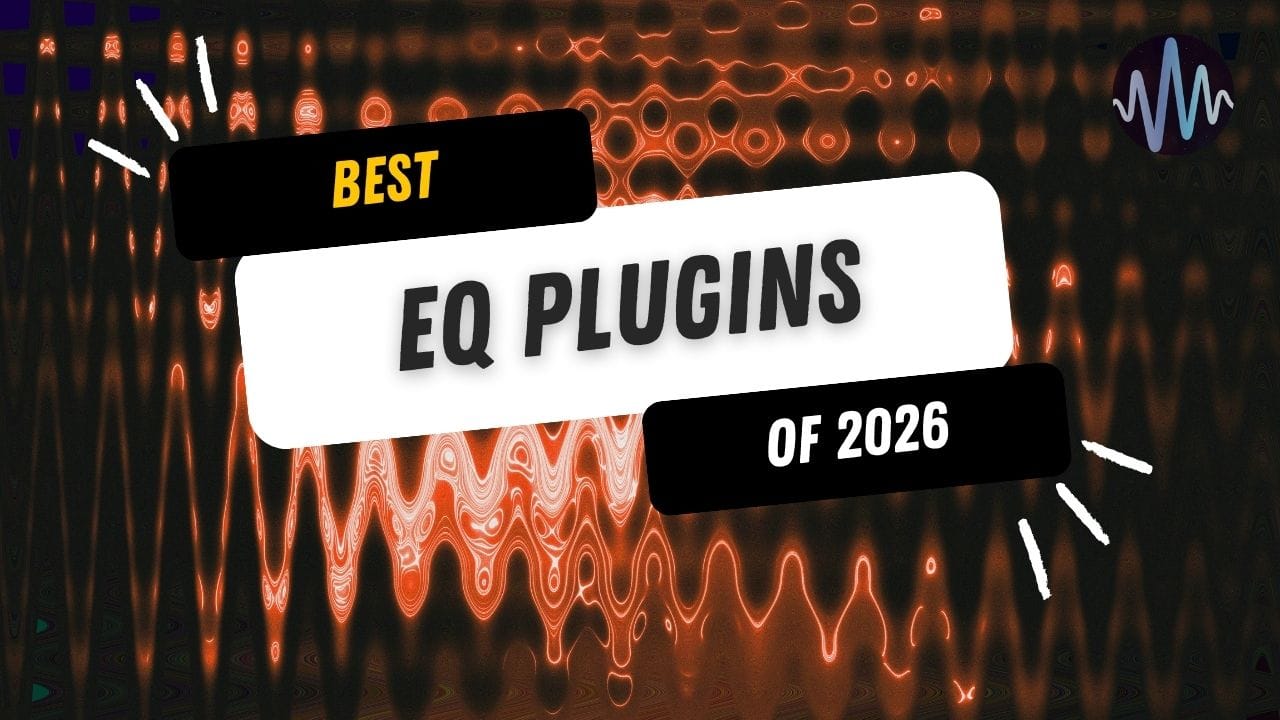
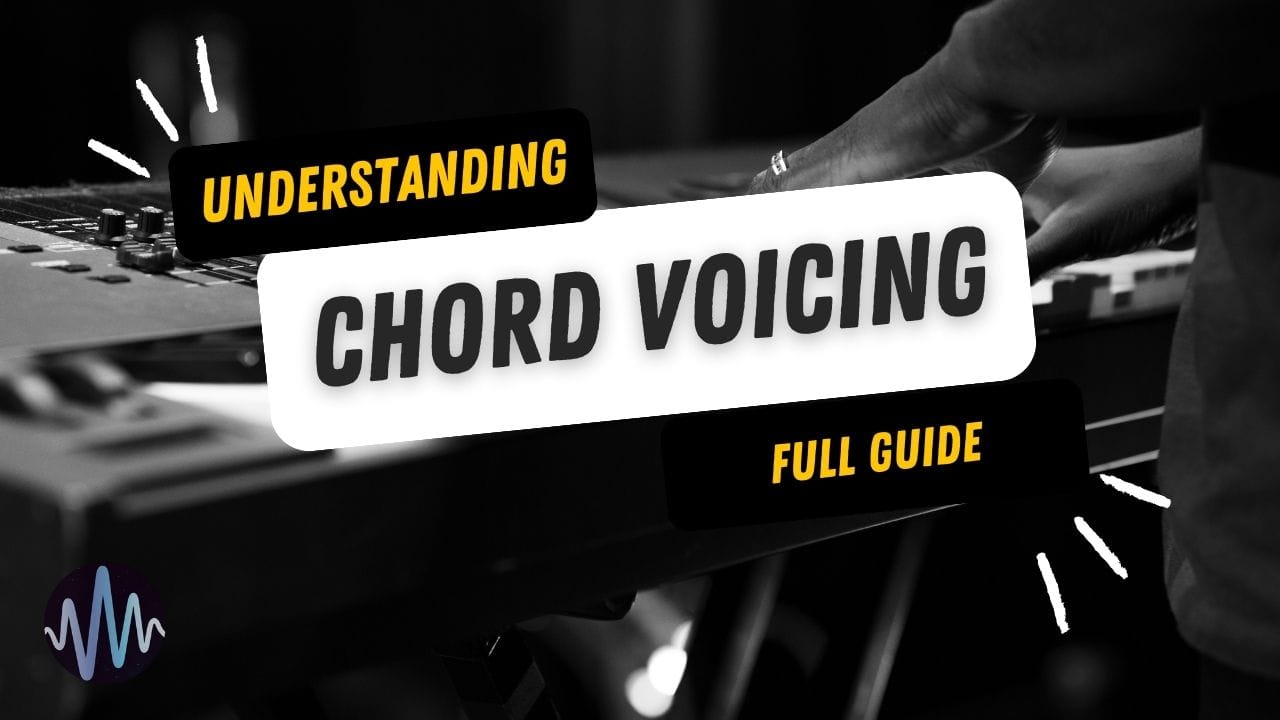

Comments