Want to create captivating tracks in G minor using our collection of free samples? Don't worry if music theory isn't your strong suit – we're here to keep things simple.
Explore our collection of samples that are free and elevate your music production. And we'll also pick some of our best loops to tweaking pitches and layering sounds, to guide you every step of the way.
Then, we break it all down for you and even provide a handy cheat sheet with tech specs & best practices to get you going;-)
Breakdown
- Vocal Touch: Emotionally charge with "Vocal Chanting What - Lil Jon type." Pitch to G minor, merge ethereal and emotion.
- Cowbell Magic: Infuse rhythm with "808 Cowbell." G minor tonality, percussive energy, and harmonic blend.
- 808 Cowbell Fusion: Elevate "Phonk 808 Cowbell Melody" in G minor. Rhythmic innovation meets harmonic cohesion.
- Loop it Up: Lay foundation with "Phonk 808 Cowbell Melody" & "Phonk Japan Bell." Loop interplay, G minor resonance.
- Breakcore Breakdown: Explore "Neurotic Phonk Cowbell" in Breakcore. Layer for depth, unity within G minor framework.
- Crafting the Harmonious Masterpiece: Align all elements with G minor. Monitor tonality, weave harmony, orchestrate symphony.
Understanding a track in G Minor
G minor isn't just a set of notes; it's a mood, a feeling. One that often evokes emotions of melancholy and introspection. When crafting your track, think about the emotions you want to convey and how G minor can help you achieve that. You'll need to dive deep into the melodies of g minor track and elevate your music production skills.

Vocal Magic
Vocals can set the mood and emotion for your entire track. Begin with the "Vocal Chanting What - Lil Jon type" sample.
.gif?1647089526)
Adjust the Pitch: Using your Digital Audio Workstation (DAW), modify its pitch to align with G minor. This ensures the vocal sample harmonizes with the rest of your track.
Tip: Vocals carry emotion. Consider the mood you want for your track – whether it's melancholic, hopeful, or mysterious – and select vocals that resonate with that feeling.
Cowbell Magic
Choose Your Rhythm: Add the "808 Cowbell" sample to your track. Rhythmic elements like cowbells can add a dynamic beat, making your track more engaging.

Harmonize with G Minor: Ensure the cowbell's tonality matches G minor. This adds energy and rhythm to your composition.
Tip: Rhythms are the heartbeat of your track. Experiment with different rhythmic patterns until you find one that feels right.
Fusion and Melody with 808 Cowbell
- Incorporate Melody: Add the "Phonk 808 Cowbell Melody" to your track.
- Pitch Adjustment: Modify its pitch in your DAW to blend with G minor, creating a harmonious fusion.
- Tip: Melodies are often what listeners remember. Craft a melody that's both catchy and harmonious.

Building Foundations: The Power of Loops
Base Loop: Start with the "Phonk 808 Cowbell Melody".
Add an Exotic Touch: Integrate the "Phonk Japan Bell" loop. Ensure both loops harmonize with G minor.
Tip: Loops provide a repetitive foundation, allowing other elements to shine. Choose loops that support, not overshadow, your track's main elements.
Advanced Rhythms with Breakcore
Select Your Rhythm: Choose the "Neurotic Phonk Cowbell".

Layering: Add this rhythm to your track, enhancing its depth and complexity.
Tip: Layering rhythms can add depth to your track. Don't be afraid to layer multiple rhythms, but ensure they don't clash.
Final Touches
Monitor Alignment: As you add elements, ensure they harmonize with G minor.
Check Tonality: As you introduce new samples, listen carefully to ensure they blend well together.
Integration: Think of each sample as a piece of a puzzle. They should all fit together to create the full picture.

Pitch
- What is Pitch?: Think of pitch as the highness or lowness of a sound.
- Adjusting Pitch: In your DAW, select the sample. Look for tools labeled "Pitch Shift" or "Transpose". Adjust the slider or value until the sample sounds harmonious with G minor.
- Tip: Pitch adjustments can be subtle or drastic. Small changes can add depth, while larger shifts can change the entire mood of a sample.
All about Layering
- What is Layering?: It's the process of playing multiple sounds together.
- How to Layer: In your DAW, place different samples on separate tracks. Play them together. Adjust the volume of each track until you achieve a balanced sound.
- Tip: Layering is an art. Start with a foundational layer and add complementary sounds. Remember, sometimes less is more.
.jpg?1671374884)
Depth
Layering adds depth and dimension. Dive into the technique of layering, adding complexity while ensuring unity.
Unity and Layers
Layering is about integration. Each layer serves a purpose, contributing to the overall harmony. Carefully layer to create a tapestry where every strand intertwines, all within the beauty of G minor.
Tech Specs
Sample Selection
The "Tokyo Bell" sample from the Phonk category serves as your track's foundation. Its evocative quality adds an urban mystique.
Pitch Adjustment in DAW
Use your Digital Audio Workstation (DAW) to adjust the pitch of samples. Tools like "Pitch Shift" or "Transpose" allow you to modify a sample's frequency while retaining its duration.
G Minor Key Essentials
G minor consists of specific notes and intervals. Ensure that each sample's dominant frequency corresponds to one of these notes for harmonic compatibility.
The Pitch Adjustment Process
In your DAW, select the sample and apply the pitch adjustment tool. Fine-tune to achieve the desired harmonic match, ensuring the original tempo remains unchanged.

Final Words
That's it for the creation of harmonious tracks using the Sample Focus library. With the tools and techniques shared, you're equipped to craft tracks that resonate with the depth of G minor by using free music samples and loops.
Still not sure where to start? Try our free-sample pack curated for beginners.
Recap
- Weekend Jam: Channel your energy into creative music production.
- Emotion: Infuse emotion with "Vocal Chanting," harmonizing in G minor.
- Rhythm: Add "808 Cowbell" magic, infusing rhythm into your composition.
- Fusion: Elevate "Phonk 808 Cowbell Melody" with rhythmic creativity.
- Loops: Build with loop interplay of "Phonk 808 Cowbell Melody" & "Phonk Japan Bell."
- Break the Norm: Dive into "Neurotic Phonk Cowbell" in Breakcore.
- Create Harmony: Align elements with G minor, create harmony.
Final Mix Cheat Sheet
"Vocal Chanting What - Lil Jon type": +2dB (to make the vocals stand out)
- "808 Cowbell": -3dB (to ensure it doesn't overpower other elements)
- "Phonk 808 Cowbell Melody": 0dB (as the base melody)
- "Phonk Japan Bell": -1.5dB (to sit slightly behind the main melody)
- "Neurotic Phonk Cowbell": -2dB (to blend with other rhythms)
Panning Elements:
- "808 Cowbell": 10% Left (to give it space in the mix)
- "Phonk Japan Bell": 10% Right (to create a stereo effect with the cowbell)
Effects:
- Reverb:
"Vocal Chanting What - Lil Jon type": Wet/Dry Mix: 20% (to give the vocals some space and depth)
- Delay:
"Phonk 808 Cowbell Melody": Feedback: 30%, Time: 350ms, Wet/Dry Mix: 15% (to add some echo and make the melody more interesting)
Best Practices
- Semitones vs. Cents: Use cents for fine-tuning and semitones for key changes.
- Quality Settings: Choose a balance between sound quality and performance.
- Formant Preservation: Preserve the formants to prevent unwanted tonal changes.
- Real-Time vs. Rendered Processing: Experiment with both methods to find your preferred workflow.
- Arrangement: Ensure modified samples fit harmonically and rhythmically within your composition.




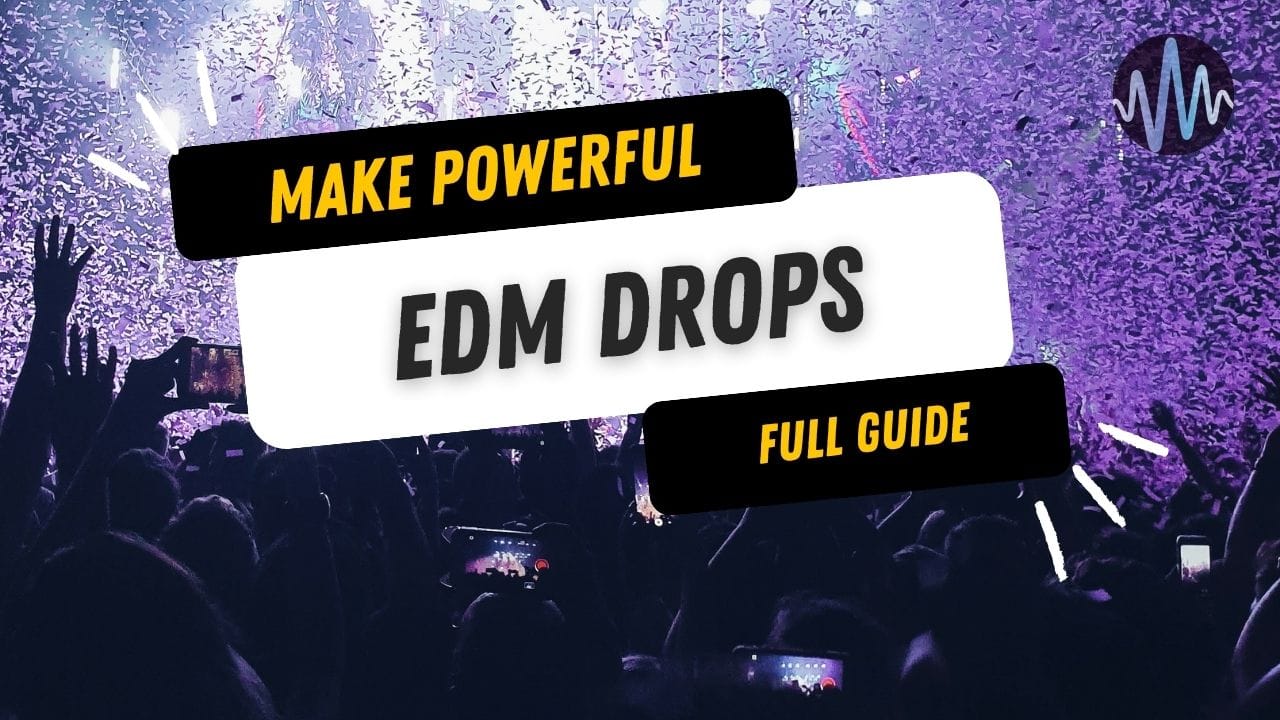


Comments