
Jazz samples have long been a favorite among music producers, offering a rich tapestry of sounds that can add depth and soul to various genres. But finding the right jazz samples, especially those with a specific mood or vibe, can be a challenge.
If you've been searching for jazz samples that are more groovy and dark rather than "happy"-sounding, this blog post is for you. We'll explore how to find the perfect jazz samples and how to transform them into something extraordinary.

Understanding the Jazz Vibe
Jazz isn't just about cheerful tunes; it's a genre that can capture a wide range of emotions, from smooth and dark to upbeat and lively. Understanding the specific vibe you want is essential to finding the right samples.

Finding Jazz Samples: Where to Look
1. Explore Sample Focus
- Search by Mood: Use keywords like "groovy," "moody," or "dark" to find samples that fit your project.
- Experiment with Effects: Even if a sample sounds too "happy," you can transform it with effects like pitch shifting or reverb.


2. Other Sources for Jazz Samples
- Public Domain Archives: Vintage jazz recordings can be a goldmine for producers.
- Creative Commons Platforms: Other sites like may have jazz samples under Creative Commons licenses.
Transforming Jazz Samples: Make Them Your Own
Here's an overview of what you can do to start experimenting and transforming your samples.
- Choose the Right Samples: Look for jazz samples with the feel you want, whether smooth, dark, or something else.
- Apply Effects: Use effects like distortion or tape saturation to give the samples an edge.
- Experiment with Pitch and Tempo: Play around with pitch and tempo to create a unique sound that resonates with your vision.

Jazz Sample Manipulation
Distortion
Dial in your distortion effect on your DAW or effect pedal.
- Gain/Drive: Start at a low value and gradually increase until you achieve the desired grit.
- Tone: Adjust to taste, but a mid-range setting often works best for jazz samples.
- Remember: Aim for warmth and grit. A setting between 10-30% is usually a good starting point. Listen and adjust.
Tape Saturation
Select the tape saturation effect in your DAW or plugin suite.
- Saturation/Drive: Begin with a moderate setting to emulate the warmth of tape.
- Bias: Adjust this to control the amount of harmonics.
- Remember: You're looking for a nostalgic touch. Settings between 20-40% often hit the sweet spot.
Reverb and Delay
Open your reverb and delay plugins.
- Reverb Type: Choose a 'Jazz Club' or 'Lounge' preset.
- Reverb Time/Decay: Set between 1-2 seconds for a natural live feel.
- Delay Time: Adjust to taste, but shorter times (50-200ms) can add depth without muddiness.
- Remember: The goal is to create space, not drown the sample.
Pro Tip
Always toggle between your processed (B) and original (A) samples. Ensure your changes enhance the track, not detract from it.
Play with Pitch and Tempo
Pitch
Access the pitch-shift tool in your DAW.
- Semitones: To relax the mood, pitch down by 1-2 semitones. For energy, pitch up by the same amount.
- Remember: Always check the sample's harmony with other track elements after pitching.
Tempo
Adjust the BPM (beats per minute) of your sample.
- BPM: Increase or decrease based on the desired groove. Use a metronome to keep things tight.
- Remember: Jazz thrives on rhythm. Ensure your adjustments complement the sample's inherent swing.
Stretching and Compressing
Use the time-stretch tool in your DAW.
- Stretch Ratio: A setting of 1.1 will stretch the sample by 10%, while 0.9 will compress it by 10%.
- Remember: This tool is powerful. Small adjustments can lead to significant changes in texture and rhythm.
Pro Tip
Always be aware of the sample's original key and rhythm. Your manipulations should feel like a natural evolution, not a forced change.
Experiment: try the Muffled Saxophone Melody on Sample Focus

Once you've imported the "Muffled Saxophone Melody" into your DAW, it's time to dive deep and transform it into a unique masterpiece.
How to Experiment with the "Muffled Saxophone Melody"
Once you've imported the "Muffled Saxophone Melody" into your DAW, it's time to dive deep and transform it to sound the way you want it to.
Pitch and Tempo
- Action: Locate the pitch-shift or transpose tool in your DAW.
- Parameters to Set:
- Pitch: To elevate the mood, increase the pitch by 1-2 semitones. For a more relaxed vibe, decrease it by the same amount.
- Tempo: Adjust the BPM (beats per minute) slider or value. A higher BPM will speed up the melody, while a lower BPM will slow it down.
Pro Tip
Always ensure the pitch adjustments align harmonically with other elements in your mix.
Effects
Reverb
- Action: Insert a reverb plugin onto the sample's track.
- Parameters to Set:
- Type: Choose a 'Hall' or 'Room' preset for a natural sound.
- Decay/Size: Adjust to control how long the reverb lasts. A setting of 1-2 seconds often works well for saxophone samples.
Delay
- Action: Add a delay plugin after the reverb.
- Parameters to Set:
- Time/Feedback: Start with a short delay (50-200ms) for subtle echoes. Increase feedback for more repetitions.
Distortion
- Action: Apply a distortion or overdrive plugin.
- Parameters to Set:
- Drive/Gain: Start low and gradually increase to add warmth and grit without overpowering the original sound.
Pro Tip
Less is often more. Subtle effects can enhance without overshadowing the original sample's character.
Layering
- Action: Add a new track/instrument alongside the saxophone melody.
Suggestions
- Bassline: Complement the saxophone with a deep bass groove.
- Percussion: Introduce soft hi-hats or brushes for a jazzy rhythm.
- Piano: Layer with gentle piano chords for added richness.
Pro Tip
Ensure all layers are in harmony. Use EQ (equalization) to carve out space for each instrument, preventing muddiness.
Chopping and Looping
- Action: Use the slice or cut tool in your DAW to segment the sample.
- Chopping: Divide the melody into smaller sections. This allows for rearrangement, creating new patterns or sequences.
- Looping: Select a particular section and repeat it, forming a continuous loop. This can establish a catchy rhythm or motif.
Pro Tip
When chopping, ensure cuts are made at zero-crossings (where the waveform intersects the centerline) to avoid clicks or pops.

Final Words
Finding the right jazz samples doesn't have to be a struggle. With a clear understanding of the vibe you're aiming for, and by exploring both Sample Focus and other sources, you can discover the perfect samples for your project.
Remember, music production is about creativity and expression, so don't be afraid to experiment and make the sound your own.
If you're looking for more insights, tutorials, and creative ideas to fuel your musical journey, explore the vibrant community of creators at Sample Focus.
Create a FREE account.
Become a better creator. Find your sound.




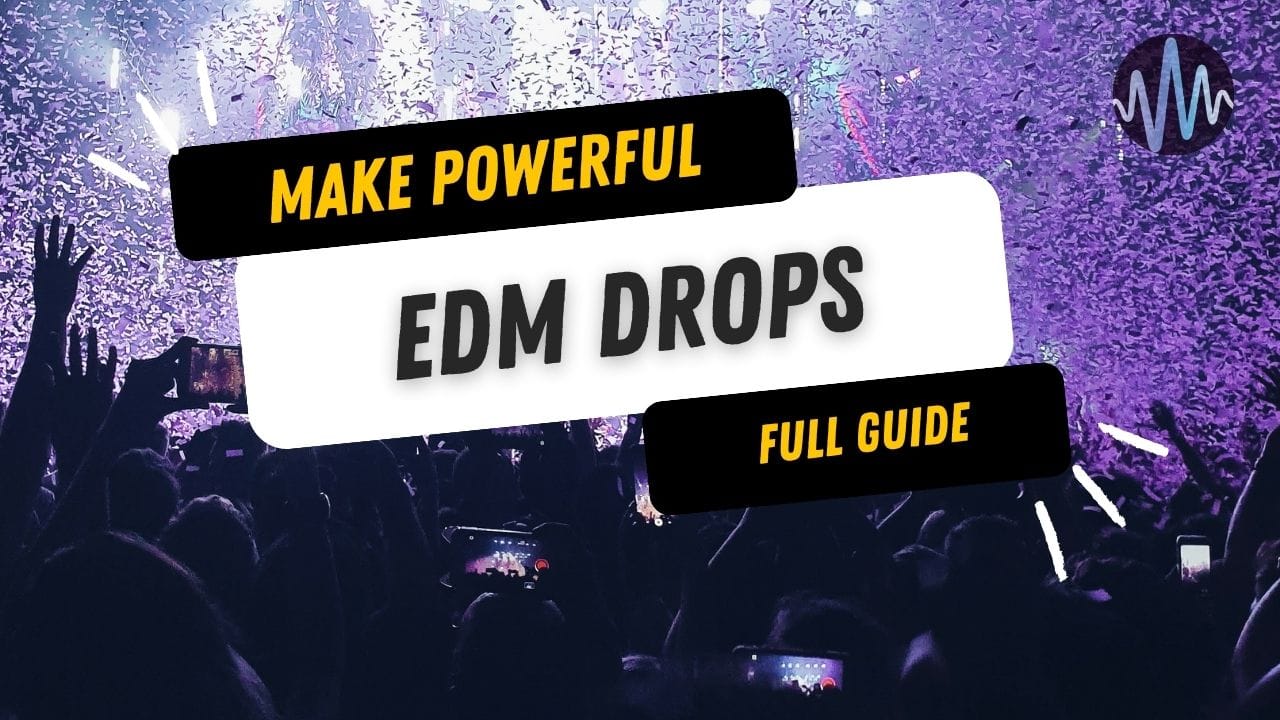


Comments