
So, you've got FL Studio up and running, and you're ready to start. But with so many plugins available, where do you start? Don't worry; in this post we explore some of the top plugins in FL Studio to make your tracks stand out.
Why Plugins Matter in FL Studio
Plugins help you shape your sound, add effects, and give your music that professional touch. Whether you're making beats, composing melodies, or mixing tracks, the right plugins can make all the difference.
The Must-Have FL Studio Plugins
1. Fruity Parametric EQ 2
This is your go-to tool for shaping sound. Want to make your bass punchier? Or maybe give clarity to your vocals? This equalizer lets you boost or cut frequencies, ensuring each sound in your track shines.
How to Use:
- Open the mixer.
- Select a channel.
- Click on an empty slot and choose "Fruity Parametric EQ 2".
- Play around with the bands to shape your sound.
2. Fruity Reeverb 2
Reverb adds space to your sound. Whether you want a sound to feel like it's in a big hall or a tight room, Fruity Reeverb 2 has got you covered.
How to Use:
- Add it to your mixer channel.
- Adjust the "Wet" level to control the amount of reverb.
- Play with the "Room Size" to change the reverb's character.
3. Fruity Compressor
Every track needs a bit of balance, and that's where compression comes in. It ensures that your sounds are at consistent levels, making your track smooth and polished.
How to Use:
- Add it to your desired mixer channel.
- Adjust the "Threshold" to determine when the compression starts.
- Set the "Ratio" to control how much compression is applied.
Exploring Synth Plugins
4. Sytrus
Sytrus is a powerhouse for creating rich and complex sounds. From deep basses to shimmering leads, this plugin is a must-have for sound design in FL Studio.
How to Use:
- Open Sytrus from the channel rack.
- Explore presets or create your own sounds using the oscillators and filters.
5. Harmor
Harmor is all about resynthesizing. You can drag in a sample and play it like an instrument, or tweak and transform it into something entirely new.
How to Use:
- Load Harmor from the channel rack.
- Drag a sample into the "Image" section.
- Adjust the "Speed" knob to play with the sample's playback rate.
Making the Most of Plugins and Samples
When combined with the power of FL Studio plugins, you can improve your tracks and overall creativity. Here's how to use samples with FL Studio plugins:
Fruity Slicer
This plugin is perfect for chopping up samples. Whether you're working with a vocal snippet, a drum loop, or any other audio, Fruity Slicer is perfect for rearranging.
How to Use:
- Load your sample into Fruity Slicer.
- Adjust the slicing method (beat, bar, or auto).
- Rearrange the slices on the piano roll to create new patterns.
Edison
Edison is FL Studio's advanced wave editor. It's perfect for recording, editing, and manipulating samples in various ways.
How to Use:
- Open Edison from the mixer or channel rack.
- Load or record a sample.
- Use the editing tools to cut, fade, normalize, or apply other modifications to your sample.
Enhancing Samples with FL Studio Plugins
Once you've got your samples loaded and chopped, it's time to enhance them using the vast array of plugins FL Studio offers:
Fruity Convolver
This is a convolution reverb, which can apply the reverb characteristics of one sound to another. It's perfect for giving your samples a unique space or vibe.
How to Use:
- Load Fruity Convolver on a mixer channel.
- Choose or import an impulse response.
- Adjust the wet level and other parameters to taste.
Fruity WaveShaper
Want to add some grit or distortion to your samples? Fruity WaveShaper is your tool. It allows for intricate distortion and saturation effects.
How to Use:
- Add Fruity WaveShaper to your mixer channel.
- Draw or adjust the curve to shape the distortion.
- Use the mix knob to blend the effect with the original sound.
By integrating samples with these plugins, you can craft unique sounds that stand out in your mix. Whether you're aiming for a vintage vibe or a futuristic sound, FL Studio's plugins and sampling capabilities offer unique possibilities.
Final Words
Plugins are tools, and like any tool, they work best when you know how to use them. Spend time with each plugin, experiment, and don't be afraid to make mistakes.
Using FL Studio plugins and integrating classic sampling methods is essential for music creators. For the entire music community, this approach:
- Promotes Collaboration: By understanding and using diverse tools, producers can work together more seamlessly, merging various styles and backgrounds.
- Drives Innovation: Experimenting with a mix of classic and modern methods pushes the boundaries of what's possible in sound production.
- Enriches the Sound Landscape: This fusion ensures a richer, more varied auditory experience for listeners.

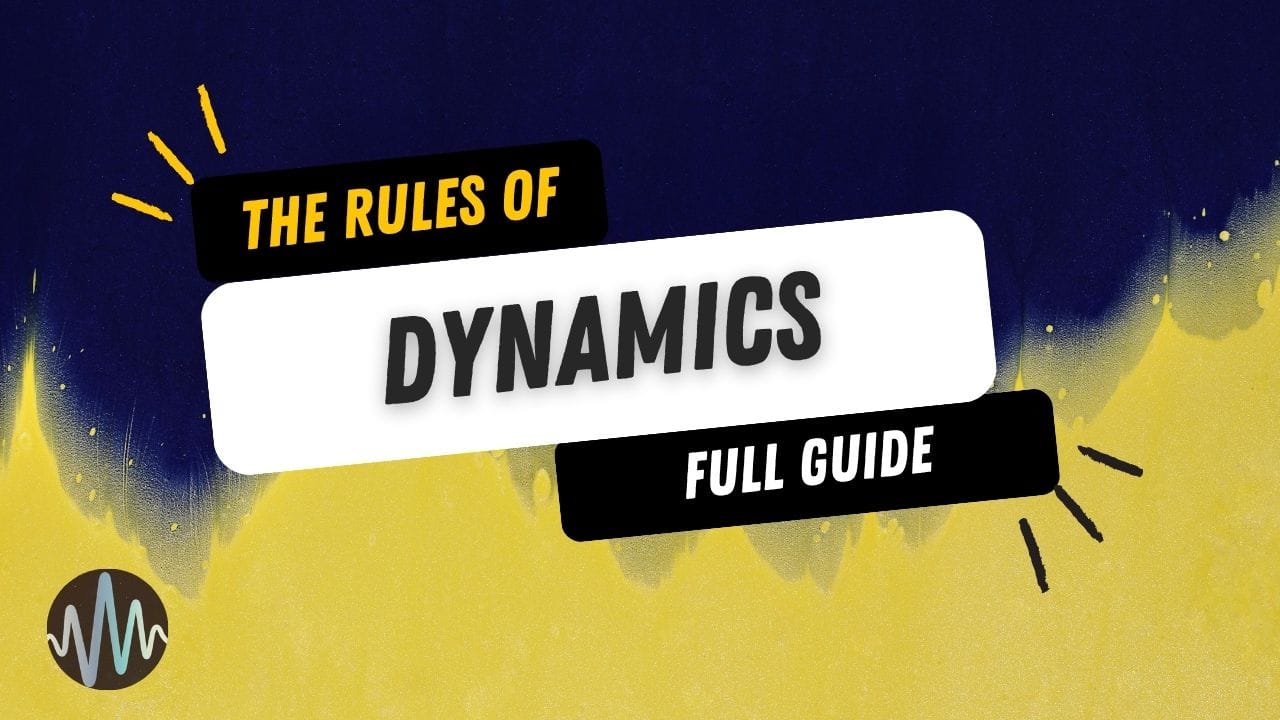
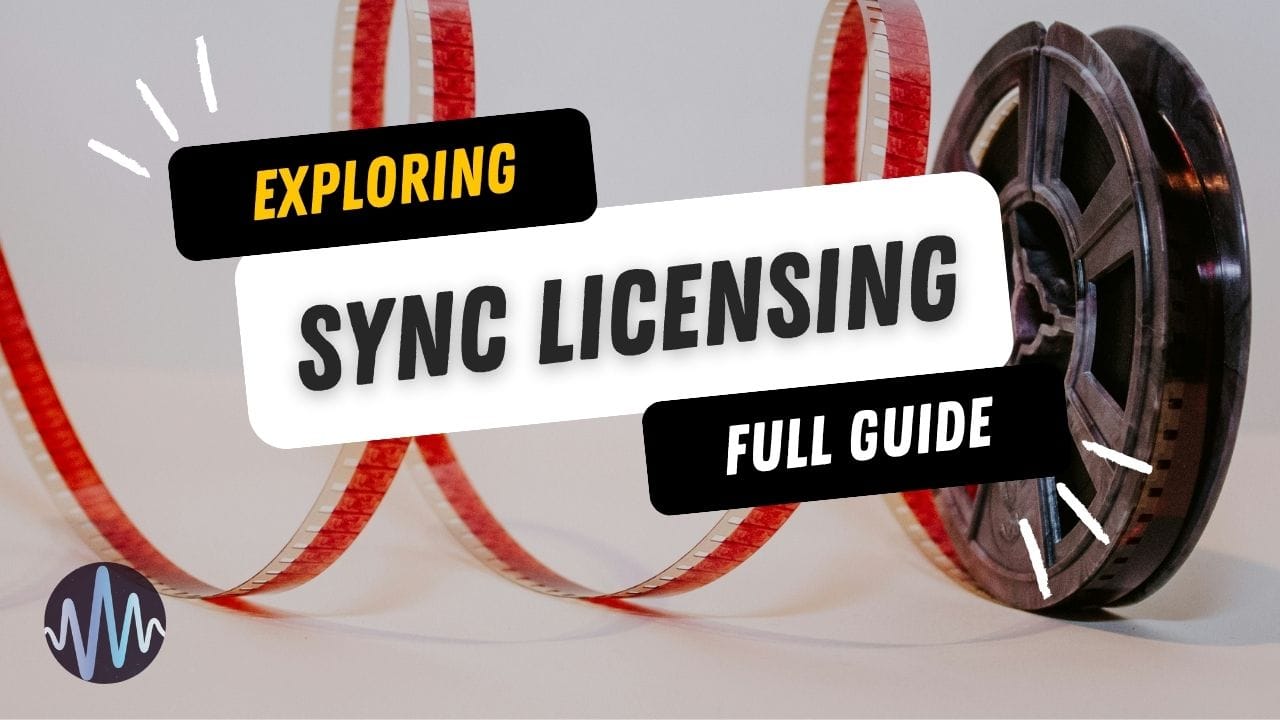

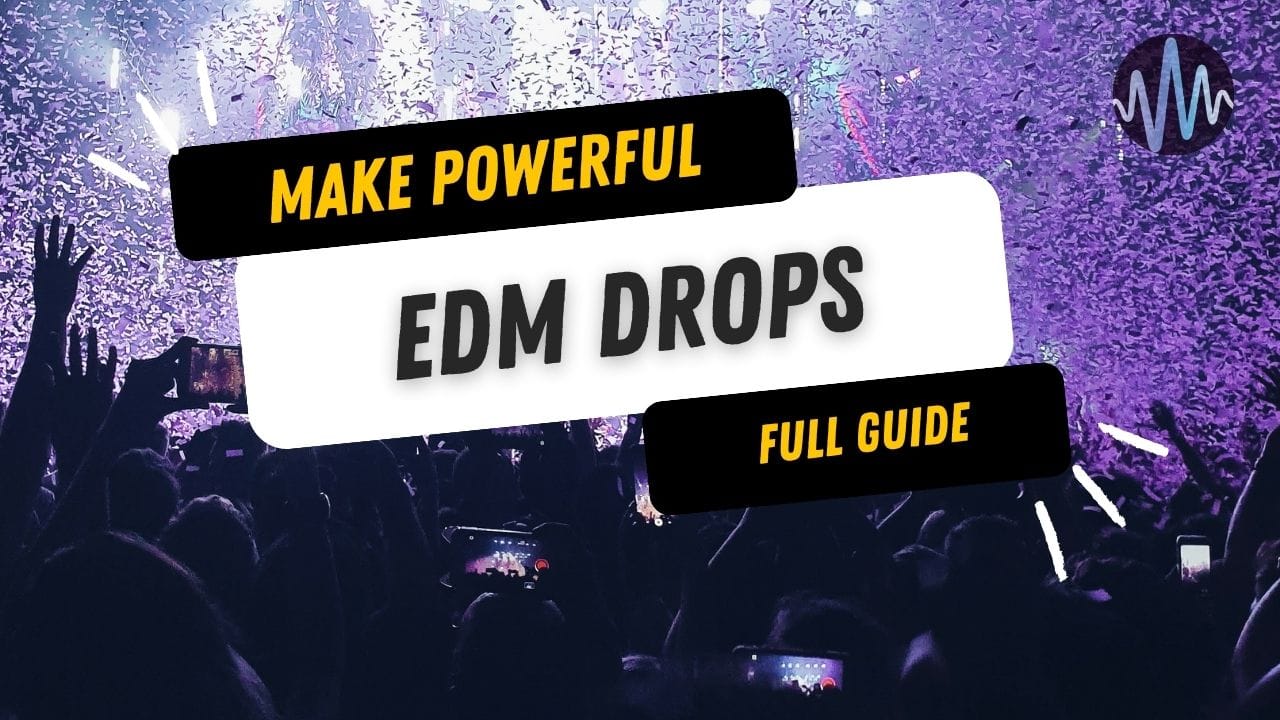
Comments