When you're in the creative zone, finding the right samples can make or break your production. But with so many options out there, how do you choose the ones that truly fit your sound? However, with it can be overwhelming to select the ones that sound true to you.
Here's some help to get you through this effectively.
Maximizing Your Experience on Sample Focus
We'll break it all down for you in 8 simple steps.
1. Define Your Sound
Before diving into the vast library of samples, it’s essential to have a clear understanding of the sound you're aiming to create.
- Identify Your Genre: Start by defining the genre or style of music you want to produce. Are you working on a dark, moody trap beat, or perhaps an upbeat house track? Knowing your genre will help narrow down your sample search.
- Listen to Inspirations: Create a playlist of tracks that inspire you and note the elements you like—whether it’s the punchy kick, the lush synth pads, or the crisp hi-hats. This will guide your sample selection process.
Sample Focus Tip:
Use the tagging system on Sample Focus to filter samples by genre, mood, or instrument. This feature helps you quickly find samples that align with the sound you're going for. For example, if you’re looking for something gritty and dark, you can search for tags like "gritty," "dark," or "trap."
2. Know Your Instruments
Understanding the different types of samples available and how they contribute to your overall sound is key to making informed choices.
- Explore Sample Categories: Familiarize yourself with the types of samples available—drums, synths, basslines, vocals, etc. Each instrument adds a unique texture to your track.
- Consider Sound Characteristics: Think about the sonic qualities that define your style. Are you drawn to warm, analog sounds or sharp, digital tones?
Sample Focus Tip:
Leverage Sample Focus's detailed sample descriptions and previews. Each sample comes with specific tags that describe its characteristics, making it easier to find sounds that match your desired tone. For instance, if you need a "warm analog bass," simply use those keywords in your search.
3. Use Quality Samples
The quality of your samples directly impacts the overall sound of your production. High-quality samples provide clarity, depth, and dynamic range, which are crucial for professional-sounding tracks.
- Source High-Quality Samples: Always choose samples from reputable libraries. On Sample Focus, you can trust that the content is curated and vetted by other producers.
- Check Sample Specifications: Look for samples that are recorded at a high bitrate (24-bit/48kHz or higher) for better sound fidelity.
Sample Focus Tip:
Sample Focus allows you to preview samples before downloading. Listen critically to ensure the sample meets your quality standards. If a sample catches your ear, you can also check related samples that often share the same high-quality characteristics.
4. Consider Sample Compatibility
Ensuring that your samples work well together is essential for creating a cohesive track. Pay attention to key, tempo, and overall sonic compatibility.
- Match Key and Tempo: Use samples that are in the same key and tempo as your project to maintain harmonic and rhythmic consistency.
- Assess Sonic Compatibility: Consider the tone, texture, and dynamics of your samples. Do they complement each other, or does something feel off?
Sample Focus Tip:
Use the key and BPM filters on Sample Focus to find samples that fit seamlessly into your project. If you know your track’s key or tempo, input that into the search filters to ensure compatibility right from the start.
5. Experiment with Layering
Layering samples can add complexity and richness to your sound. By combining different samples, you can create unique textures that set your music apart.
- Combine Samples: Don’t hesitate to layer multiple samples together. For example, layer a sharp snare with a softer clap to create a fuller, more dynamic hit.
- Create Depth: Use different samples to build layers that add depth to your track—like layering ambient sounds with rhythmic elements to create a more immersive experience.
Sample Focus Tip:
Sample Focus’s "Similar Sounds" feature is a great way to find additional samples that can be layered together. Once you find a sample you like, explore related samples to build complementary layers.
6. Trust Your Ears
At the end of the day, your ears are your best tool. Choose samples that resonate with you and feel right for your track.
- Listen Critically: Play samples within the context of your project to see how they blend with other elements. If something doesn’t feel right, trust your instincts.
- Be Creative: Don’t be afraid to experiment with unconventional samples. Sometimes the most unexpected sounds can lead to creative breakthroughs.
Sample Focus Tip:
Use the playlist feature on Sample Focus to save and organize samples that catch your ear. This makes it easier to compare and audition different samples in your DAW later.
7. Edit and Process Samples
Once you've chosen your samples, don’t hesitate to tweak them to better fit your sound.
- Manipulate Samples: Adjust pitch, stretch time, and apply effects like reverb, EQ, and compression to mold the samples to your track.
- Blend Samples Seamlessly: Use processing tools to ensure your samples sit well together in the mix, creating a polished and cohesive sound.
Sample Focus Tip:
Each sample on Sample Focus includes recommendations for processing techniques. If you’re unsure how to manipulate a sample, check the description for suggestions on how to best use it in your track.
8. Seek Feedback and Refine
Getting feedback from others can provide valuable insights that help you refine your sample choices.
- Share Your Work: Don’t be afraid to share your track with other producers or friends to get constructive criticism.
- Iterate: Use the feedback to revisit your sample choices and make adjustments that enhance your overall sound.
Final Words
Finding the right samples is what defines your sound, and having a clear idea of your inspirations can help narrow your search. You can use Sample Focus to filter samples by tags, ensuring quality and compatibility in key and tempo.
Experiment with layering and editing samples to create unique textures and polished sounds.
Finally, seek feedback from others and engage with the community to refine your choices and enhance your overall production.

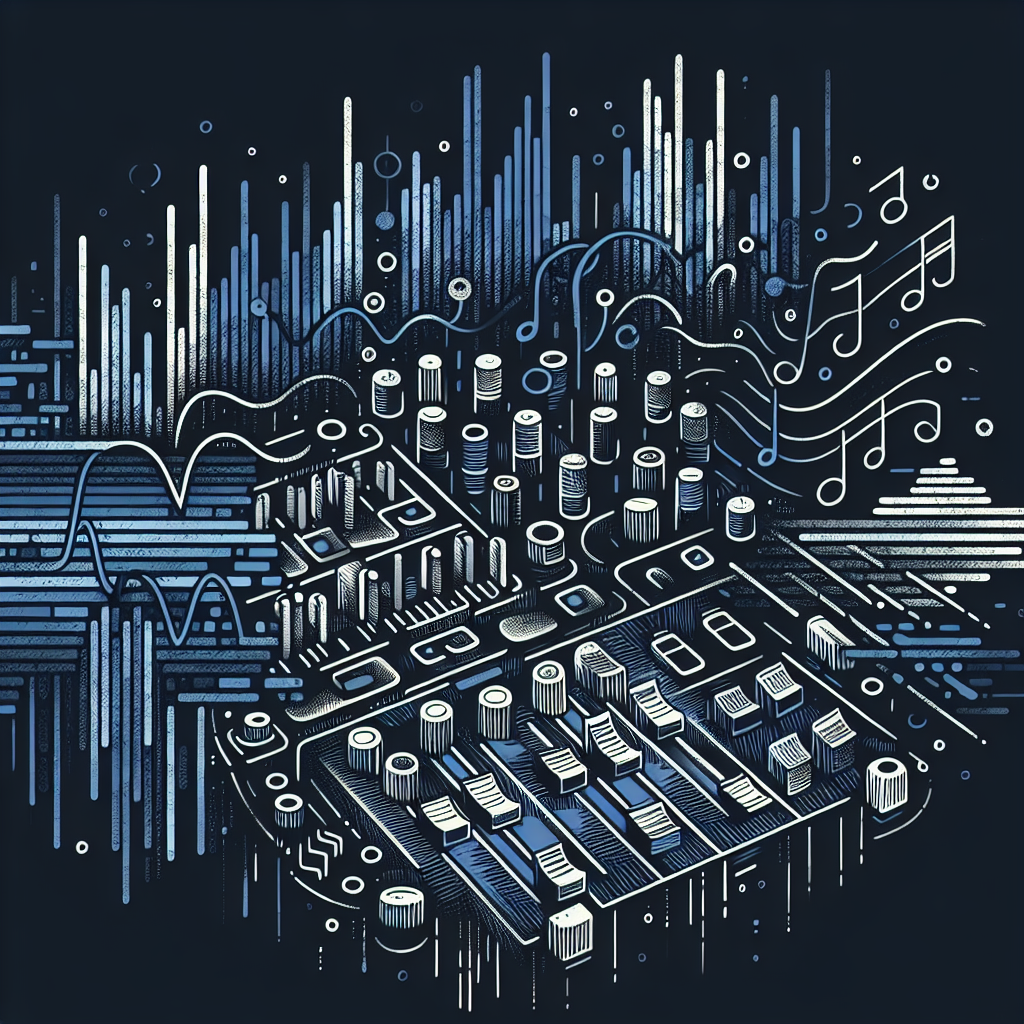
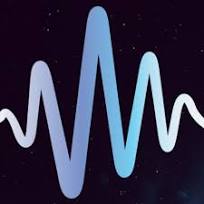

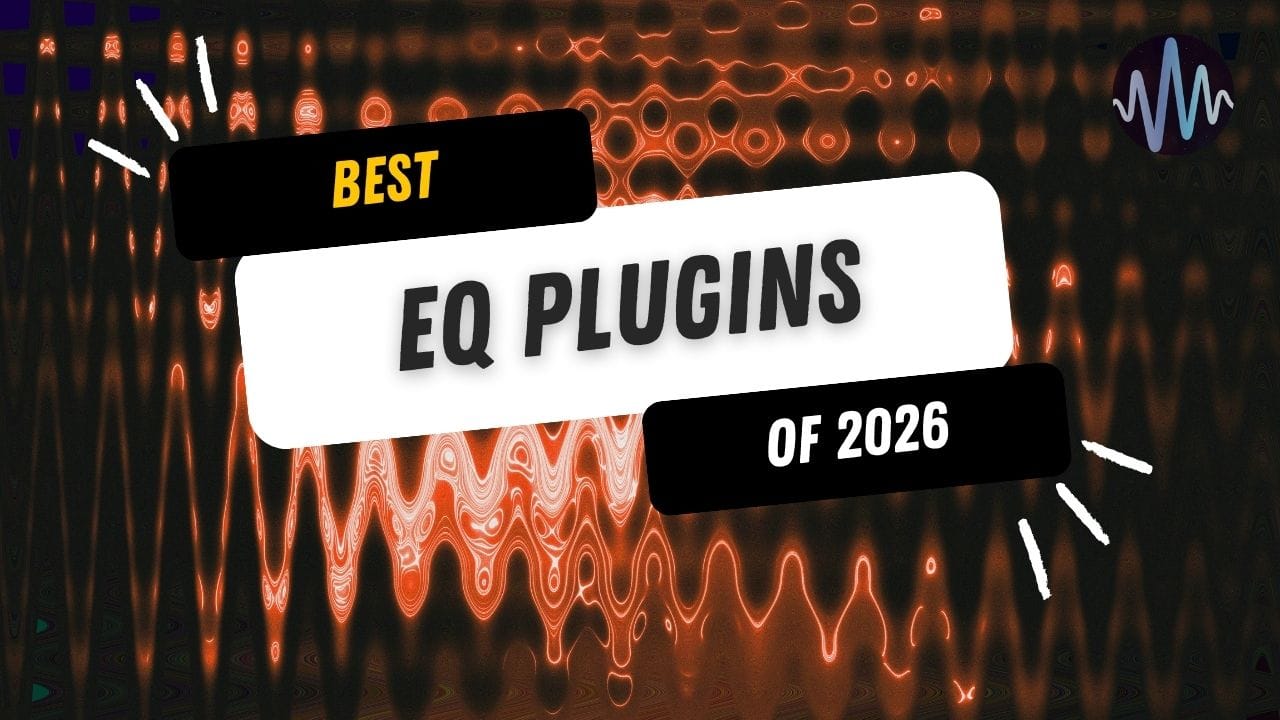
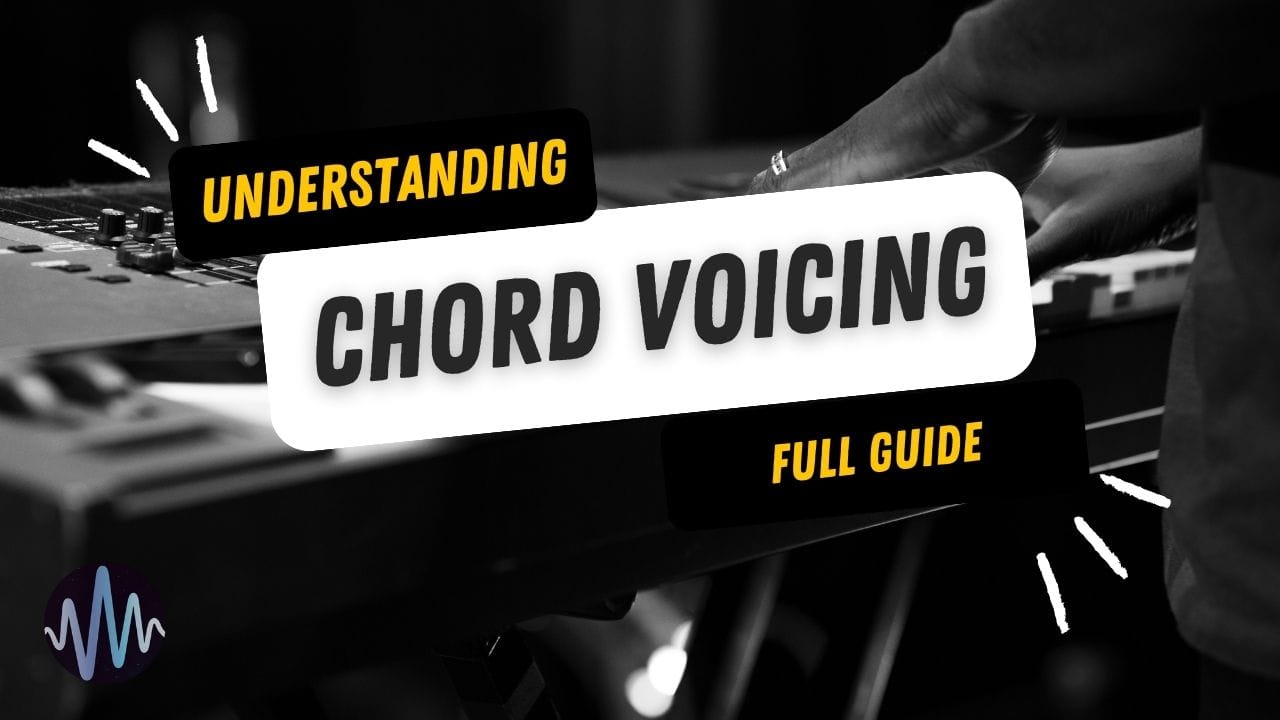

Comments