Say you want to transform off-the-shelf presets into unique sounds that fit house, techno, and electro. Let's see how you can tweak those presets to create unique sounds that really stand out. I'll share some insights and I’ve learned along the way.
Intro
Presets are a great starting point, but they often lack the unique touch that makes a track truly yours. Customizing presets allows you to inject your personal style and ensure your music stands out in the crowded genres of house, techno, and electro. Tweaking these sounds makes you create something memorable.
Understanding Genres
First, let’s get a solid understanding of the genres.
- House Music: House is all about rhythm and groove. Think about tracks from artists like Frankie Knuckles and Larry Heard. Their music is characterized by repetitive 4/4 beats, melodic basslines, and soulful vocals.
- Techno Music: Techno sounds more industrial. It’s repetitive, often with a hypnotic beat. Jeff Mills is a great reference. Their tracks are built on relentless rhythms and mechanical sounds that keep you moving.
- Electro Music: Electro features electronic sounds, robotic vocals, and often a futuristic feel. Pioneers like Kraftwerk and more contemporary acts like Daft Punk define this genre. It’s characterized by its use of synths and drum machines to create robotic, yet funky, rhythms.
Adjusting Parameters
Filter Settings
First off, filters. They can completely transform your sound. For example, one of the first things I do is tweak the cutoff frequency. For deep techno bass, I keep it low and for house leads, I go higher. Simple, right?
Here's a breakdown:
- Cutoff Frequency: When I’m working on deep techno basslines, I prefer to keep the cutoff frequency low, around 100-200 Hz. It gives that dark, throbbing vibe. But if I'm crafting bright house leads, I push it higher, somewhere between 2-4 kHz. It really makes the sound pop.
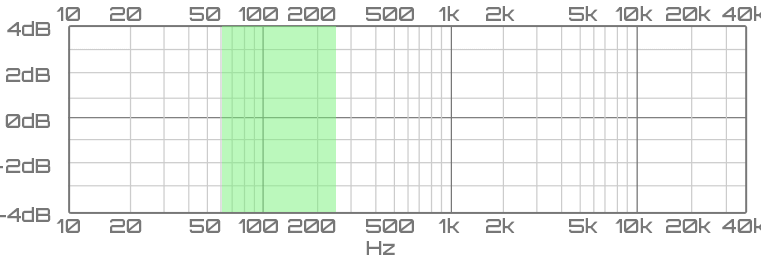
- Resonance: Adding a bit of resonance—like 10-20%—can add a nice squelch. Perfect for that acid house feel or giving your techno tracks some extra character.
- Filter Type: Don’t stick to just one type. Switching between low-pass, high-pass, and band-pass filters can drastically change your sound. For house leads, I usually go with a low-pass filter around 2 kHz with high resonance. It keeps the sound smooth but punchy.
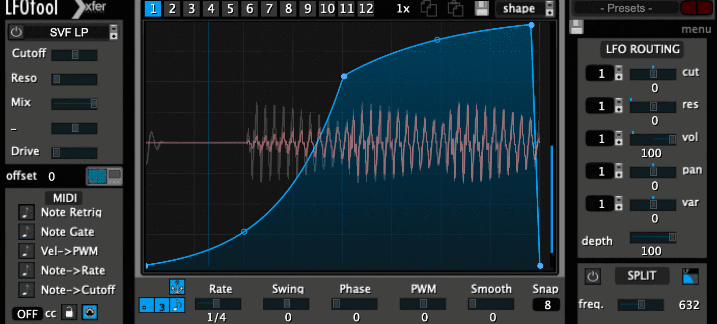
Envelope Shapes
Envelopes are your best friend to shape your sound.
- Attack: For techno kicks, keep the attack short—1-5ms works fine. For those house pads, go slow with the attack, around 300-500ms. It gives a smooth fade-in.
- Decay: Adjusting the decay can make your sounds snappy or drawn out. Plucks and bass sounds benefit from a quick decay (50-150ms), while electro stabs might need a bit longer, around 200-300ms.
- Sustain and Release: Lower sustain (0-20%) and moderate release (100-200ms) help create dynamic, expressive sounds. For a classic house piano, I set the sustain at 50% and the release at 150ms.
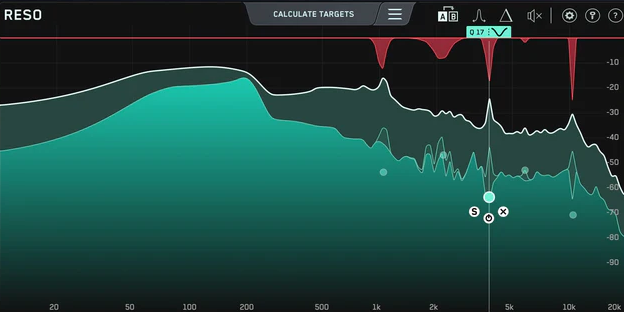
Oscillator Waveforms
Choosing the right waveform is crucial.
- Waveform Selection: Sawtooth waves are my go-to for gritty techno leads. They have that raw edge. For clean house basses, you can’t beat a sine wave. It’s smooth and hits just right.
- Detuning: Detuning one oscillator slightly, by 5-10 cents, can really thicken up your sound. This trick is gold for electro leads and pads. It adds a richness that’s hard to achieve otherwise.
Adding Effects
Reverb
Reverb can make or break your sound.
- Decay Time: For those lush house pads, set your decay time to around 2-4 seconds. For tight techno stabs, keep it short—1-2 seconds is perfect.
- Pre-Delay: A pre-delay of 10-30ms adds clarity and space without muddying the mix. It’s a small tweak but super effective.
- Mix Level: I usually keep the mix level between 20-40% for a subtle reverb. But if you’re going for a more atmospheric effect, crank it up to 50-70%.
Delay
Delay adds depth and groove.
- Time:
- Sync your delay time to your track’s BPM.
- For house, a 1/4 note delay adds a nice groove.
- For techno, a 1/8 note delay works wonders.
- Feedback:
- Adjust the feedback to 30-50% for a few repeats.
- It adds depth without cluttering the mix.
- Mix Level:
- Start with a mix level of 15-30% to balance the delay with the dry signal.
Modulation Effects
Modulation effects can add movement and width to your sounds.
- Chorus: To widen sounds, I use a chorus with a depth of 20-40% and a rate of 0.5-1 Hz. It’s perfect for house pads and leads.
- Phaser: For electro, set the phaser rate to 0.1-0.5 Hz and depth to 30-50%. It adds those sweeping effects that make your tracks come alive.
Modulation Tweaks
LFOs (Low-Frequency Oscillators)
LFOs are fantastic for adding movement.
- Assign to Filter Cutoff:
- Use an LFO with a rate synced to your project (e.g., 1/4 or 1/8 note) to modulate the filter cutoff.
- A depth of around 10-20% adds rhythmic movement for basslines.
- Assign to Pitch: Applying an LFO to pitch with a small depth (2-5%) creates a subtle vibrato effect. It’s a great way to enhance electro leads.
Envelopes
Envelopes aren’t just for volume.
- Modulate Oscillator Mix:
- I like using an envelope to modulate the mix between two oscillators.
- Set a fast attack (10ms), medium decay (300ms).
- No sustain or release.
- Modulate Effects Parameters: Assign envelopes to effect parameters like reverb decay or delay feedback. This automates changes over time, making the sound evolve naturally.
Bonus Tips
- Layering Sounds: Layering different sounds can create a fuller, more complex texture. Don’t be afraid to experiment!
- Using External Plugins: There are some amazing third-party plugins out there. Don’t limit yourself to just the stock plugins in your DAW.
- Experimentation: Above all, experiment! Don’t be afraid to push boundaries and try new things.
Final Words
Making presets your own is all about what makes sense to you. Don’t settle for generic sounds. Tweak those settings and create something that reflects your style. Aim to Sound Different.



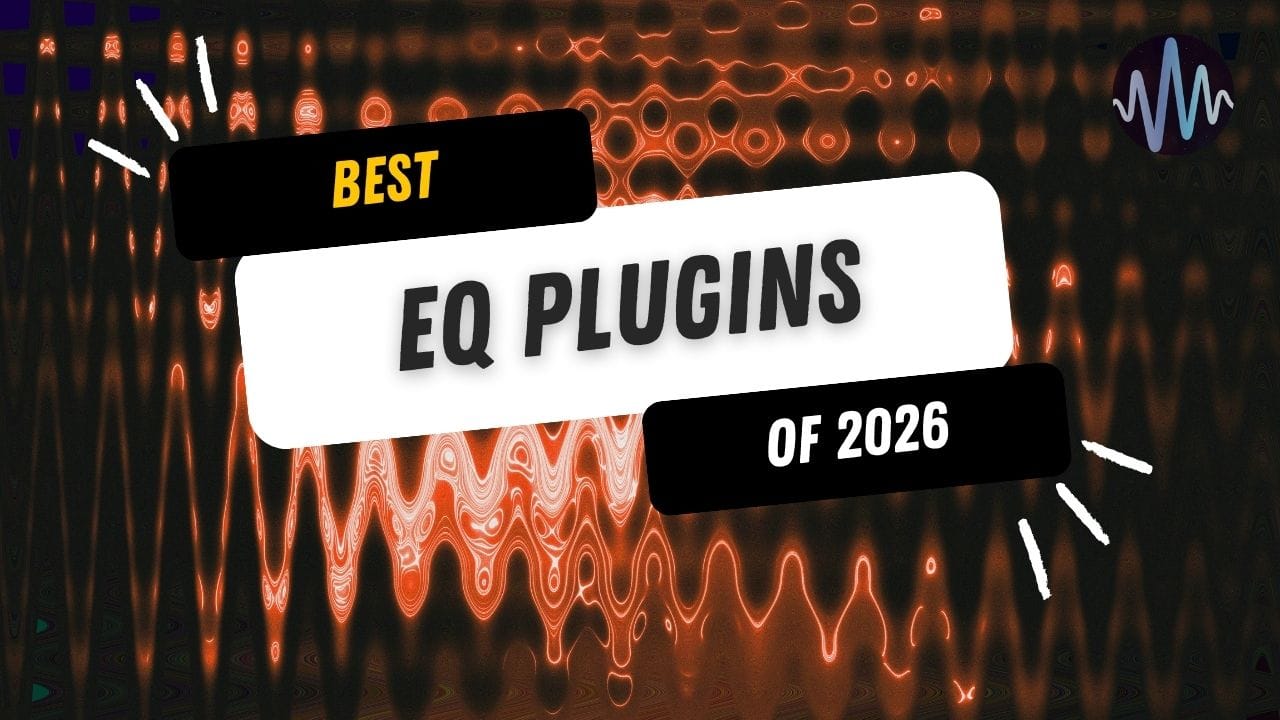
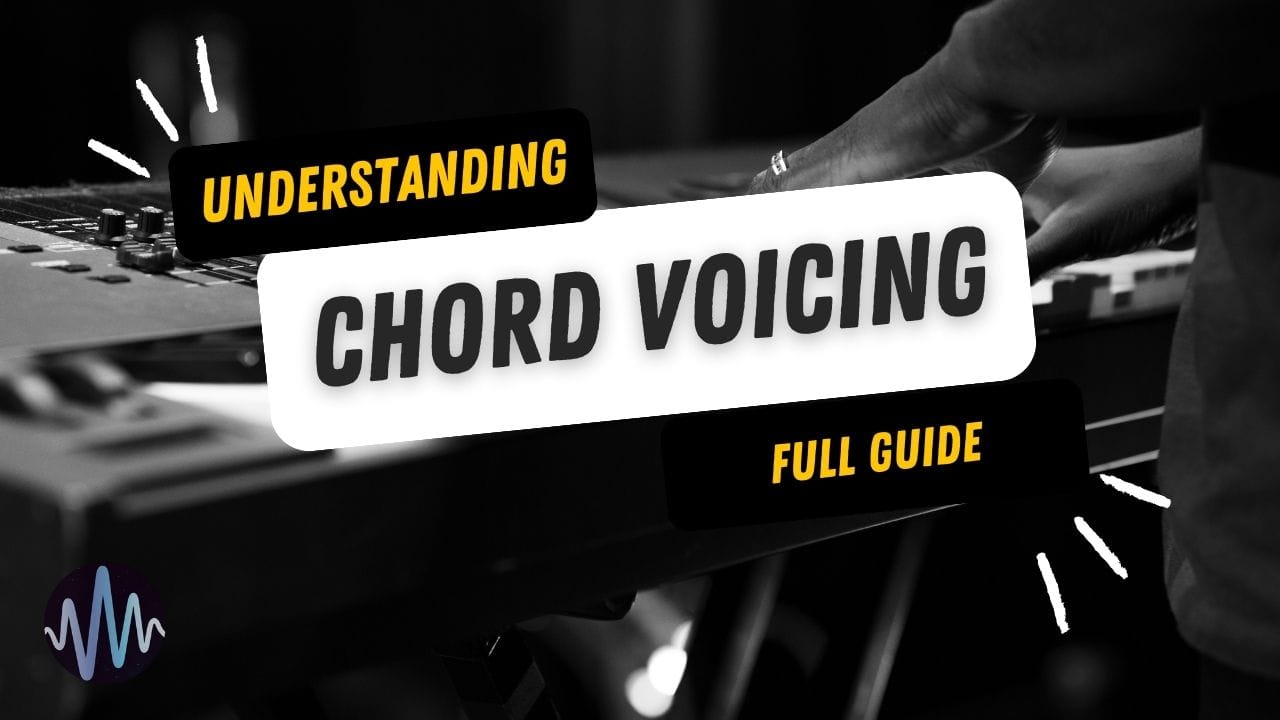

Comments