Welcome to Sample Focus's deep dive into the world of Drum & Bass production. Dive deep into drum and bass beats production in Cubase, leveraging the power of Sample Focus's premium samples.
Drum & Bass (DnB) is not just a genre; it's a movement. With its pulsating rhythms and intricate basslines, it has captured the hearts of many.
This guide will walk you through the essentials, from sound selection to final mixdown. If you're looking to craft your own DnB masterpiece in Cubase, Sample Focus is here to elevate your production. Let's get started!
Free Sample DnD Beats & Loops

Table of Contents
- What Is Drum and Bass?
- Introduction to Drum & Bass Prodcution in Cubase
- Crafting the Perfect Drum & Bass Beat in Cubase
- Why Cubase Stands Out for Drum & Bass Production
- Key Considerations for Drum & Bass in Cubase
- Crafting Stellar Drum Sounds in Cubase
- FAQs
What Is Drum and Bass?
Originating in the UK during the early '90s, Drum & Bass (DnB) has carved a unique niche in electronic music with its fast-paced rhythms and deep basslines.
Evolving through various sub-genres like liquid and neurofunk, DnB seamlessly fuses elements from funk, jazz, and reggae, highlighting its diverse roots. From underground raves to mainstream festivals, its global influence is undeniable, transcending just sound to become a rhythmic odyssey and cultural movement.
Introduction to Drum & Bass Production in Cubase
DnB is a delicate balance of creativity, technical expertise, and a keen ear. As a beginner, understanding the genre's nuances and leveraging Cubase's capabilities, especially when combined with Sample Focus's DnB loops, can set you on the path to creating iconic DnB beats.
Getting Started With Drum and Bass Beats in Cubase
Set Up Your Cubase Project
Import DnB Beats from Sample Focus
Create the Drum Pattern
Adding Atmosphere and Melody
FX and Transitions
Mixing and Mastering
Crafting Your DnB Beat: Technical Dive
Sound Selection
Your sound palette is the foundation of your beats and tracks. While Cubase offers an extensive library of sounds, for an authentic DnB vibe, consider sourcing specialized DnB beats sample packs from Sample Focus. These packs often contain drum hits, loops, and bass sounds tailored for the genre.
Drum Sequencing
Cubase's Groove Agent is a powerful tool for drum sequencing. Start with a basic 2-step beat, characterized by a kick on the first beat and a snare on the third. Layer breakbeats over this foundation to introduce complexity. Remember, DnB typically operates between 160-180 BPM, so set your project tempo accordingly.
Bass Design
The bass is the soul of DnB. Using Cubase's synthesizers like Retrologue or HALion, you can craft powerful bass sounds. Start with a sine wave for a deep sub-bass. For the mid-bass, saw or square waves modulated with a filter can introduce the characteristic DnB movement and growl.
Arrangement
Structure is key. A typical DnB track follows this pattern: Intro -> Build-up -> Drop -> Main Section -> Breakdown -> Second Drop -> Outro. Familiarize yourself with these sections and use Cubase's arrangement view to structure your track.
Effects & Processing
Processing can make or break your mix. EQ is essential to ensure the kick and bass don't clash. Carve out space for each element, ensuring clarity. Sidechain compression, where the kick ducks the bass, can make your rhythm section punchier. Don't forget spatial effects like reverb and delay to add depth and dimension to your mix.
FAQ
Why Cubase Stands Out for Drum & Bass Beat Making
There's a myriad of DAWs available, but Cubase shines brightly for DnB beats production. Its advanced MIDI capabilities allow for intricate drum programming, while its robust audio engine ensures top-notch sound quality. The suite of instruments and effects in Cubase is comprehensive, catering to all the needs of a DnB producer. However, the best DAW is subjective and often boils down to personal workflow preferences.
Key Considerations for Drum & Bass Beats in Cubase
The choice of musical key can influence the vibe of your track. In DnB, keys that allow the bass to shine are often preferred. Keys like E, F, or G ensure that the sub-bass frequencies are not just audible but felt. Cubase's "Key Editor" is a handy tool to ensure your melodies and basslines are in key, providing a harmonious foundation for your track.
How do you make a good drum and bass song in Cubase?
Producing a stellar drum and bass track in Cubase involves using high quality samples, sequencing dynamic DnB beats, designing rich basslines, and applying precise EQ and compression for a balanced mix.
Sound Selection
Begin with high-quality samples. Cubase offers a vast library, but consider investing in specialized DnB sample packs for authentic sounds.
Drum Sequencing
- Bass Design: Use Cubase's Retrologue or HALion for bass synthesis. Start with a basic sine wave for sub-bass. For mid-bass, consider using saw or square waves with filter modulation to create movement.
Arrangement
- Effects & Processing: Use Cubase's built-in EQ, compression, and reverb. EQ is crucial to carve out space for the kick and bass to coexist. Sidechain compression can help the kick punch through the mix.
What DAW is best for drum and bass?
While various DAWs cater to drum and bass, Cubase stands out with its advanced MIDI capabilities and comprehensive instrument suite, making it a top choice for DnB enthusiasts.
What is the best key for drum and bass in Cubase?
In Cubase, optimal keys for drum and bass often include E, F, or G, ensuring powerful and resonant sub-bass frequencies. Ideal for producers aiming for impactful basslines.
How do you make a good drum sound in Cubase?
For a standout drum sound in Cubase, select high-quality samples, layer for depth, and utilize EQ and compression for clarity and punch.
- Sound Selection: Start with quality samples. Cubase's MediaBay helps in organizing and selecting the best drum samples.
- Layering: For a fuller sound, layer multiple samples. For instance, for a snare, you might layer a sharp, high-frequency snare with a deeper, more resonant snare. Use Cubase's "Track Versions" feature to experiment with different layering options without cluttering your session.
- Processing:
- EQ: Use Cubase's Frequency EQ to carve out unwanted frequencies. For kicks, boost around 60-100 Hz for punch and cut around 250-400 Hz to remove muddiness. For snares, boost around 200 Hz for body and around 3-5 kHz for snap.
- Compression: Use the built-in compressor in Cubase. For drums, a fast attack and medium release often work well. This tightens the drum sounds and makes them punchier.
- Reverb: Add depth and space with Cubase's RoomWorks or REVerence. For snares and claps, a short reverb can give a sense of space without making the mix muddy.
- Variation: DnB thrives on intricate drum patterns. Use Cubase's MIDI editor to introduce slight variations in your drum patterns over time, ensuring the rhythm remains engaging.
Get Drum and Bass Drum Loops
.jpg?1666394951)
Final Words
Cubase combined with Sample Focus's premium samples, offers an unparalleled DnB production experience. Every famous producer started somewhere too. With the right tools and passion, you can dive into the world of Drum & Bass right now.

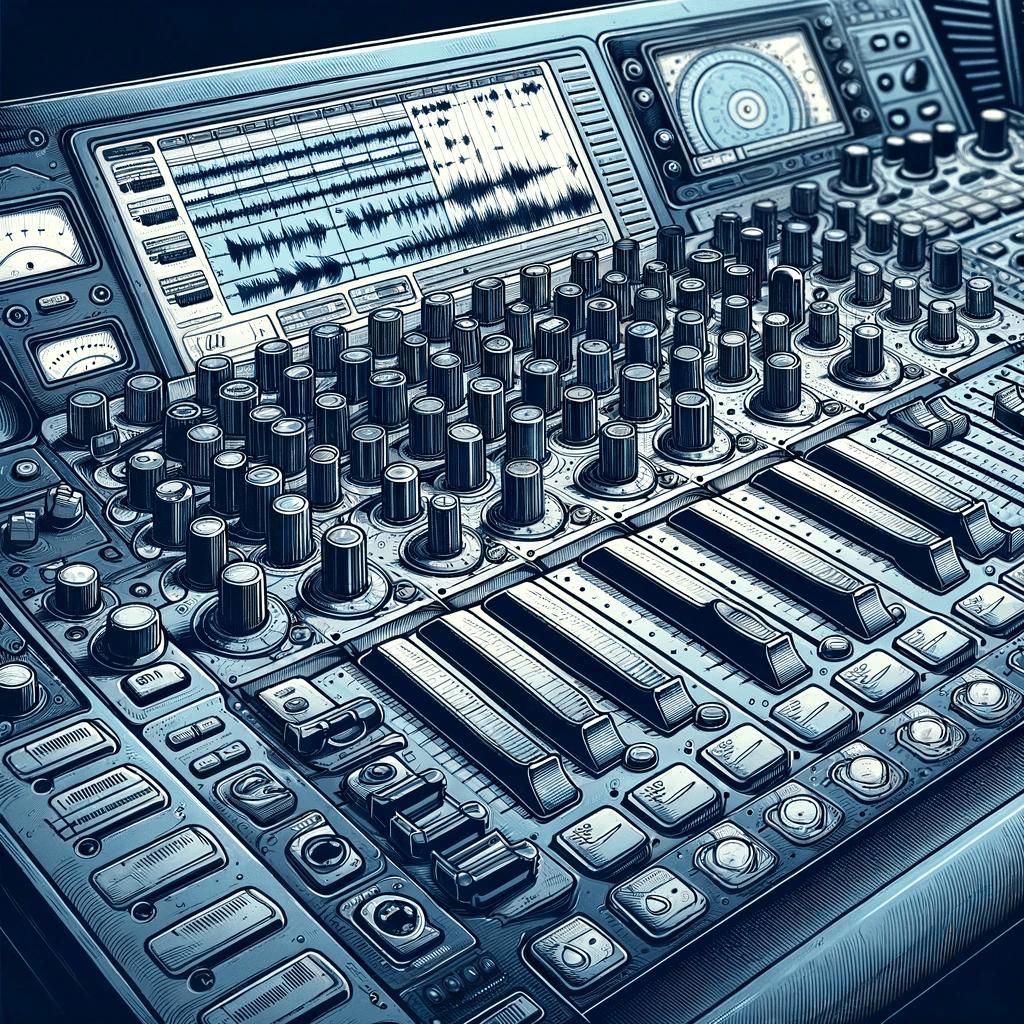

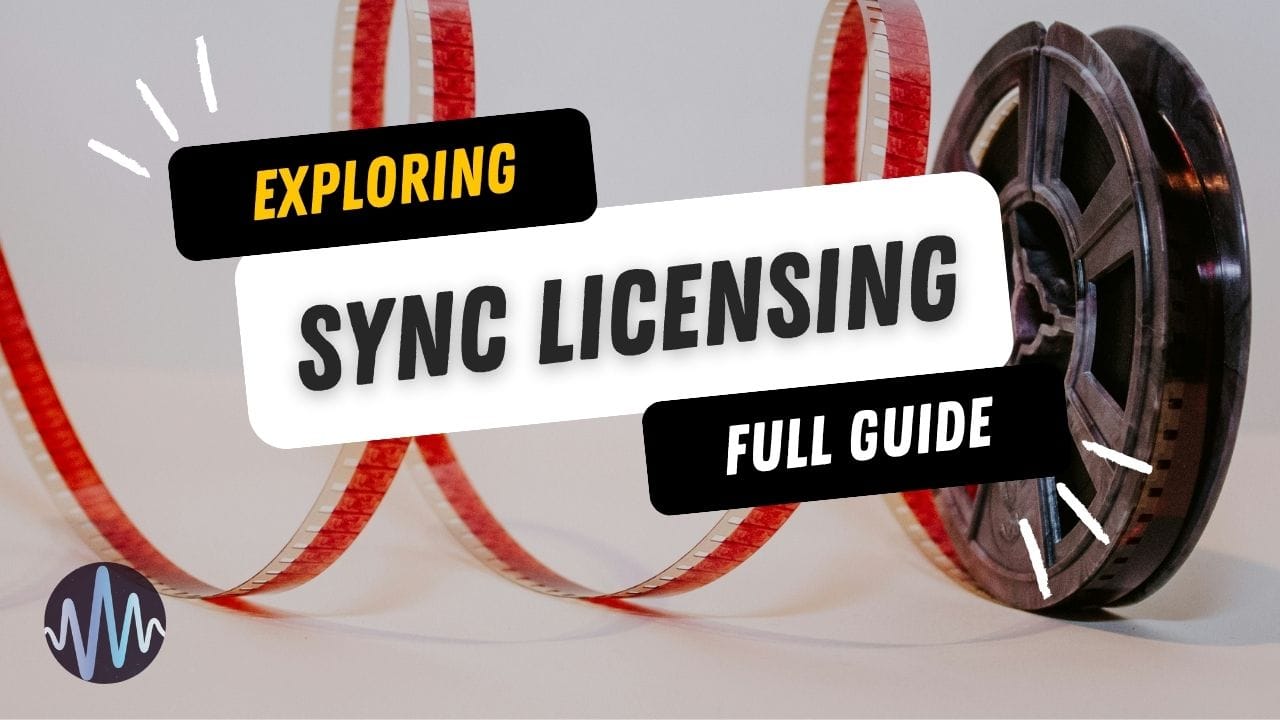

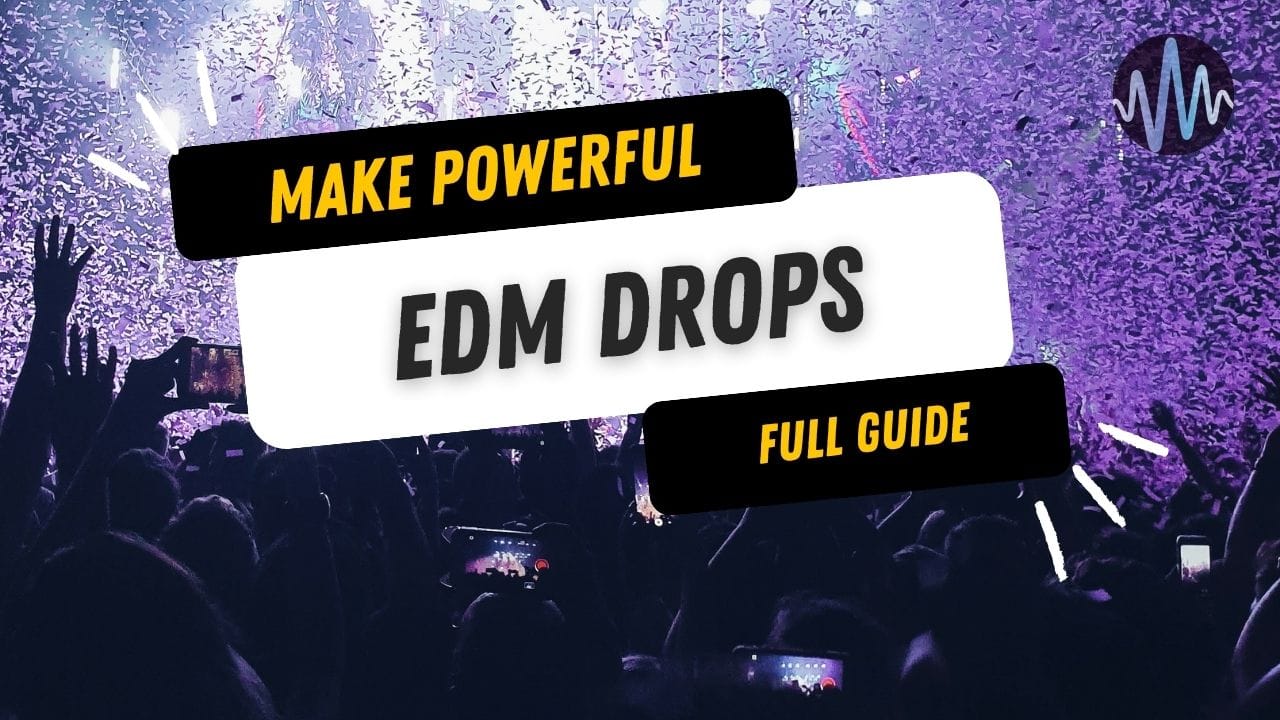

Comments