At Sample Focus, we always seek to provide our readers with valuable insights into choosing the right tools, plugins, and workflows that align with their unique musical styles.
Today, we're putting two popular DAWs head-to-head: Cubase vs Ableton. This detailed comparison will break down their features and overall capacity for those just starting out in music production.
One is known for it's capacity to create complex sound design in the studio. The other, more for its versatility and use in live performances.
But, which one is more beginner-friendly?
You will learn:
- Origin Stories: Discover the history and evolution of Cubase and Ableton, including their unique contributions to music production.
- Beginner-Friendliness: Understand which DAW offers a more accessible learning curve for newcomers to music production.
- User Interfaces: Compare the interfaces of both DAWs to see which aligns better with your workflow and style.
- Recording and Editing Features: Learn about the strengths of each DAW in recording, editing, and sampling capabilities.
- Mixing and Mastering Tools: Evaluate the mixing environments and professional tools each DAW provides for polishing your tracks.
Cubase and Ableton's Origin Stories
In the red corner, we've got Cubase, the brainchild of Steinberg. This heavyweight debuted in 1989, forever changing the music production game with its advanced MIDI capabilities. It was a trendsetter, blending MIDI and audio recording like never before, enabling music makers to create layered, complex sounds.
In the blue corner, we have Ableton, entering the scene in 2001. Conceived in Berlin, this DAW made waves with its dual nature - a tool for live performances and a go-to for composing, recording, mixing, and mastering. Remember the thrill of using the non-linear grid for the first time? Yep, that's Ableton's innovative Session View.
Which is More Beginner-Friendly?
Cubase's Learning Curve
Cubase is feature-rich, which can be a bit overwhelming for beginners. But with its detailed tutorials and active community, you'll get the hang of it.
Quick Tip:
- Start with Cubase's built-in tutorials to grasp the basics.
Ableton's Intuitive Design
Ableton is designed with simplicity in mind. Its drag-and-drop interface and clear layout make it a favorite among newbies.
Quick Tip:
- Play around with Ableton's demo songs to understand its workflow.
Interfaces and User Experience
Cubase's interface will feel like home for those who love a traditional timeline-based arrangement window. It's perfect for those who've spent hours penciling musical notations on paper.
Meanwhile, Ableton's dual personality shines through its interface. The Session View is perfect for loop-based composition, while the Arrangement View caters to more conventional composing. This is perfect for electronic music producers and live performers.
Cubase: Quick Look
Cubase is a digital audio workstation (DAW) known for its detailed editing and recording capabilities. It's been around for a while and is loved by many for its robust features.
- Great for: Recording, mixing, and mastering.
- Popular with: Musicians who record live instruments.
Ableton: Quick Look
Ableton, often called Ableton Live, is a DAW that's big on live performances and electronic music production. It's intuitive and offers a unique workflow.
- Great for: Live performances and electronic music.
- Popular with: DJs and electronic music producers.
Comparing Cutting and Splicing
Sampling is like a secret weapon in a producer's arsenal, and both DAWs are locked and loaded. Cubase features a sampler track that lets you edit and manipulate samples on the fly. Its Groove Agent SE is an outstanding drum sampler, letting you create compelling rhythmic patterns.
Ableton takes a slightly different approach. It boasts Simpler and Sampler devices, allowing you to warp and mangle samples to your heart's content. Add in the Drum Racks, and you're looking at detailed, intuitive drum programming, and sample layering that can lead to some truly unique beats.
Other Capabilities
Recording and Editing in Cubase
Cubase shines when it comes to recording multiple instruments and vocals. Its editing tools are precise, making it easier to get the perfect take.
How It Works:
- Multi-track recording: Record multiple instruments at once.
- Detailed editing: Cut, move, and adjust recordings with precision.
Live Performance in Ableton
Ableton's name gives it away – it's all about 'live'. With its Session View, you can trigger clips and loops on the fly, perfect for live shows.
How It Works:
- Session View: Launch clips in any order.
- Real-time effects: Add and adjust effects during live performances.
Mixing and Mastering
Cubase offers a mix console that feels like a physical mixing desk, making it a hit with old-school aficionados. Plus, it's packed with an array of high-quality plugins for mixing and mastering that can make your tracks shine.
Ableton, on the other hand, offers a more streamlined mixing environment, putting everything you need within a single window. With high-quality effects like the Glue Compressor and EQ Eight, your tracks are bound to sound polished and professional.
Recap
- History: Cubase, launched in 1989, revolutionized MIDI; Ableton, introduced in 2001, excels in live performance.
- Ease of Use: Ableton is more beginner-friendly with its intuitive design, while Cubase has a steeper learning curve.
- Interface Comparison: Cubase offers a traditional timeline layout; Ableton features a dual interface for both live and studio use.
- Recording Features: Cubase excels in multi-track recording and precise editing; Ableton focuses on live clip triggering and real-time effects.
- Mixing Tools: Cubase provides a classic mixing console feel; Ableton offers a streamlined, all-in-one mixing environment.
Final Words: Cubase or Ableton?
Choosing between Cubase and Ableton is a bit like choosing between two great guitars - the best one for you really depends on what kind of music you want to play.
If you're a composer or audio engineer who loves a traditional layout and advanced scoring features, Cubase might just be your soulmate. If you're an electronic music producer or live performer seeking a DAW that can seamlessly switch between studio production and live performance, Ableton might be your perfect match.

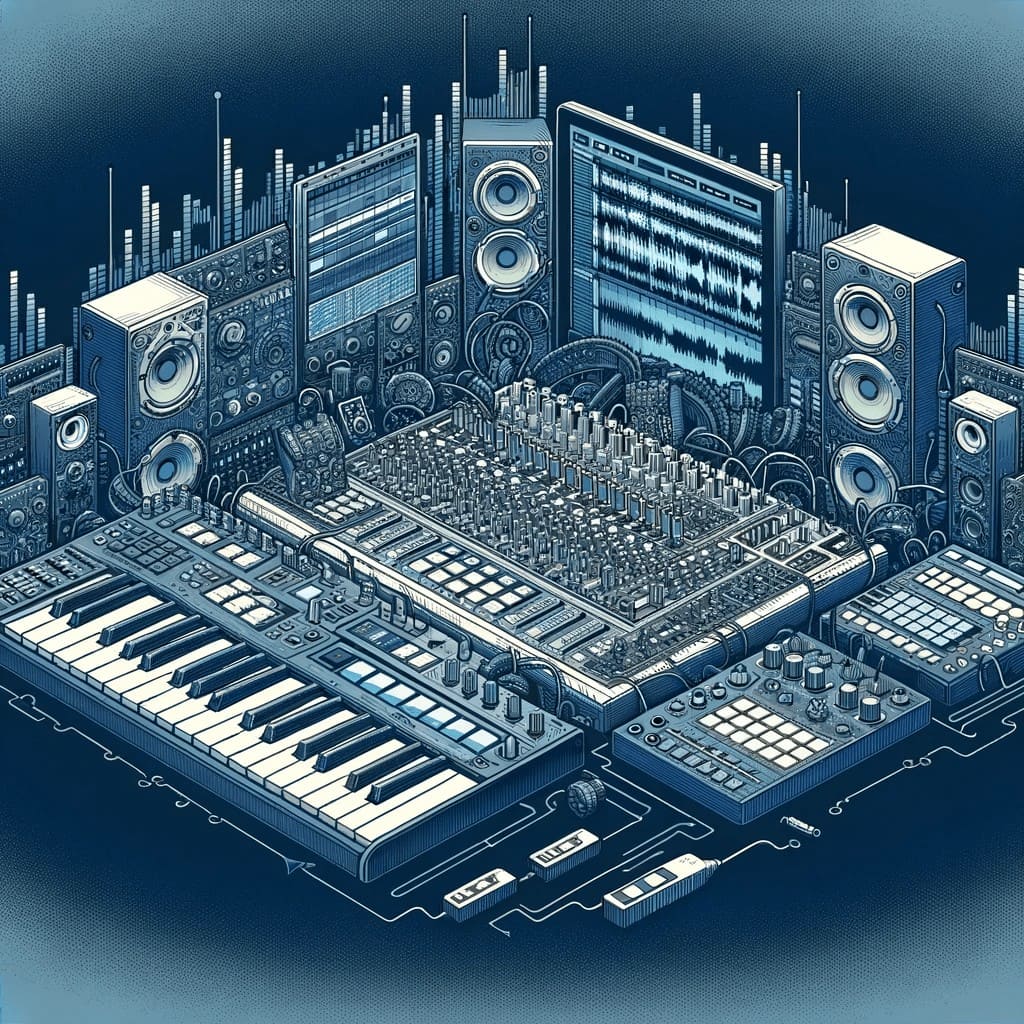

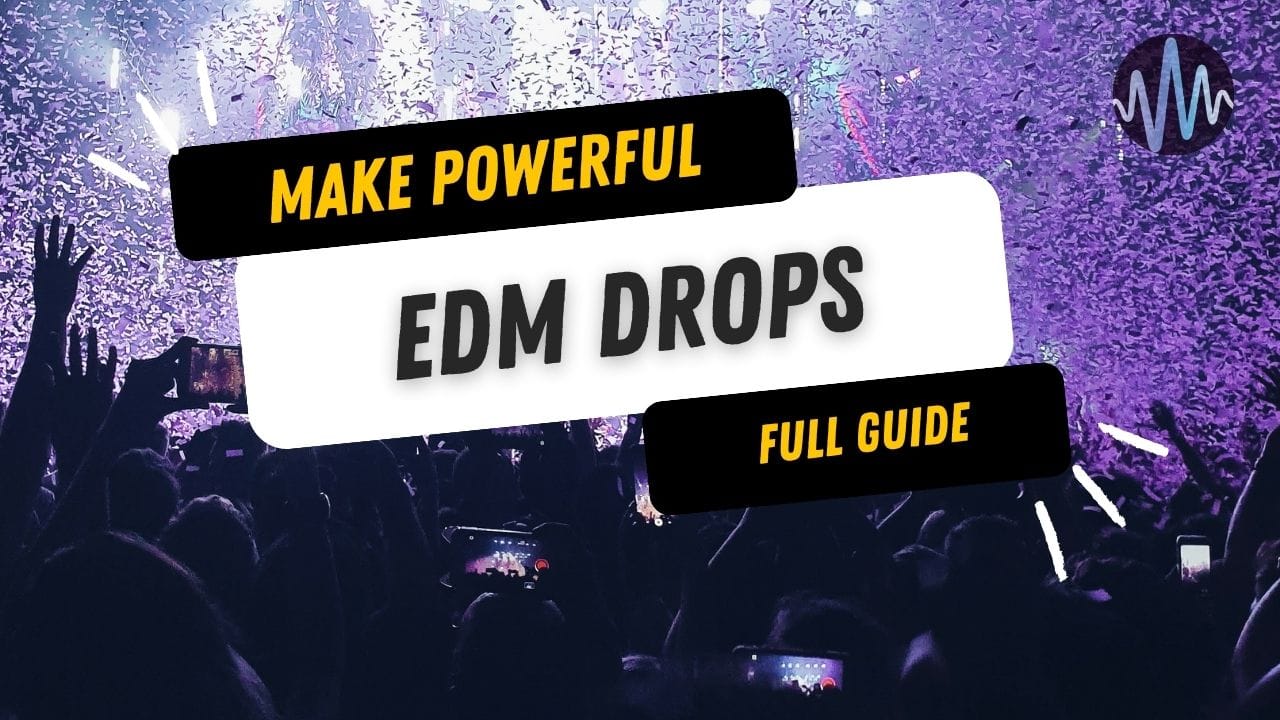


Comments