Here's a look at another awesome video tutorial from the Sample Focus YouTube channel. We show you how to achieve a trance-like synth effect without needing any automation. This method is simple and guess what else? It's great for any genre.
Let's get to it.
Step-by-Step Guide
1. Group Your Sounds
First, group all the sounds you want the effect to be applied to, whether it’s synths, vocals, or any other elements. This allows you to control them together and apply the effect uniformly.
2. Create a Channel with an Instrument Rack
Next, create a new channel and place an instrument rack on it. In this rack, use a sample that has some attack and release. An open hi-hat works perfectly because it has a nice, sharp attack and a smooth release.
3. Draw Your MIDI Clip
Within the instrument rack, create a MIDI clip. Draw the exact movement you want for your trance effect. You will trigger the sound in your grouped track, creating the rhythmic pulsation.
4. Mute the Instrument Rack
Mute the instrument rack because we don’t need to hear the actual sound of the sample. It’s only used to trigger the gate effect.
5. Apply the Gate Effect
Place a gate effect on your grouped track. Click the arrow to enable side-chaining and select the instrument rack with your sample as the source.
6. Adjust the Settings
Now, decrease the return all the way down and adjust the threshold, attack, and release to your taste.
- Threshold: Adjust until the desired effect is achieved
- Attack: Set to a short duration to maintain the rhythm
- Release: Adjust based on how smooth or tight you want the effect
7. Listen and Refine
Play your track and listen to the effect. Fine-tune the gate settings to match your desired sound. You can also add more sounds to the group to see how they interact with the trance effect.
That's a wrap!
And that’s it! You've now created a trance-like synth movement without using any automation. This method is quick and perfect for adding rhythm to your tracks. You give your music a professional touch with a hypnotic, trance-like movement.
Bonus Tip: Samples
The drums and other sounds used in the video example can be found on SampleFocus. You can get a wide range of samples and it's free to start downloading.
If you need great samples, head to SampleFocus.com and use your free credits!

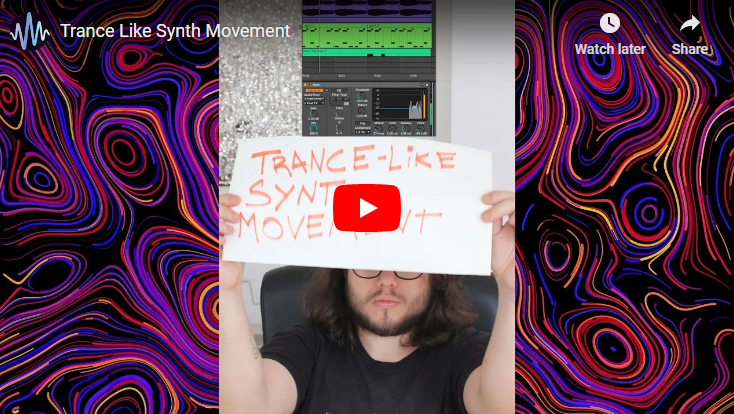
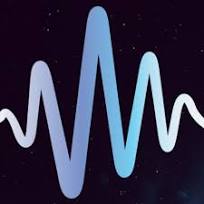

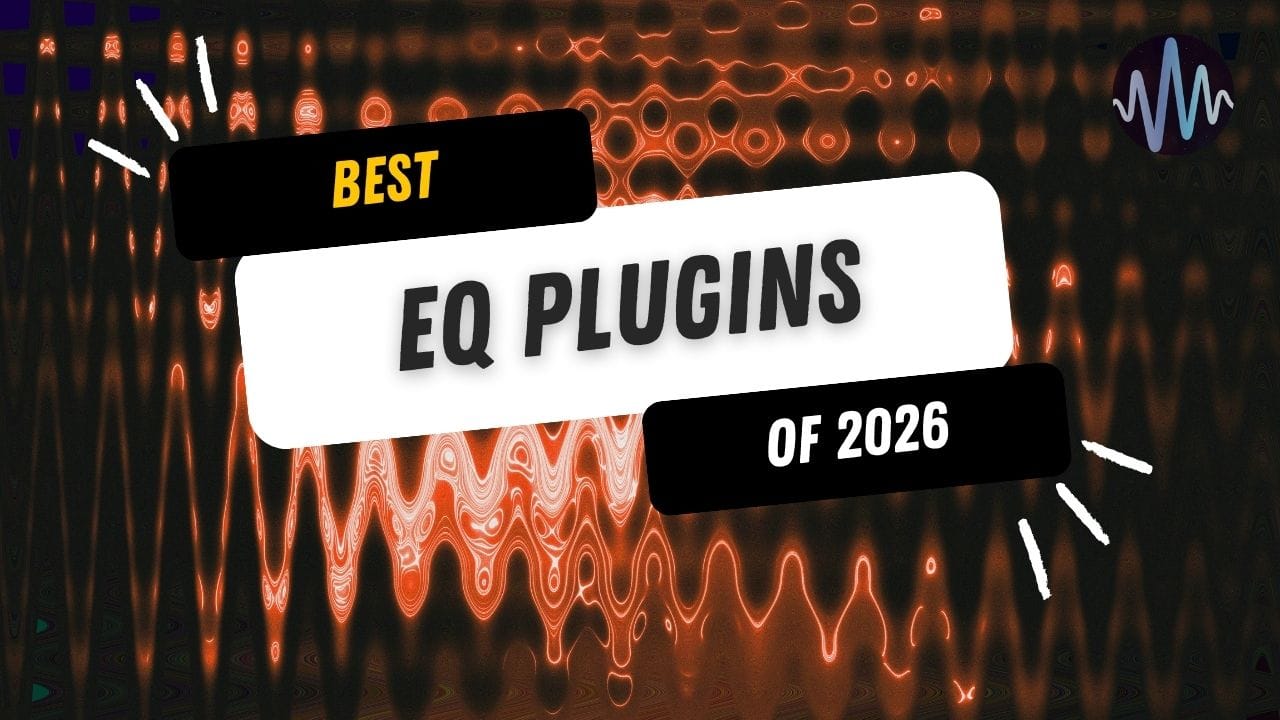
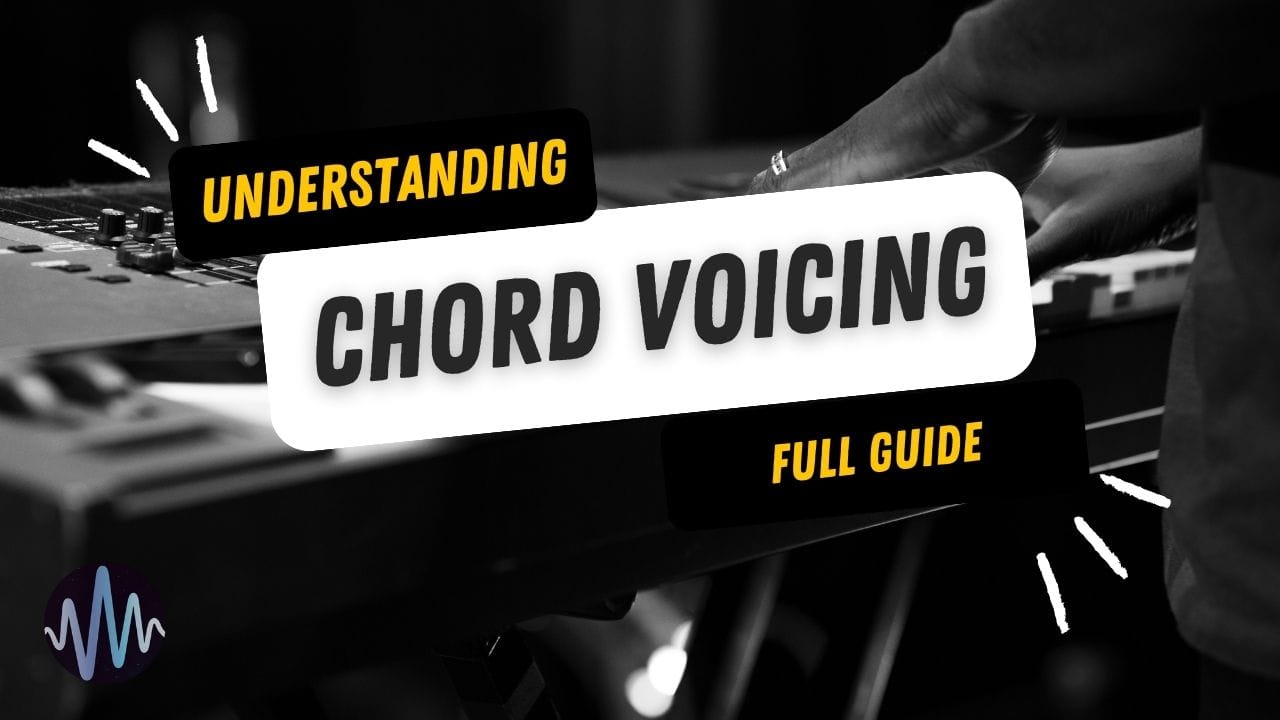

Comments