
Ableton Push 2 is more than just a hardware controller for Ableton Live. It's a creative hub and a bridge between having just musical ideas and turning them real. More importantly, it's a great way to build on your creativity to find your sound.
Aspiring musicians and experienced producers alike can make use of the Push 2, particularly when using it comes to sampling and experimenting. With the vast array of free samples available on Sample Focus, you'll have your hands full once you're done reading this.
Here's how to get you started sampling with Ableton Push 2.
Push 2 Slicing and Sampling Your Way
It's no coincidence so many producers consider Ableton Push 2 the ideal platform for true musical experimentation and creation.
It's a creative gateway that gives you:
- Hands-On Control: With Push 2, you're no longer limited to your mouse and keyboard. The controller gives you a physical, tactile input, offering a more intimate and immersive experience with your music samples. This way, you get to feel the loops, beats and the melodies as you create and experiment.
- Integrated Workflow: Immediate integration with Ableton Live, gives you full control over your workflow. From recording and arranging to mixing and editing, you can do it all from the Push 2's intuitive interface.
- Interactive Sample Slicing: The Push 2's high-res color display offers valuable visual feedback. It allows you to slice samples, adjust waveforms, and fine-tune parameters, providing a more interactive and engaging production experience.

Why Ableton Push 2 and Sample Focus are Great Together
Ableton Push 2 is the ideal tool for the sampling mind.
So, the first thing you want to do is to familiarize yourself with all sorts of samples, loops and how they blend together. That's why it works so well with Sample Focus. You have an infinite amount of samples that will allow you to understand the depth of sounds available to you. By mapping these sounds to the Push 2, you can come up with dynamic and original creations at the touch of a button.
Embrace Trial & Error. Always.
Push 2 is designed to help you manipulate and customize your samples. All you have to do is just jump in start figuring out what works best for you. Sampling may seem less technically complex when it comes to music production, but it actually has the capacity to bring out the most creative outputs when you put the time in to experiment with no rules, and eventually get it done right.
For example, as a starting point, you can adjust the start and end points of your samples to alter their rhythm and timbre.
To give your track a different vibe, experiment with different frequencies in your DAW. If you have a low-pass filter at around 300Hz it will give you a muffled, vintage feel, while a high-pass filter at around 2kHz can make it feel more modern and bright.
Hands On Sequencing
With Ableton Push 2, you can sequence and arrange your samples in a more intuitive and hands-on way.
You can launch clips, play instruments, and even sequence drums and melodies, all with the pads on Push 2. A great tip for beginners is to start by arranging your samples in a simple 4x4 grid.
So, why not jump in and start exploring Ableton Push 2 with Sample Focus? Not only will you learn new production techniques, but you'll also discover a whole new world of creative possibilities at your fingertips.
Assign each pad a unique sample from Sample Focus, and start jamming! Your musical ideas will come to life in no time.

FAQs
1. How does Ableton Push 2 enhance my production experience?
Ableton Push 2 offers hands-on control, an integrated workflow, and a high-res display, all of which contribute to a more immersive and intuitive production experience.
2. How can I use Sample Focus with Push 2?
You can map the vast array of unique samples from Sample Focus to the pads on Push 2, allowing you to create dynamic and original compositions at the touch of a button.
3. Can I customize my samples using Push 2?
Yes, Push 2 allows you to manipulate and customize your samples, such as adjusting start and end points, and altering frequencies to change their sound.
4. What is a simple way to start arranging samples on Push 2?
A great tip for beginners is to arrange your samples in a simple 4x4 grid on Push 2. Assign each pad a unique sample, and start jamming.
5. How does using Push 2 align with the brand essence of Sample Focus?
Using Push 2 with Sample Focus encourages you to "Sound Different" by providing a hands-on and interactive platform for exploring and manipulating unique samples, fostering creativity and innovation in music production.


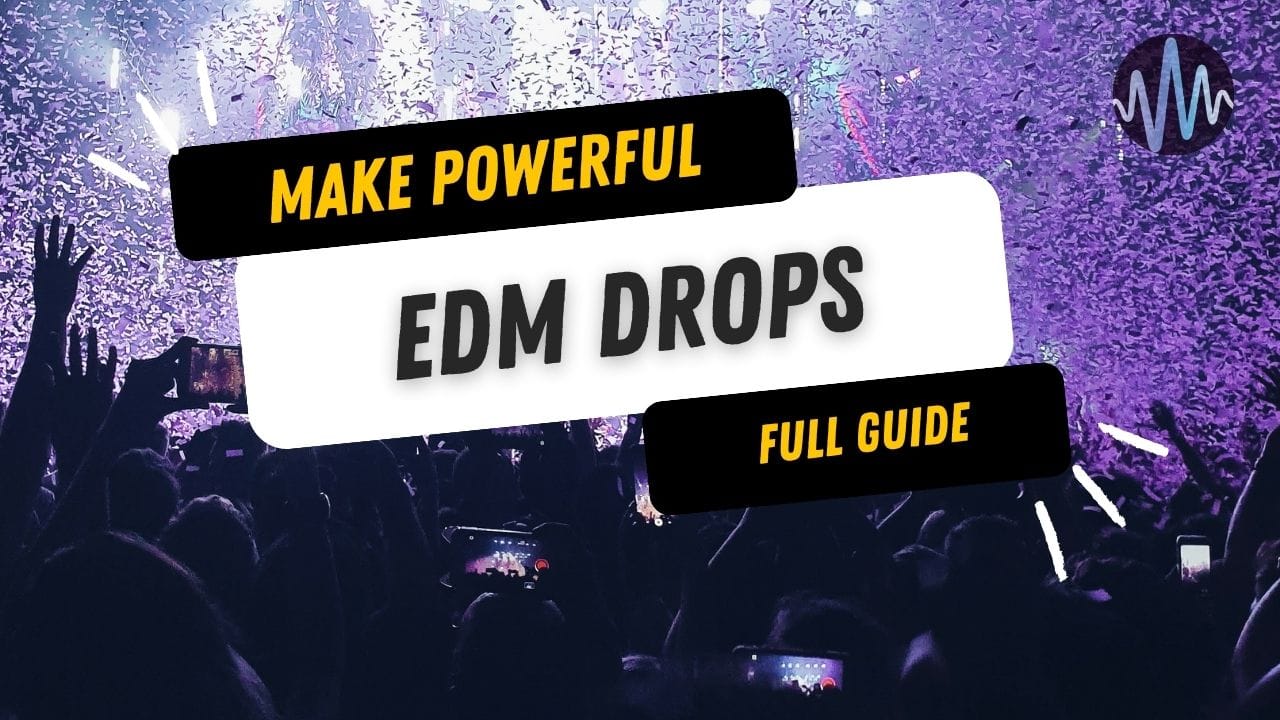


Comments