Ableton Live 12.1 is now in public beta and gives you quick, precise control over sampling and pitch tuning. This update makes it easy to shape and manipulate sounds – improving the workflow in both studio and live performance environments. We'll cover what stood out to us – focusing on features like real-time pitch correction and dynamic sampling.
But first, check out the full and detailed video review on the Sample Focus YouTube channel.
Drum Sampler: Instant Sound Shaping
The Drum Sampler brings quick control to one-shot samples. Adjusting start, hold, and decay is simple—you can shape a sound’s tail in seconds. Toggle between Trigger mode (one hit, full sample) and Gate (only as long as you hold the note), and use built-in effects like Stretch, FM, and Ring Modulation to add instant depth.
You’ll spend less time fiddling and more time producing thanks to velocity-based modulation.
Key Features:
- Basic Controls: Adjust Start and Length to control sample timing, while Hold and Decay allow for precise tail adjustments.
- Playback Modes:
- Trigger: Plays the entire sample upon activation.
- Gate: Plays the sample only while the key is pressed.
Built-In Effects:
- Stretch: Adjust grain amount and speed for unique sample textures.
- Loop & Pitch Envelope: Set loop points and add pitch variation with Attack for added creativity.
Pro Tip: Use Noise mode with Filter settings to transform basic samples into layered elements like hi-hats or snares.
Velocity Modulation:
- Velocity variations give a natural feel by automating parameters like filter cutoff, attack, and effects intensity for a dynamic touch to your drums.
Auto Shift: Pitch Perfect, Instantly
Auto Shift is Ableton’s built-in pitch correction that lets you nail down vocal or sample pitch within your session. Sync it to your project scale, or go custom. Set Smooth for natural shifts, or crank it up for an auto-tuned vibe.
You’ve also got formant control and MIDI input for creating harmonies—just send in a MIDI chord progression and get synced harmonies instantly. Your pitch adjustments stay on track, and everything stays within the workflow.
Key Features:
- Scale Detection: Autoshift matches your project’s scale, or you can manually select scales and toggle specific notes.
- Smooth Control: Toggle Smooth on or off for natural pitch transitions or full auto-tune effects.
MIDI Integration:
- Connect MIDI to control harmonies and pitches directly in Poly mode (up to 8 voices). Experiment with chord progressions for unique harmonies.
Formant Shifting:
- Tweak the Formant to achieve vocal richness and add unique character to your vocal lines.
Magnifying Glass: Precise Edits, No Fuss
The Magnifying Glass tool makes it easy to get specific notes or velocities. Filter by velocity to tweak the quietest or loudest notes, or select all of a certain pitch to make changes (without affecting everything else). Editing is faster, and your mix sounds consistent.
- Velocity Filtering: Select notes within a velocity range, like 1-80, for targeted adjustments.
- Pitch Filtering: Focus on specific notes, such as all C notes, for group edits or pitch shifts.
Final Words
The Ableton Live 12.1 update is available for free to Live 12 users with its full new set of tools focused on flexibility in processing and reshaping sounds. With drum sampling and pitch correction as a stand out – these updates give you intuitive, faster control – to keep you more focused on your music.


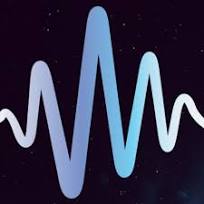

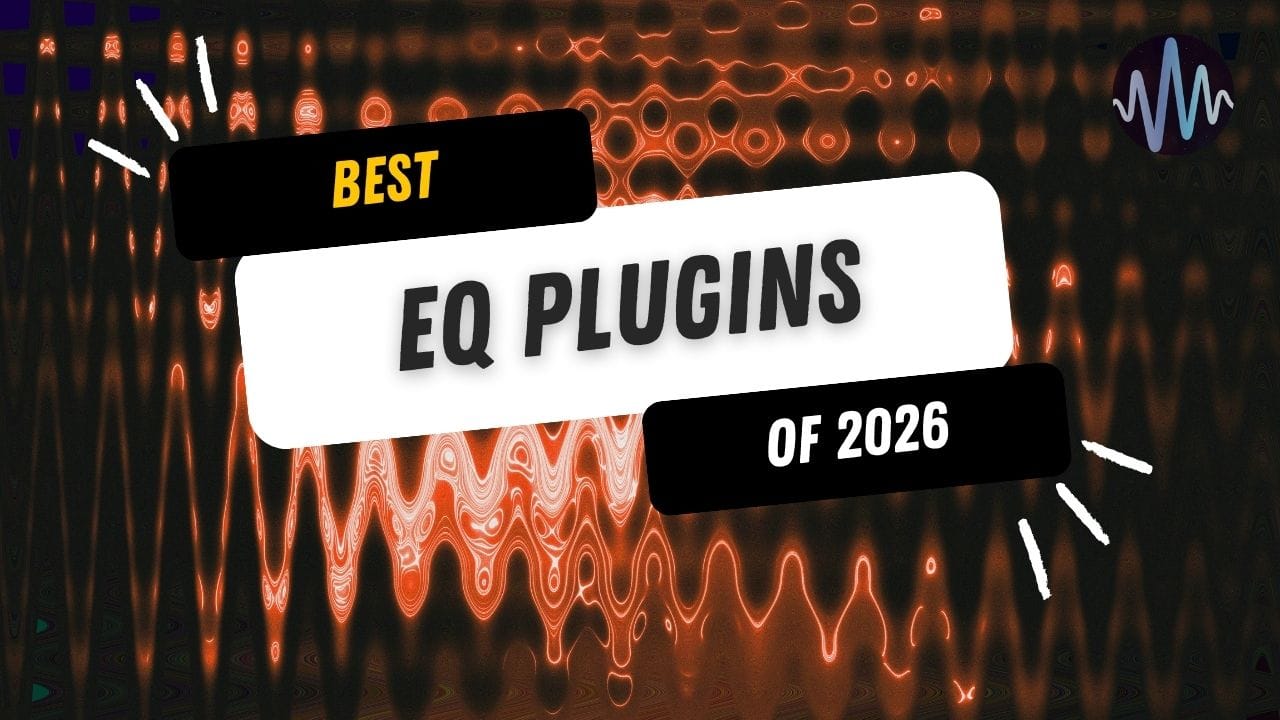
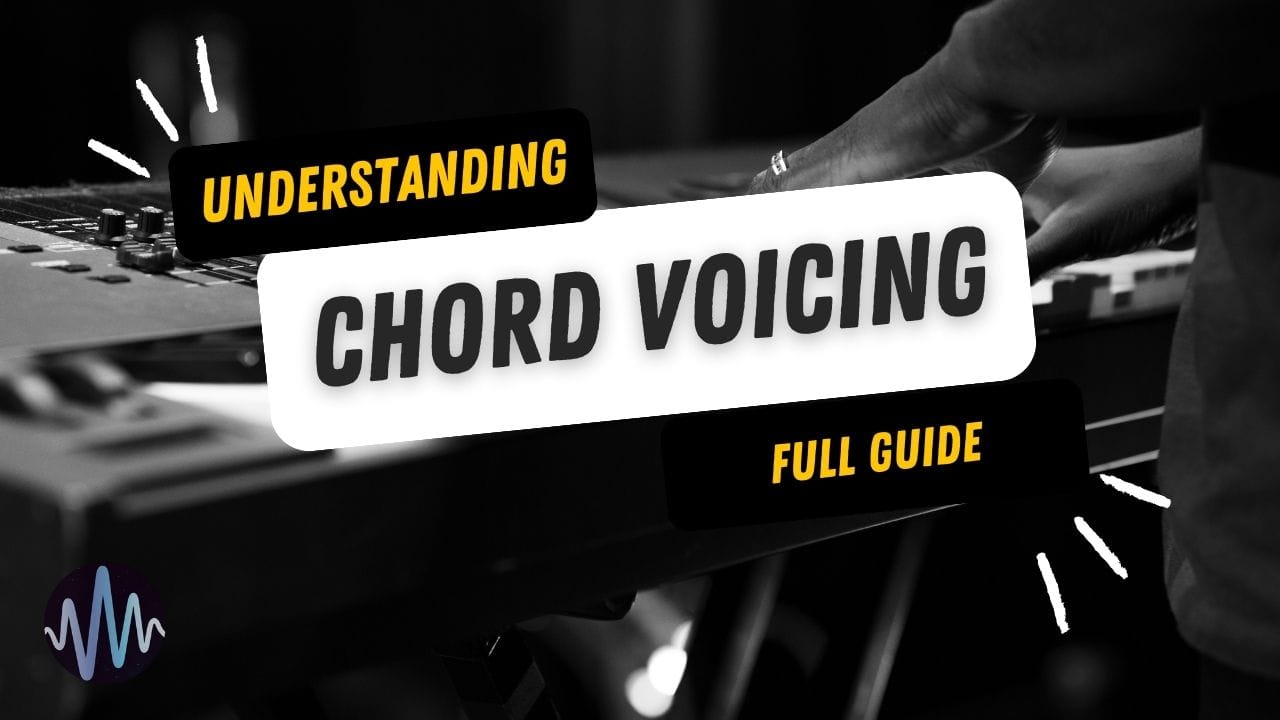

Comments